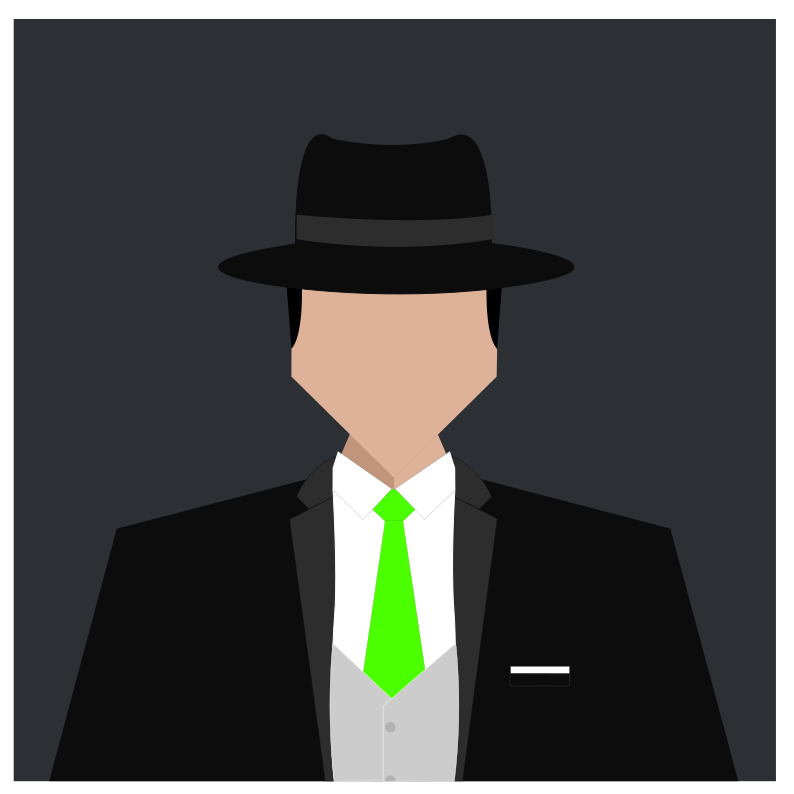I switched to linux full time almost a year ago.
I have been thus far entirely unsuccessful in convincing anyone else to make the jump. Normal people do not give a fuck, will not lift a finger to improve their digital lives. I’ve been telling friends and family about adblockers for YEARS, and not a single one ever bothered to do it of their own volition. If I don’t do it for them, then they just sit through ads like complacent sheep. None of them are going to change operating systems if they can’t even install a browser extension.
I really just don’t understand this. Folks will not lift a finger or a brain cell to figure out tech.
I was thinking about this earlier today for myself. Not specifically about computers, but the same principle. If I have something that bugs me and wastes 10 seconds of my time every single day but I could permanently fix the problem in an hour - logically it’s worth fixing. Even if it eventually saves time, I have to invest an hour of time and brainpower right now. If it’s something I don’t really care about, it’s just not worth it. I don’t need that hassle, I’ll just have a small annoyance every day instead of a big annoyance today. I’ve got better things to do. Like browsing Lemmy apparently
These are the people that companies like Apple pander to, with the whole “it just works” schtick.
I’m been a Linux power user for more than half of my life, 8 last years spent on NixOS. I self-host my everything. I’ve bootstrapped a toolchain and a Linux distro from scratch^Wtcc for giggles twice, first without a package manager, then without one. For the last five years, I earn a living by working on a Linux distro. I still have my only decent GPU in a Windows 10 box half a continent away I stream games from. Would you be able to convince me to switch?
Just face it, Windows is the gaming console firmware.
Only semi-related: Why do they always show pictures of Gates when he hasn’t been involved in MS in a long time? Why never Satya Nadella?
EDIT: Also, yes, related to the actual question already living Linux full time and when October rolls around probably gonna back up everything from the Windows side of my dual-boot and wipe the 1TB NVMe Windows is on to use as storage.
Personally, I think this picture of Steve Balmer is so much more iconic and should be used for every single article about Microsoft or Windows:

It’s weird how MS’s putting developers first became a joke. Back in the 80’s, companies like HP and IBM had open warehouses with coders at desks lined up like factory workers. MS was the first big company to give a private office to every programmer.
The approach isn’t what became a joke, it was the absolutely unhinged way in which it was presented in that famous Ballmer stage appearance.
I’d take that any day over the unhinged AI focus from all these companies now or Google’s awful documentation from the past few years.
Oh sure, it was crazy. But the sentiment behind it was good. It’s like how Howard Dean got dunked on for his scream.
I was thinking the same thing. He will just forever be known as the guy. Maybe it will change once he dies?
Maybe, he is indeed looking hella rough in this photo.
Seems he’s using the same orange tan as the other orange guy haha
I don’t think so. Gates’ shoes are big ones.
You’re right, it’s really hard to fill the shoes of someone who abuses their power and position to try to hook up with women.
Because he set the general, evil directions for MS. Like keeping users uninformed and locked in, smearing the competition, sabotaging open standards, taking your control over your hardware and data away from users, etc. All happened during evil Bill’s reign.
Not to mention the many deals with hardware manufacturers in order to avoid competing OSs to have any chance. They managed to kill BeOS and dominate the Japanese market in the 90s
Under his watch they did form the anti-opensource and EEE mantra
Can’t upgrade because my 4 years old mobo is apparently too old (haven’t checked out the workarounds yet). Installed Linux Mint to give it a try and I am positively surprised so far.
I won’t be doing pretty much anything about it. I have 10 pro, I don’t really give a shit about what Microsoft thinks I should do. My computer is behind a firewall, and bluntly, it’ll be a while before the security issues become such a problem that I need to go and upgrade.
However. I already did the legwork. I went out and upgraded the hardware TPM 1.2 in my system to TPM 2.0, and I picked up some (relatively cheap) Windows 11 pro product keys. I can upgrade if I want.
I also have access to W10 LTSC, so I can always pivot to that if I need to.
I get the security and other concerns with Windows 10. I do, but the windows 11 changes, to me seem like they’re changes for the sake of things being changed. Windows 10’s user experience was already quite good, apart from the fact that every feature release seemed to have the settings moved to a different location (see above about making changes for the sake of making changes). IMO, as a professional sysadmin and IT support, the interface and UX changes have made Windows, as a product, worse; it is by far the worst part of the upgrade process and I don’t know why they thought any of it was a good idea. I also hate what M$ has done with printers, but I won’t get started on that right now.
For all the nitpicking I could do, Windows was, for all intents and purposes, exactly what it needed to be, between Windows 7 and 10. There hasn’t been any meaningful progress in the OS that’s mattered since x86-64 support was added. Windows 10 32 bit was extremely rare, I don’t think I ever saw it (where W7 was a mixed bag of 32/64 bit). Having almost everyone standardized on 64 bit, and Windows 10, gave a predictability that is needed in most businesses. The professional products should not follow the same trends as the home products. If they want to put AI shovelware and ads into the home products, fine. Revamp the vast majority of the control panel into the settings menu, sure. But leave the business products as-is. By far the most problems that people have with Windows 11 that I hear about, relate to how everything changes/looks different, and/or having problems navigating the “new look” or whatever the fuck.
Microsoft: you had a good thing with Windows 10, and you pissed it all away when you put out the crap that is Windows 11.
Stop moving shit around, making controls less useful, and stop making it look like the UX was designed by a 10 year old. Fuck off.
If it only was just moving things around. The control panel has been further castrated while the settings app is just bad. Something about their CPU scheduler changes straight up broke VMware, and obviously MS is in no hurry to fix it resp. cooperate with VMware, being a competitor.
Rounded corners? I couldn’t care less. It’s a functional downgrade, though.
Install size has gone up, its sluggish on my surface pro 7, its constantly wanting to grab my attention to put towards their other products, windows 10 was bad as it seemed to be ms’s first iteration of their now billboard, but at least I could offline install, make a local account and mostly be left alone. And windows 11 is aweful for its kiddy gloves.
Microsoft: you had a good thing with Windows <previous version>, and you pissed it all away when you put out the crap that is Windows <new version>.
Ftfy.
That said, there is something to be said for how popular Windows is, and the modifications and QoL improvements offered by 3rd party devs.
I hear what you’re saying, but, there have been some pretty significant improvements to Windows, generation after generation.
Windows 10 finally seemed like they were on the right (and hopefully final) track with the direction of the operating system. Probably the last big improvement was to bring basically everyone to 64 bit.
XP moved us from the 9x kernel to the NT kernel that’s used in Windows today. Vista introduced security features and driver updates that help to keep systems free from many common root kits. 7 brought in a very standard UI, that would be the basis for things going forward, 8/8.1 existed… Then 10 basically uplifted everyone to 64 bit as a default.
Of course this is far from a complete list.
What did W11 add that we didn’t have before? A TPM requirement? Ads? AI slop/shovelware/spyware?
I also have access to W10 LTSC, so I can always pivot to that if I need to.
You can pivot to W11 LTSC if you want
too late already did switch to linux :3
I’m using 10+ years old hardware, Microsoft has already told me I can’t upgrade, followed by several messages asking me to upgrade…
In other news, Linux Mint works nice and I just need to check Protondb to get Warframe running at frames per second and not seconds per frame
if you’re on Linux mint, check to see if mint itself is out of date. When I installed mint, the only install media I could find was 2 versions behind. Getting to the current version fixed my warframe problems.
I got ahead of the game a little bit by switching to Linux in 2008.
Ah yes, back when Windows Vista and KDE 3 were the hot shit… laggy shit, but still hot…
Switched to Linux (mint) recently.
All my games run (almost) perfect and (almost) everything has been working perfectly. Overall it is much nicer than Windows and isn’t that hard getting used to.
Would much recommend!
And 25% of users in Asia still use Windows 7. People are going to stay on the OS for as long as possible.
If only we had a reason to upgrade.
Instead, we have many reasons not to.Yea just set up a windows 11 pc for the first time and the experience was basically:
It forces you into making a Microsoft account or log in with one, then it told me mine was locked even though I was able to log in fine elsewhere. I had to use the alternate log in method to get in (I know you can make a local account but I already had one set up for this).
Then it tries to force you to “back up from your old pc” which this was an entirely different system so I’m not even sure why I would want that.
Then it tries to convince you to send them a bunch of telemetry while reminding you that you’ll still get ads if you don’t, they just won’t be targeted towards you.
Then it tries to push microsoft office on you.
Then it needs to do updates which took like 45 minutes.
Then you’re finally at the desktop where you get probably half a dozen othe pop ups between windows and the vendor.
Then it’s “usable”
By comparison Bazzite took like 20 minutes to get to a usable desktop and isn’t nagging me about ads at all. I have a laundry list of things still to figure out but so far way less annoying.
- There is a workaround for installing win 11 with local account, it’s still horseshit
- the fact that they think that just because they still show ads it’s ok in any way shape or form to collect any personal information is insane
- don’t forget they are also trying to screen record 24/7 and then store it in the cloud (yes they store it “locally” in you appdata, that they then decided to sync with OneDrive)
-
Yea, I had a throwaway account already to use for the login so I didn’t bother trying it. They still managed to make it annoying even when I did it their way and agreed it is horseshit.
-
Agreed.
-
I DID forget about that. Thanks for reminding me I need to figure out how to opt out (assuming it’s even possible).
-
I thought I read some time ago that Windoze 10 would be the last version of Windoze ever…
Well, it can be the last version of Windows for you. 🙂
Ubuntu is nice. I use it daily. Others in my family too. And there are other options too. I hear Mint is nice though I haven’t used it much.
Give it some thought. 🙂
What does Bill Gates have to do with this, he hasn’t been directly involved in Microsoft in 17 years? He hasn’t even been on the board for 5 years.
I’m a lifelong Windows user and tried Linux many many times but could never wrap my head around it. Recently I installed Nobara and it’s exactly the noob-friendly experience I need. All of my games run flawlessly, even the VR game I play. And everything is just FASTER. I never realized how bloated Windows was until now. I can’t imagine going back to Windows at this point.
What headset? I have my Index mostly working on Nobara, but can’t figure out how to get it to show as an audio device.
Quest 3. I only play Resonite which has native Linux compatibility so it might be easier for that reason.
Most problems people have with Linux, I think, come from trying to be Linux power users from the start by performing very advanced techniques beyond their time and patience: dual booting multiple operating systems (so they don’t have to buy Linux-dedicated hardware), using any graphics card (the latest and greatest GPUs are all closed source and developers who work on Linux do so because they despise closed source), using the least expensive hardware (which are typically closed source and buggy with anything except Windows), and emulating Windows apps so they don’t have to learn new workflows or abandon their favorite games (technically, Proton with Steam allows Windows games like FFXIV to be played, but it’s a neverending journey to get it working and keeping it working.
If you switch to Linux, accept that for a smooth experience you’ll have to pay more than you would for a Windows machine (e.g. System76, Framework) And if you want graphics card support for your emulated Windows games on Steam, you’re going to have to use the specific flavor of Linux the manufacturer supports.
That said, if you value free/libre open source software, then making the switch from Windows is totally worth it.
New GPUs don’t work on Linux? Where did you get that idea from?
Got a 7900xtx a few days ago and worked out of the box. Had to update the drivers after install but that took 5 minutes.
I had the same question, my 6750xt works just fine and it’s fairly new.
I think this may be out of date now, dual booting is relatively simple to set up and there are a wealth of tutorials online for it, setting up a graphics card (nvidia) was a breeze, and for the wide majority of games in my library (I play both indie and AAA), I’ve had very few issues running native, and most that haven’t ran out of the box have guides posted on protondb.com, most are up and running in 5 mins.
Many Linux distros are not very user friendly and intuitive when it comes to normal users with two left hands when it comes to PCs. Lots of Linux power users need to get off of their high horse and realize this. If I had some issues, my parents definitely will.
You are right about trying to be power users. I switched to Linux recently and definitely struggled with my sudden reduction is understanding. I got everything I needed for gaming setup up in a few hours. Then I tried to set up some productivity workflows and slammed into a brick wall of my own ignorance. I definitely considered just going back to Windows.
It’s already really good to hear you got gaming set up so quickly. A lot of people struggle with that as well either because team green (Nvidia) is involved since their drivers are utter garbage, or due to trying Linux on an older machine that doesn’t support Vulkan (which is a necessity if you want Proton to just work).
The value of getting a perfectly supported machine from a Linux vendor like System76, Tuxedo, Slimbook, StarLabs, NovaCustom etc. can’t be understated. Even more so since you also buy their customer support with it. We must not forget that, even though Linux runs on basically anything, most consumer devices are first-and-foremost Windows machines.
Very accurate comment!
Can you elaborate on the incompatibility of the newest GPUs? It looks like Nvidia publishes a Linux driver for the Blackwell series and there are a number of AI applications (like supporting Triton and pysam-based methods) which seem harder to get working on Windows than on Linux.
I’m considering switching over but I hear mixed things about Nvidia support. Some people seem to say it’s a pain to get the drivers working and others seem to think that’s an issue that’s been resolved. Not sure what to think in terms of how difficult the switch would be.
I’m not sure about the specific AI apps you mention, but from my personal experience the “AMD works way better than Nvidia on Linux” mindset is no longer a thing.
When I upgraded to a new gpu a few years ago, I first got an AMD gpu because of that mindset that was all over the internet (I believed them), but for the life of me I couldn’t get games to run properly with it. A week later I traded it for an Nvidia card and it just works.
I do suffer from system wake from sleep issues that I think are the nvidia drivers fault, but atleast I can play games if I decide to.
but from my personal experience the “AMD works way better than Nvidia on Linux” mindset is no longer a thing.
Oh my god it absolutely is, and until NVK becomes the standard everywhere it will most likely stay that way. That shit breaks so often on a laptop I gonna sell soon, on my families’ computers and apparently also in computers from people in my local hackerspace. Some distros just managed to work around those drivers’ problems really well, sometimes by including them from the start of creating their own well-working packages (like Arch’s nvidia-dkms).
Can I ask what distro you’re running? Some of the gaming-focused ones like Bazzite still seem to gather some comments about working better with AMD, though it seems like there are some workarounds. I am resolved to leave Microsoft behind completely at the W11 switch so I’m trying to get my bearings!
Of course, I run EndeavourOS. My guess is that nowadays it doesn’t matter if you run amd or nvidia (likely won’t run into problems with either).
I finally committed to Linux at the end of last year. Enough is working to make it preferable to Windows now. I’m still having a lot of bugs, and it’s costing quite some time. But at least my computer is mine again. No more telemetry, ads, and UIs that treat me like a toddler. No more updates forced onto me instead of being done whenever I want it.
Me too. Most things just work for me BTW. Laptop battery went from 4 hours to 10+, with better performance too. But most important for me is privacy, which is way better/easier to manage in Linux.
Ironically my laptop, which has been Linux-only since 2015 or something, has finally stopped working properly. The dedicated GPU (NVIDIA Quadro K1100M) no longer has working drivers with the kernel from Ubuntu 24.04. Then again, it wouldn’t run windows 11 either probably.
Already did and it’s glorious! Steam works beautifully and the only final thing that I’m missing is Adobe products.
I recommend, if you want to try Linux, that you try out the ‘Debian’ distribution, and use the ‘KDE Plasma’ desktop environment. It makes for a very Windows-like experience and really assisted me with the transition between OSs.
I completely disagree. Debian is not beginner-friendly. Go with Bazzite if your focus is gaming.
It is a gaming-focused distribution. It’s also an “atomic” distribution, which basically means it’s really hard to break it. It’s more like Android or IOS where the OS and base system are managed by someone else. They’re read-only so you can’t accidentally break them.
For example, instead of trying to manage your own video card drivers, they come packaged with the base system image, and they’re tested to make sure they work with all the other base components.
I’ve been using Linux since the 1990s, so I’ve run my share of distributions: Slackware, RedHat, Gentoo, Debian, Ubuntu, etc. Even for someone experienced, atomic distributions are great. But, for a newcomer they’re so much better.
How does Bazzite fare when I want to do something a bit different. Install docker, Python, PHP, sqlite, etc. I’d normally just install them, but does this work for Bazzite and other atomic/immutable distros?
So, there are multiple ways of installing things. For GUI apps the standard way is flatpaks. Some non-GUI things are installed that way, but it’s less common.
For CLI apps, homebrew is installed by default and it’s recommended as a way to install CLI things.
The method I like for apps that have a lot of interdependencies is to use a distrobox. If you want a development environment where multiple apps all talk to each-other, you can isolate them on their own distrobox and install them however you like there.
I currently have a distrobox running ubuntu that I use for a kubernetes project. In that distrobox I install anything I need with apt, or sometimes from source. Within that kubernetes project I use mise-en-place to manage tools just for that particular sub-project. What I like about doing things this way is that when I’m working on that project I have all the tools I need, and don’t have to worry about the tools for other projects. My base bazzite image is basically unchanged, but my k8s project is highly customized.
If you really want to, you can still install RPMs as overlays to the base system, it’s just not recommended because that slows down upgrades.
More details here:
Awesome, thanks for the explanation! I’d been put off Bazzite and other immutable distros because I had seen threads saying you basically needed flatpak for everything, but it sounds like that’s not true.
I don’t need a project at the moment but I will give this a go once I am ready for one!
Yeah, I only use flatpak for GUI apps that don’t need any special handling. To be fair, that’s a decent number of the things I use most often: Firefox, Thunderbird, Signal, Kodi, Discord, Gimp, VLC. I think it’s also how I installed some themes for KDE / Plasma.
Console stuff I’ve either done in a distrobox using the conventions of that OS (apt for the Ubuntu one, DNF for the Fedora one), or I’ve used homebrew. But, I haven’t used too much homebrew because I want my “normal” console to be as unchanged as possible.
There are a few things I’ve used distrobox-export to make available outside the distrobox.
It took me a little while to understand how you’re supposed to think about the system, but now that I think I get it, I really like it. My one frustration is that there’s an nVidia driver bug that’s affecting me, and nVidia has been unable to fix it for a few months. I think I’d be in exactly the same situation with a traditional distro. The difference is that if they ever fix it, I’ll have to wait a couple of weeks until the fix makes it to the Bazzite stable build. I suppose I could switch to Bazzite testing and get it within days of it being fixed instead of weeks. Apparently just use a “rebase” command and reboot. But, I’m hesitant to do that because other than the nVidia driver, everything’s so stable.
Lucky for me I don’t have any Nvidia so things sail a bit smoother.
Thanks for all the advice 🙂
I find this interesting as I’m a beginner with only about 3 months of Linux use under my belt, whereas Ive used Windows since I was like 5 years old, and I found Debian to be a really good introduction to Linux. I was originally recommended Mint, like many are, and I found the experience to be a negative one as opposed to my later experience with Debian. (Note I have no experience with Bazzite or any other distros).
The additional ‘bloat’ in Mint obfuscated from me various aspects of Linux. It insulated me from learning how Linux is different from Windows, and that actually hindered me from understanding the OS. By starting with Debian I got a feel for using the CLI, setting up my drivers, package installer, and desktop environment. And, while those aspects can be complicated for new users, i think its somewhat necessary that they get a feel for them if Linux is going to be recommended as their OS.
Debian is fine as an introduction to Linux, if that’s what you want. But, as a beginner, you’re going to screw up, and Debian doesn’t do anything to protect you from that.
Atomic distributions let you use Linux but make it harder to shoot yourself in the foot. It’s much harder to break the system in a way you can’t just reboot to fix it.
It all depends on what your goal is. If your goal is to learn Linux by using it, then by all means, go for a traditional distribution. Debian is nice, but I’d go for Ubuntu. But, if your goal is to have a stable system that you can’t screw up as a beginner I’d go with an atomic distribution. If your goal is to play games, Bazzite is hard to beat.
You can still learn Linux if you use an atomic distribution. Configuring and using the desktop environment is basically the same. But, you don’t need to worry about your drivers, and you don’t install packages the traditional way. If you want to learn those things, you can run a VM or a distrobox.
In what world is a Debian base not beginner friendly my fiancé that could barely use windows is using it just fine
Has your fiancé had to update drivers? Has he had to upgrade to a new release? Has he had to figure out how to install a version of something that isn’t in the Debian stable repositories?
If the only application your fiancé uses is Firefox, then he might go a long time before having any kind of problem. It all depends on how he uses it.
It’s basically a Chromebook for her
If it’s a her, you mean fiancée, fiancé is used only for men. And, it’s basically a chromebook in how she uses it. But, chromebooks are designed so that you never have to do any system administration. You never have to upgrade drivers or figure out how to get to the next release.
She probably hasn’t had to deal with that yet, but eventually the system will have to be updated. Over time, cruft piles up and makes it harder and harder to upgrade and manage. Atomic distributions are designed to be much more like chromebooks. Someone else manages the upgrades and the tricky choices, and then you just install their base image.
Autocorrect on my phone always chooses fiancé for some damn reason but I showed her how to update when I set it up for her and she’s been keeping up with it checking once a week and she’s had a couple questions I’ve had to answer but less then when she was just trying to do basic things on windows so it’s been great for me
The thing with autocorrect is that you don’t have to accept the correction.
for newcomers, maybe this is the best combo. Debian stable with KDE Plasma.
Unless you’re using NVIDIA. Didn’t work out of the box for me and required a couple hours of fiddling. Mint worked seamlessly.
PopOS (scroll down to the “Pop_OS with Nvidia” link).
It is tailored for Nvidia cards, is Debian(Ubuntu) based, & super friendly for new users.
EDIT: Here’s a link to the 24.04 release that provides only the Cosmic desktop environment (no X11, no gnome or kde). This is what I use, but it’s in alpha so user beware.
Debian is not a good choice for beginners. It’s extremely bare bones compared to Ubuntu or Mint.
Drivers on Debian stable are also heavily outdated
Drivers being outdated is not a big deal, unless you use recent hardware, then it might make sense to make a jump to current testing release (trixie), or just stay on testing indefinitely.
Also it being “barebones” is a good thing in my eyes, since I can configure it how I want.
It’s definitely a good thing if you’re interested and knowledgeable enough to build what you want. I was just arguing it’s not the best choice for a casual user because a lot things they’ll want won’t work out of the box.
Even updating to the next stable Debian version requires editing system files and running the command line.
Drivers can matter quite a bit if for example you’re on an Nvidia card and the Debian drivers are 2 years old. It happened to me and caused dlss to not work in some games. And with Nvidia you can’t just move to testing, you need to backport the driversc and that’s quite involved.
I run a Debian server and it’s amazing for that.
I definitely agree with most of the points but I don’t get what do you mean that you can’t move to testing, because that’s what I literally did recently by upgrading from bookworm to trixie with no issues whatsoever and I have Nvidia card, although older one (GTX 1060 3GB).
When I tried it, testing was on the same version of Nvidia drivers as stable so it didn’t solve my problem. It was possible to manually backport them, but it wasn’t straightforward to do.
and the only final thing that I’m missing is Adobe products.
I miss Affinity Designer! Bought a license and I like it but no linux port 🙄
I can’t get used Inkscape, it’s so different and confusing for me
Have you ever seen how to draw a circle in GIMP?
Krita > Gimp
Krita and GIMP are tools for different use cases.
I went with Mint but I’m thinking about KDE (or maybe KDE flavored Arch? Idk I’m new) on my second computer. Pretty painless?
I honestly think mint is an outdated suggestion for beginners, I think immutability is extremely important for someone who is just starting out, as well as starting on KDE since it’s by far the most developed DE that isn’t gnome and their… design decisions are unfortunate for people coming from windows.
I don’t think we should be recommending mint to beginners anymore, if mint makes an immutable, up to date KDE distro, that’ll change, but until then, I think bazzite is objectively a better starting place for beginners.
The mere fact that it generates a new system for you on update and lets you switch between and rollback automatically is enough for me to say it’s better, but it also has more up to date software, and tons of guides (fedora is one of the most popular distros, and bazzite is essentially identical except with some QoL upgrades).
How common is the story of “I was new to linux and completely broke it”? that’s not a good user experience for someone who’s just starting, it’s intimidating, scary, and I just don’t think it’s the best in the modern era. There’s something to be said about learning from these mistakes, but bazzite essentially makes these mistakes impossible.
Furthermore because of the way bazzite works, package management is completely graphical and requires essentially no intervention on the users part, flathub and immutability pair excellently for this reason.
Cinnamon (the default mint environment) doesn’t and won’t support HDR, the security/performance improvements from wayland, mixed refresh rate displays, mixed DPI displays, fractional scaling, and many other things for a very very long time if at all. I don’t understand the usecase for cinnamon tbh, xfce is great if you need performance but don’t want to make major sacrifices, lmde is great if you need A LOT of performance, cinnamon isn’t particularly performant and just a strictly worse version of kde in my eyes from the perspective of a beginner, anyway.
I have 15 years of linux experience and am willing to infinitely troubleshoot if you add me on matrix.