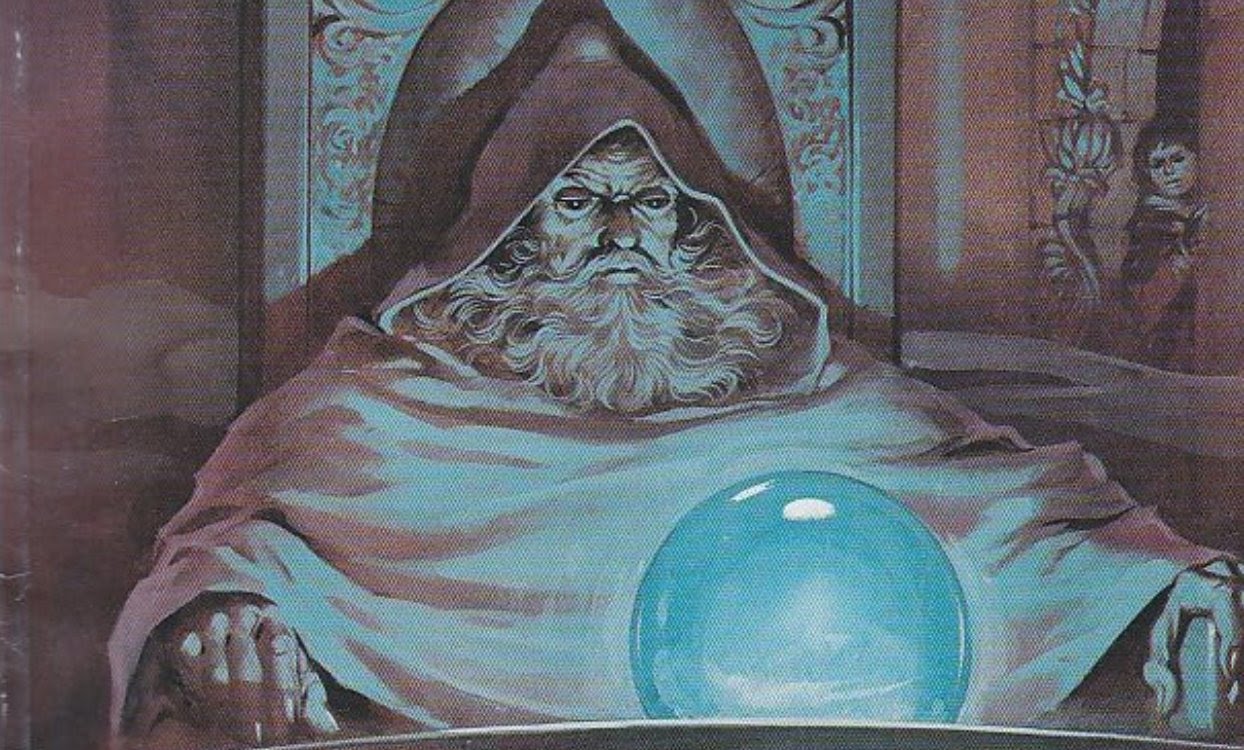yolo, friend. yolo.
what packaging system?
Duct tape and baling wire, perhaps?
Strapping tape and cardboard is way cleaner.
don’t forget the spit! pulls everything together nicely - lubricates, seals and protects.
Average rolling release distro user experience
Just do a fresh install man. I’m getting anxiety just by looking at it.
Just think of all the great things you’re going to learn about emergency boot recovery!
If forgetting/not wanting to update puts you in this hole, like… ever, you should really give an atomic distro some serious consideration.
Say more please? What’s the advantage?
The system files aren’t writable, instead you download a new system image when you want to update. No dependency hell or weird issues because these system images are all tested. Your system also keeps one or two old ones around and if by some chance something does go wrong you just select the old one at boot.
Downside is you’re more limited on installing software. You can force install things the traditional way but that kinda defeats the point. Instead you have to use things like FlatPak or AppImages which covers most GUI apps you could want. For command line apps you will have to use something like DistroBox.
It’s a trade off but for casual desktop users it is super stable and pretty simple. Updates come out daily (depending on distro) and they just get all their software from the software center app with a nice GUI.
You can do gui apps too! I used distrobox to run WebEx on an Ubuntu image for an interview. Just had to get to the actual binary to launch and it worked seamlessly.
Right but if there is a FlatPak, that’s usually the easier option
That’s super neat. I’ll get around to checking it out at some point.
The atomic distro would do a backup and if update goes wrong, it automatically boots back into the previous one.
(correct me if I’m wrong, I’m also new at this)
There are two partitions. One with the current system, one with the previous system. Updates are applied in a whole batch at once, once in a while.
Current system is cloned into the old one and an update is applied to the clone.
Once the update is complete, system reboots in the clone, and what was the current system becomes the previous one.
If something goes bad, you can reboot into the previous system and fix the clone.
This is how the steam deck works. I think newer android phones do this too.
I know its a meme but nixos is actually good for this. You can be on the unstable branch, not update for 5 years and still get everything working after updating(tho i dont recommend because of security). I think nixos has some fucking AMAZING features but the problem is its paired with features that make it extremely hard to use for a casual user.
It’s been an hour, I think OP didn’t make it!!!
I’ve updated an Arch install after not being used for 2 years. I don’t think there were any issues.
I’ve experienced far more issues upgrading to a new major release of an apt based distro though…
what did you do to that poor oldstable, you, you… monster???
Snapper FTW
Seriously though. Snapper has saved my bacon so many times, I don’t even know how I operated before it.
At that point I’d just backup my data and do a fresh install - would probably take less time too
It’s my experience that Ubuntu and Fedora break if you don’t upgrade often (and then suddenly do after a year), while arch doesn’t… Which is interesting, since it’s supposed to be the other way around…
I think it’s because Fedora and Ubuntu add a lot of new things, while arch just updates it’s packages.
I just tried updating my computer to Mint 22 and because I did a lot of tweaking to get VR running well it ended up uninstalling x11. I restored to backup and am now considering just doing a fresh install when 21 loses support instead lol.
Looks like glibc got another update
Do it!
That’s why I have an alias that does an unattended update and then powers off. I run this every night.