

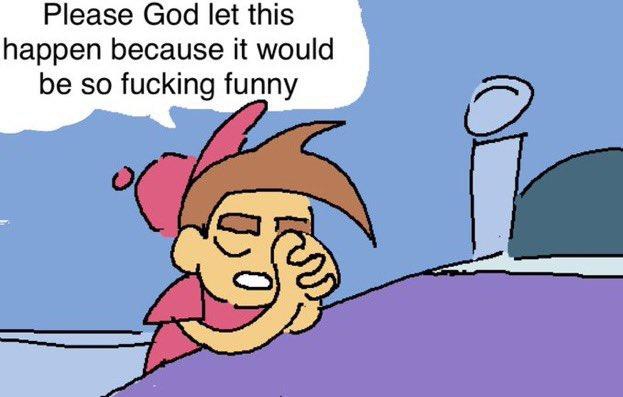
And with funny I mean awesome
2025 is the year of Linux!
2019 is the year of Linux!2020 is the year of Linux!2021 is the year of Linux!2022 is the year of Linux!2023 is the year of Linux!2024 is the year of Linux!2025 is the year of Linux! HYYYPE
Oh, I think you forgot many previous years.
@Huschke @dangling_cat every year is the year of Linux!
Make America GNU Again
I think we can go ahead and make it “MAGA America GNU Again”
Why is this so good, and so fitting lol? I’m not a MAGA person but I’d stand behind this interpretation of it, even as a non-American.
The image with a bit more pixels (hopefully)

However the details of this pan out, the timing of this news is beautiful. It’s right there alongside the headline in my feed about the Windows 11 market share going down.
And it’s not about being anti-Microsoft, it’s just that the market conditions are great for cementing Linux as an expected place to release your games. And I personally love seeing VR as part of it.
In close collaboration with Valve
Sounds to me like they will open it to other manufacturers, but this could mean that they are releasing it publicly also. I’m excited!
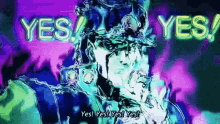

(I’m a real sicko)
I have a computer with Windows 11 and I play two games: civilization V (thorugh Steam) and Guild Wars 2 (own installer).
Is there a tutorial for noobs to install a Linux distro along those 2 games for newbies? I would like it to coexist with my current Windows 11 just in case.I don’t have a tutorial, but once you do have a Linux install, for standalone games I can recommend checking out Lutris. It has many user-provided install scripts that can set up games automatically, seems to include Guild Wars 2: https://lutris.net/games/guild-wars-2/
Interestingly, Guild Wars 2 is apparently also on steam - for steam games I recommend looking them up on protondb, in many cases windows-only games work out of the box, but if you’re not afraid to do a bit of tweaking, you can often find fixes there: https://www.protondb.com/app/1284210
Linux mint is a stable distro that I would recommend to beginners. Or maybe Nobara or Bazzite would be a good choice too. Use whatever distro you like most.
All you really would have to do after installing your distro is to install Steam and enable “Steam Play” in settings. It allows Windows games to run on Linux. Then you install Civilization V through Steam as normal and when installing Guild Wars 2 you can use Steam as well. Run the installer as a non-steam app and install it. Then run the game exe through Steam once it’s installed.
There should be good guides online (YouTube or Google) for installing Linux Mint alongside Windows.
Once you have your system installed feel free to let me know if you need help with Steam and getting the games running
Hi, I installed PopOs and it’s not very beginner friendly, or at least not to the extent that I’m used. I have already spent around 12 hours configuring settings, learning to make enough partitions, etc. Most hours ha e been trying to know why Guild wars2 was laggy as hell, and I finally discovered I had to configure the UEFI (Bios?) in an obscure parameter so my graphic card (nvidia) was detected.
Now it’s in a loop of ‘building vulkan shaders’ or something like that, it takes hours.
Honestly, I thought this process was going yo be easier, I have used so many terminal commands that I feel I’m in the old days of MsDos.@LemmyRefugee @DaTingGoBrrr Using Linux for gaming is harder then using it for coding or web-browsing 🌐.
Especially if you run closed source games like Guildwars 🎮. In my experience open source games like minetest or supertux run better.
Building vulkan shaders seems familiar: Do you use steam?
Yes! I am using Steam to install the two games I play. Maybe I’ll have to try Linux Mint, PopOs is not very user friendly or at least not what I’m used to.
You can use WSL (Windows Subsystem Linux) to run a Linux VM on your windows machine alongside any other applications. I would recommend that.
To be able to select the OS on startup is called dual boot. This is more complicated though so you might not want to start there if you don’t know PCs and don’t want to put effort into learning.
A Linux version that finds widespread use is called Ubuntu. You likely want the latest stable version.
For those of you who is hyped, what is that so good with SteamOS, please? Honest question.
Own a Steam Deck myself. I ran SteamOS for about two months, I think, then I finally had enough of it because I really want to install some software of my choice on it, and having some control over the machine in general. But SteamOS is putting an immutable layer on top of it somehow and reset the changes I made every time I updated it. Forgive me for I don’t remember much detail.
Now I run Gentoo on it. I can still install Steam and all the games if I want, and I have full control of it.
SteamOS itself isn’t what’s great, what’s great is the game mode that came with SteamOS. It’s also available in a couple other distros, like Bazzite for example. If you aren’t taking advantage of the game mode, and the Steam Input that came with it, then you’re missing out on one of the best features of the Deck.
You seem to be comparing it to other Linux distros. The success is that it’s not Windows, can still run pretty much all the games, and lowers the hardware requirement.
Possibly related, but I was able to download a distrobox image of SteamOS through BoxBuddy. Dunno if it’s legit or what, but I was able to play games through it (though made no sense to). This was a week or two ago that I saw it on the dropdown when installing a new box.
Edit: I see other people in this thread mentioning some old steamos so maybe it’s that I dunno, maybe I will check later.
If it’s based off of Debian 12 then it’s the old version of SteamOS.
Just opened it up to check… It is Arch. I was able to grab pacman and use it to get fastfetch to confirm (as if I needed to at that point lol).
Hopefully there are mandatory support periods.
Remember all those Google Home devices from 3rd-party partners that got updated to stay current? Remember? Remember?!?
It depends on how the program works. If SteamOS works like Android then yeah we might be cooked on the hardware support. If SteamOS works like a normal linux distro/OS we’ll get more support.
In practice this is a good thing because most of the parts of SteamOS are open source, meaning that as long as you don’t have a device with a locked bootloader you’d be able to run comparable OS simply using all the software that’s bundled in Steam OS.
Agreed, and I would get if it was the former, projects like Bazzite will switch direction and become the LineageOS of SteamOS
What do you mean to the public? Isn’t it already available for 10 years?
It’s beyond me why Valve hasn’t yet deleted that page or at least updated it to make it clear that it’s an obsolete version that hasn’t received an update in 8 years.
This is possibly regarding the updated OS that’s on SteamDeck, which is not built on the same distro of Linux as the older SteamOS from back in the day.
I’m sure that’s available somewhere too; it’s not as if Valve is massively violating the GPL or something. (If they were, it would’ve been big news by now.)
Edit: I don’t get it; what’d I say that’s so upsetting/controversial/wrong?
I guess I need to verify instead of just having faith. It took a minute to find, but the FOSS parts of SteamOS (version 3, for the Steam Deck) are indeed available here: https://gitlab.steamos.cloud/public
SteamOS as a whole is not open source. Most of it is, but it also includes proprietary software (e.g. Steam itself). This is likely why you were downvoted, as SteamOS can be kept private without violating any license thus your first statement was false.
Valve could distribute each single piece of open source software they use on request to their customers, without publishing any guide to actually build it. (Thanks for linking to Valve’s repo, which seems to match this statement.)
This is how Apple does it with Darwin, the BSD-derived open source core of macOS. Without all the proprietary parts it’s not useful as an OS, even though they follow all the necessary licensing.
But the standard BSD license is permissive, therefore Apple doesn’t need to do that.
The GPL still applies to large parts of SteamOS (at least the kernel though since it’s arch based there’s probably more). So for those source code needs to be provided.
Its available, just only works on steam deck.
it’s only meant to work on steam deck, if you have a computer similar to what the steam deck uses, i can also work there, but there are issues with that. Like hackintosh, basically.
There’s no reason to do that though, because you could just use something like bazzite.









