- 84 Posts
- 484 Comments
Global hotkeys have been addressed on KDE, but no applications actually support it — one of the reasons being that no other desktops support it. Typical chicken-egg problem.

 1·18 days ago
1·18 days agoAgreed. Being able to customize all elements of the top bar is one of the great things about Firefox.
I don’t see a reason why it shouldn’t be possible to remove newly added elements. Even the “Open a new tab” button can be removed, as well as the recently added “View recent browsing across windows and devices” button.

 1·25 days ago
1·25 days agoIf VPN’s actually won’t be able to protect its users from copyright claims anymore, there’ll still be anonymisation networks like I2P (at least so long as encryption isn’t banned).
Yes, it’s slow atm, but if it was included in more torrent clients and enabled by default, speeds would likely get better.

 1·29 days ago
1·29 days agoGreat to hear you found my comment helpful.
Just make sure you make backups regularly. Especially with used drives, I wouldn’t count on them surviving the stress of a rebuild. If a second drive fails in a RAID10, all data might be gone.
Edit: I’d be thankful if you could report back how the test goes. I need a drive for a backup ;) and I’m considering buying from eBay too.
I will test them upon receiving and see how it goes from there:)

 0·29 days ago
0·29 days agoI don’t know where exactly you live, but if your in the EU customs/taxes + shipping will make the deal worse, but better than expected.
E.g. for Germany, this drive would cost 382€ with UPS Saver Duties & Taxes included, instead of 273€ for the drive itself.
I’ve found the same drive with a local commercial eBay seller for 420€, including taxes and shipping.
A new 24TB drive would cost 485€.
Edit: IMO a better deal would be 22TB drives, which have the same price per TB but are new. But then again, their used/recertified price is also ~10% lower than new.

 2·1 month ago
2·1 month agoI like the Moz://a branding, altough most people wouldn’t get it, so it makes sense to switch to correct spelling.
Whether the T-Rex is the coreect choice, is another question. I do like that it feels more creative than the basic, reduced logos of today.
Edit: I do like the new Logo. It looks good and it does match its “activist spirit”. Mozilla the corporation is different from the foundation, and I do believe, that Mozilla is closer to its roots than all other browser vendors - including the reskins of Chromium.

 1·1 month ago
1·1 month agoHe said somewhere that he did ask a top contributor if they care, and they didn’t. He also said that he rewrote a bunch of code to be able to change the license.
I can’t verify this, but it doesn’t seem like he infringend on someones copyright. Small changes (e.g. a few lines) don’t even (necessarily) qualify for copyright (just like the few sentences I wrote here likely don’t).

 1·1 month ago
1·1 month agoYes, there’s many ways to make programs unable to use other network interfaces. E.g. I’m creating a network namespace with a single wg0 interface, which I make services use through systemd NetworkNamespacePath.
That said, I’d argue gluetun is pretty much foolproof, especially with most people using docker which messes with iptables (edit: although I don’t know if this’d be an issue for this use case).

 1·3 months ago
1·3 months agoI’ve never seen any reason to believe Google has any say in the direction of Firefox. Google pays to be the default search engine, not more, not less.
This same argument could be brought up about Safari. All other browsers are based on Chromium anyway, so they are directly developed by Google themselves.

 1·3 months ago
1·3 months agoGreat to see another map with satellite images, besides Google Maps and Microsofts Bing Maps.
Now they just have to stop blocking Linux based on the user agent. If I set it to Firefox on Windows, it works, but not if set UA to Linux. A major feature of browsers is that web devs don’t have to care about the underlying OS…

 1·3 months ago
1·3 months agoI’ve been using COSMIC Epoch pre-alpha for the past two months, and it definitly is on a good path. There’s still many bugs, but COSMIC has gotten much better, and more featureful (e.g. I’m finally able to use my keyboard layout of choice and rebind all keys accordingly). The only major missing feature is VRR/adaptive sync, because I really don’t like playing CS2 with vsync.
Sadly they switched from dynamic tiling (river, awesome) to manual tiling (sway/i3-style), but together with the window-movement-animations it’s awesome. Finally there’s a desktop with a compositor made with tiling in mind, and not as an afterthought.
Also I find it great how many distros already have COSMIC packages in their community repos.

 1·4 months ago
1·4 months agoI noticed those language models don’t work well for articles with dense information and complex sentence structure. Sometimes they forget the most important point.
They are useful as a TLDR but shouldn’t be taken as fact, at least not yet and for the foreseeable future.
A bit off topic, but I’ve read a comment in another community where someone asked chatgpt something and confidently posted the answer. Problem: the answer is wrong. That’s why it’s so important to mark
AILLM generated texts (which the TLDR bots do).

 1·4 months ago
1·4 months agoYes, they’re using several abbreviations, without explaining them properly, which isn’t ideal. It’s likely to keep the article short, which comes at the expense of people unfamiliar with the topic)l/organizations.
Another news site I regularly visit has a small information button besides abbreviations with a popup to explain a term, which also links to Wikipedia. This makes understanding articles about unfamiliar topics way easier.

 0·4 months ago
0·4 months agoIs it because oft the author using multiple clauses and multiple layers of context in the first two paragraphs?
If yes, then I understand why. I find myself making the same mistake quite often because my first language is German, which often uses clauses (at least it’s more common than in english).
Using wev (wayland event viewer, which shows pressed keys) the side buttons show up as extra mouse buttons, so it should be possible to remap them.
button: 272 (left) button: 273 (right) button: 274 (middle) button: 275 (side) <- side button button: 276 (extra) <- side buttonPS: My old Logitech G710+ keyboard has some extra buttons which show up as normal numbers, which makes them pretty much useless. A while ago I found the now abandoned sidewinderd project which adds support for them. It’s sad that those manufacturers don’t create proper standards for these kind of things and instead hack it together somehow.
Thunderbird + K9 Mail are my way to go, too.
Though I mostly do like the redesign, since it fixes some long standing issues with Thunderbird (e.g. not being able to select a multi line message view (“cards view”), instead of the traditional table view.) The search bar being always on top annoys me each time I open it, so I understand a more long time Thunderbird user might have more nitpicks. Almost all of the changes can be reverted through settings, which I find awesome.
I personally would make sure to choose a mouse with on-board storage. E.g. most (all?) Logitech mice store DPI and RGB on the mouse, which means it works independent of the OS. At least some other manufacturers require a Windows “driver” to disable RGB and configure DPI, which is annoying as those aren’t available on Linux, and have to be constantly run in the background.
Basic configuration of Logitech mice can be done through Piper on Linux.
Edit: Precision shouldn’t be an issue with any decent mouse sensor. The PixArt PMW 3310 or later is good enough for even gaming and can be found in 20$ mice. Comfort is subjective, but I prefer larger mice where I can put most of my hand on top.
Edit 2: I’ve now read you’re already using a Logitech mouse and are having issue with the the side buttons. What issues do you have with them? My G Pro Wireless side buttons work for going a website back/forward in the web browser, but I don’t use them much.

 1·4 months ago
1·4 months agoYes, I’ve copied the title from their project.
Proxmox describes itself as an virtualization management platform.
Proxmox Virtual Environment is a complete, open-source server management platform for enterprise virtualization. It tightly integrates the KVM hypervisor and Linux Containers (LXC), software-defined storage and networking functionality, on a single platform
[1] https://www.proxmox.com/en/proxmox-virtual-environment/overview

 4·5 months ago
4·5 months agoI personally prefer top level subvolumes (@, @home, @var-log, @var-cache), because it makes it easier to know which system folders are subvolumes and back them up accordingly. They are then mounted at their respective location under
/.E.g… I do snapshots looking at the btrfs filesystem and its top level subvolumes. I’m not doing snapshots going from the mounted root filesystem. I.e. I’d do a snapshot of
@home, not a snapshot of/home.If you want to use backup/snapshot automation tooling, I’d recommend looking at how they expect the subvolumes to be set up. E.g. snapper and timeshift expect a specific layout (which can stil be done manually after OS installation, but why bother).
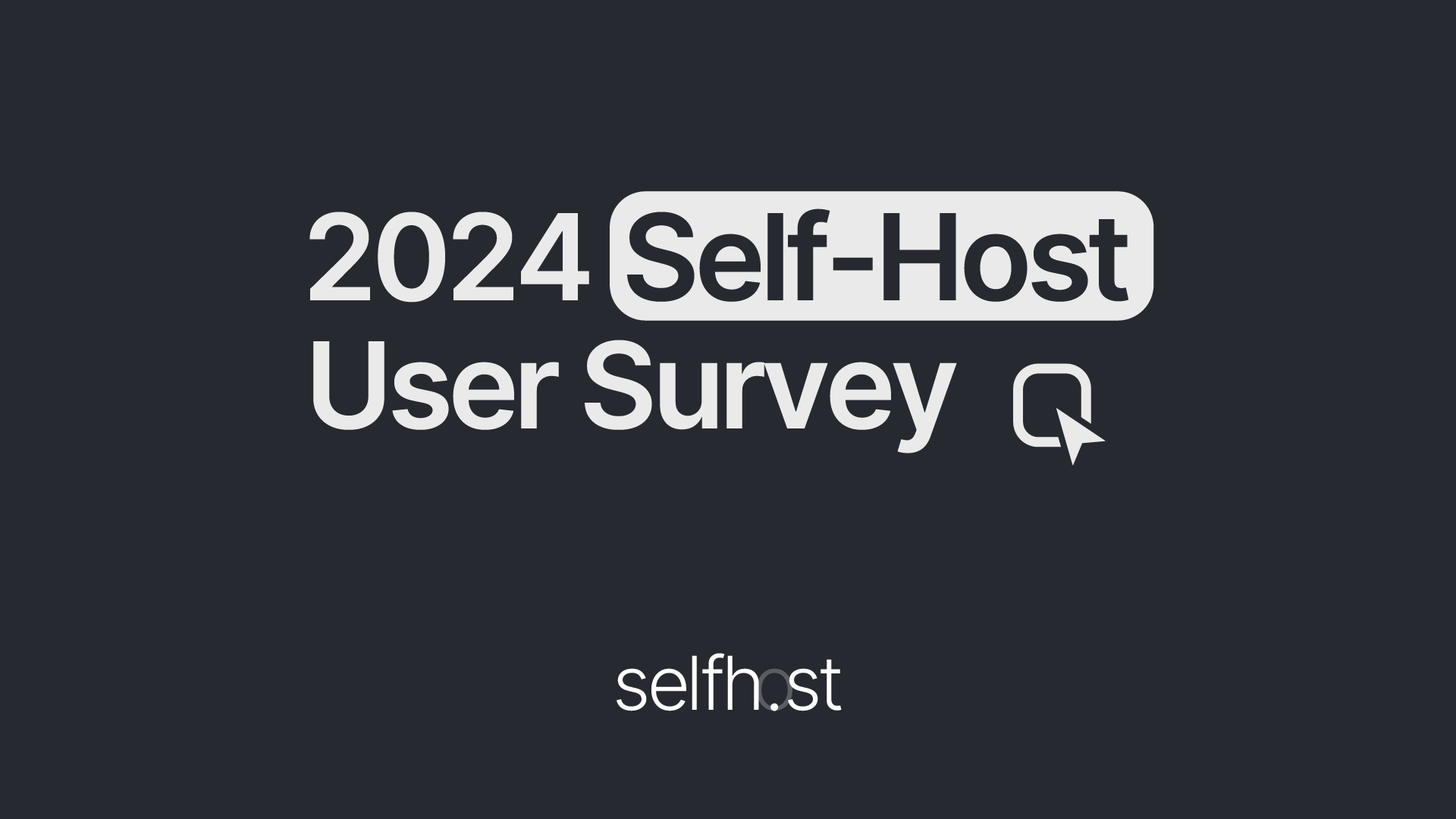












Yes. 1TB SSDs can be bought new for 50€, 500GB for even less. For some people this is expensive depending in the region (e.g. I also know someone who uses an HDD). But given the price of other pc parts it isn’t something to cheap out on (a 1TB/2TB HDD is also 50€).