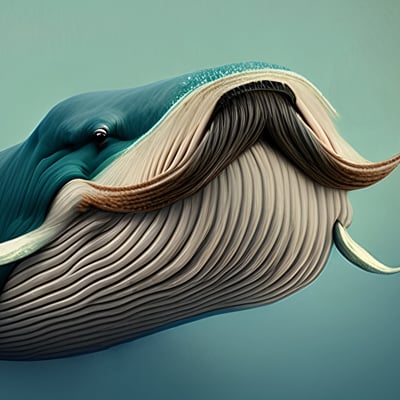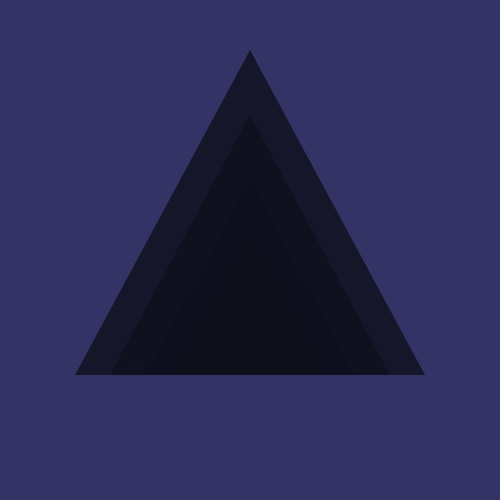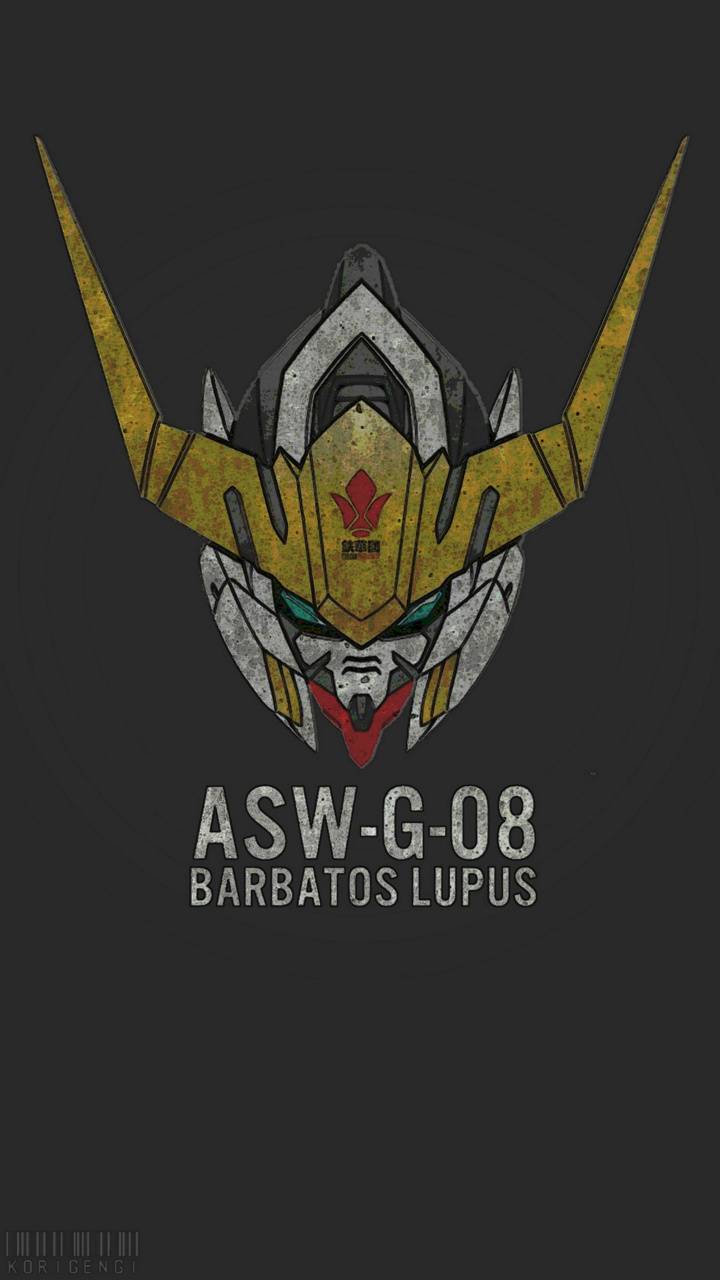is it a formatting step that an image goes through when uploaded? I’m tired of converting image after image back into jpg, so if there’s like a step I can take to avoid it being a webp, it would help to know
The compression to quality ratio of webp is amazing, especially webm. Some instances have this conversion happen upon upload would be my guess to save a crazy amount of space.
Not just space, bandwidth.
Bandwidth is just space across wires. Or maybe space per second.
The diameter of the Internet pipe
Well, the internet is a series of tubes.
Don’t forget that JPEG-XL is better, yet Google refused to implement it in Chrome to push their own webp format so it’s basically DOA.
It’s super impressive, and not DOA. Apple (unbelievably) announced it will support JXL on Safari and all-the-things. I wish Mozilla would have led the way, but OK. Hopefully this finally pushes Microsoft and Google to support it.
I’m using XnView to easily batch convert (90-98 quality, 7-8 compression), and have been loving it. Just needs browser and OS support.
Oh cool, all hope is not lost then!
WebP is a tiny bit better on small images and slightly worse overal than JPEG, when using a good encoder library (mozjpeg). It is better than standard libjpeg but that’s not really a fault of the format as much as of the specific encoder.
It depends a lot on what’s being encoded, which is also why different people (who’ve actually tested it with some sample images) give slightly different answers. On “average” photos, there’s broadly agreement that WebP and MozJpeg are close. Some will say WebP is a little better, some will say they’re even, some will say MozJpeg is still a little better. Seems to mostly come down to the samples tested, what metric is used for performance, etc.
I (re)compress a lot of digital art, and WebP does really well most of the time there. Its compression artifacts are (subjectively) less perceptible at the level of quality I compress at (fairly high quality settings), and it can typically achieve slightly-moderately better compression than MozJpeg in doing so as well. Based on my results, it seems to come down to being able to optimize for low-complexity areas of the image much more efficiently, such as a flatly/ evenly shaded area (which doesn’t happen in a photo).
One thing WebP really struggles with by comparison is the opposite: grainy or noisy images, which I believe is a big factor in why different sets of images seems to produce different results favoring either WebP or JPEG. Take this (PNG) digital artwork as an extreme example: https://www.pixiv.net/en/artworks/111638638
- Original: 6,080,273 bytes
- MozJpeg (Q88, 4:2:0): 438,687 bytes
- WebP (Picture preset, Q90): 595,634 bytes
This image has had a lot of grain added to it, and so both encoders end up with a much higher file size than typical for digital artwork at this resolution. But if I put a light denoiser on there to reduce the grain, look at how the two encoders scale:
- MozJpeg (light denoise, Q88, 4:2:0): 394,491 bytes (~10% reduction)
- WebP (light denoise, Picture preset, Q90): 424,612 bytes (~29% reduction)
Subjectively I have a preference for the visual tradeoffs on the WebP version of this image. I think the minor loss of details (e.g., in her eyes) is less noticeable than the JPEG version’s worse preservation of the grain and more obvious “JPEG compression” artifacts around the edges of things (e.g., the strand of hair on her cheek).
And you might say “fair enough it’s the bigger image”, but now let’s take more typical digital art that hasn’t been doused in artificial grain (and was uploaded as a PNG): https://www.pixiv.net/en/artworks/112049434
- Original: 2,184,811 bytes
- MozJpeg (Q88, 4:2:0): 200,933 bytes
- WebP (Picture preset, Q90): 164,078 bytes
Subjectively I once again prefer the tradeoffs made by WebP. Its most obvious downside in this sample is
on the small red-tinted particles coming off of the sparkler being less defined,[see second edit notes] probably the slightly blockier background gradient, but I find this to be less problematic than e.g., the fuzz around all of the shooting star trails… and all of the aforementioned particles.Across dozens of digital art samples I tested on, this paradigm of “WebP outperforms for non-grainy images, but does comparable or worse for grainy images” has held up. So yeah, depends on what you’re trying to compress! I imagine grain/noise and image complexity would scale in a similar way for photos, hence some of (much of?) the variance in people’s results when comparing the two formats with photos.
Edit: just to showcase the other end of the spectrum, namely no-grain, low complexity images, here’s a good example that isn’t so undetailed that it might feel contrived (the lines are still using textured [digital] brushes): https://www.pixiv.net/en/artworks/112404351
- Original: 1,804,869 bytes
- MozJpeg (Q88, 4:2:0): 339,182 bytes
- WebP (Picture preset, Q90): 244,224 bytes
I quite strongly prefer the WebP version here, even though the JPEG is 39% larger!
Edit2: I’ve corrected the example with the sparkler - I wrote the crossed out section from memory from when I did this comparison for my own purposes, but when I was doing that I was also testing MozJpeg without chroma subsampling (4:4:4 - better color detail). With chroma subsampling set to 4:2:0, improved definition of the sparkler particles doesn’t really apply anymore and is certainly no longer the “most obvious” difference to the WebP image!
Awesome write up!
You are like an evil genius? Can you make your own posts about image recompression and how I can get in on this special interest?
Hahaha, I think you’re giving me a bit too much credit - I was just curious enough to run some tests on my own, then share the results when I saw a relevant post about it!
My interest in image compression is only casual, so I lack both breadth and depth of knowledge. The only “sub-field” where I might quality as almost an actual expert is in exactly what I posted about - image compression for sharing digital art online. For anything else (compressing photos, compressing for the purpose of storage, etc) I don’t really know enough to give recommendations or the same level of insight!
Edit: fixed typo and clarified a point.
JPEG compression is standardized. The only part of the algorithm that is configurable is the quantization matrix which is essentially a control of what information to throw away and how much. So unless you are throwing away a huge amount of information (really shitty image), there is no way a different library will somehow save you a bunch of space.
That is exactly what’s happening :) better quantization matrix results in 25% smaller files with the same perception-based q which makes webp kinda useless often https://siipo.la/blog/is-webp-really-better-than-jpeg
Try jpeg-xl though. it’s amazing.
Mozjpeg performs 2 tricks to improve compression:
- Progressive scan optimization (tldr; progressive jpegs can be smaller than non-progressive if you tune the parameters just right)
- trellis quantization
You must be talking about a kind of jpg I haven’t heard of then

It’s the exact same JPEG format, just using a better encoder that “improves JPEG compression efficiency achieving higher visual quality and smaller file sizes at the same time”.
Wow. I didn’t know this. Are there GUIs to convert images with mozjpeg?
There’s RIOT https://riot-optimizer.com/
Webm is just a video container, not a format. WebP uses quite outdated image compression from the VP8 video codec, which may perform quite a bit better than JPEG at very low quality, but at near-transparent quality, which images are usually encoded to, it very often doesn’t even beat JPEG.
If something doesn’t support webp you should really be converting it to png not jpg so it doesn’t get more degraded
Isn’t jpg more efficient for pictures, whereas png is better for graphics type elements with defined colors and edges?
Jpg is lossy and throws away information every time it is used, that’s why you get the “deep fried effect” when you re-encode something repeatedly. PNG is lossless so it’s a perfect replica of whatever image you encode with it. It does take up more space however.
Minor niggle: the ‘deep fried effect’ isn’t because jpg throws away information every time, it’s because the compression algorithm averages pixel boundaries, and that averaging multiplies with each compression pass.
It can actually bloat the size of the file by adding information – adding data to previously null pixels, whereas png would keep them clean.
e: it achieves this through pixel averaging (fuzzing), which is why you’ll see grey artefacts bleeding into the pixels around line art. This is magnified with each compression.
You’re conflating “data” with “information”.
Repeated re-encoding loses information. “The compression algorithm averages pixel boundaries” is a perfect example of losing information.
That it sometimes results in more bits of data is a separate phenomenon altogether.Thank you I learned something today.
That’s fair. Thank you for making that distinction.
e: It’s still bad for the user, though.
deleted by creator
There is lossless JPEG, but nobody uses it. And there are lossy PNG encoders, and some people use them.
JPEG is for real life photos and document scans, using it for anything else is just lossy compression.
deleted by creator
whereas png is better for graphics type elements with defined colors and edges?
The reason for that is rather surprising, but PNGs are basically zipped BMPs with an optional filter step to arrange the pixels in a way that compresses better.
And that’s why if you give it a photo with lots of details, it’s not very effective and just gives you a rather big file. PNG barely does anything compared to JPEG and other formats. That’s also why it’s great for small things like icons: it decompresses fast and still manages a fairly good compression ratio when a good chunk of the image is transparent or flat background.
Jpg is better for photographs. Png is better when there are a lot of homogeneous pixels, like cartoons or rasterized vector graphics.
PNG is lossless and JPEG is not. JPEG is about a sliding scale of “quality” (at the cost of file size) and minimizing how much it fucks with the visual end result.
PNG can be lossy and JPEG can be lossless, but nobody use them this way.
This comment was basically inevitable. Broad strokes for what the vast majority of cases will be, is my defense :p
Jpg is really bad for anything with sharp lines, such as text. It also doesn’t support alpha channel (transparency) which is reasonably important in modern web design.
PNG is loseless, which is great for… anything other than storage/bandwidth due to file size. There’s even an animated PNG standard, similar to animated GIF, but you never see that used anywhere.
(I accidentally responded to the wrong comment before.)
Yes, that’s exactly right.
deleted by creator
if there’s like a step I can take to avoid it being a webp
Formats are chosen by the uploaders and hosts, not the end user.
For easy conversion of images from the web, I recommend the FF addon Save webP as PNG or JPEG. Anytime you open an image in its own tab, it pops up with a menu that gives you a quick button to choose the format you’d like to save it in.
In some cases it’s chosen by a third party.
My employer uses Akamai for CDN, security, etc. One of the optional services they offer is called Image and Video manager (IVM). One of the things IVM does is analyze image files and converts them to multiple target formats based on how you set it up.
Suppose you have an image on your website that is a 1000x1000 pixel PNG file that’s 500k in size. The first time a client fetches it Akamai will serve it as-is but will also hand off its URL to an image processing server. That server will analyze the image, and based on how you configure it, might create multiple JPEG & WEBP formats that are 250x250, 500x500, and 750x750 in size, as well as 1000x1000. The new images are highly optimized without impacting the perceptual quality, and all smaller than the original images size.
Once these images are created Akamai adds them into their CDN cache alongside the original image. Now when a client requests the original PNG file they may actually serve one of the other versions based on the browser being used and device characteristics like viewport size, etc. But it’s all 100% transparent to the end user.
You’re not wrong of course, but I really need people to understand that this level of detail is not what a top-level reply to a lower-end technical question is aiming for. Maybe this will be helpful to someone, but I already knew it and didn’t need it sent to me, and it’s going to go above OP’s head. For the average end user, this is abstracted somewhere in the “host stuff” layer, and that’s fine.
deleted by creator
Yeah, doing that does absolutely nothing. Your image viewer still reads it as the webp it is, and it knows to do so seamlessly because it’s reading the file header (the first few bytes of the file) instead of the file extension.
For an analogy, you’re basically just putting a wig on it and pretending it’s your girlfriend from the next school over when everyone in the room knows it’s your skeezy neighbor and is just humoring you.
deleted by creator
fair but “it” here is pretty vague. my guess is that, in your case, whatever part of “it” that processes the image handles webp files just fine but for some reason the devs made “it” reject file extensions that don’t match “.jpeg”, “.png”, “.whatever_else” for some reason before the file gets handled further.
deleted by creator
deleted by creator
It would be helpful for the discussion if you would tell us what the mystery program is, that is handling images in this strange way and what operating system you are on.
deleted by creator
Why do you need to convert to jpg?
A lot of apps don’t support webp yet. Facebook Messenger is a good example. If I want to share a meme that was webp it says “GIF” in the gallery and says it can’t upload images in that format.
So sad that the poor management at Meta can’t find the money to add webp support to one of the most used chatting apps in the world 🥺
They still haven’t managed to find a way they could make $$$ out of supporting WebP.
Wanna hear something funny? So iirc webp is a Google format. The other day I was preparing slides for class with my friends. Anyway, we were on Google slides. I tried to upload this image, but it says it’s unsupported. So i checked the format and whaddaya know? webp. So a Google service doesn’t even support a Google file format. LOL
I’ve literally only run into 1 program that couldn’t handle webp and that was a FOMOD creation tool for Bethesda game modding, and even then it worked but just tossed an unknown extension error
Though if you’re using Facebook messenger that’s probably the issue right there lol
Windows doesn’t let you set them as background photos
I haven’t used a static wallpaper in so long I’d completely forgotten Windows normally handles that lol
What software do you use for that?
Wallpaper Engine, I have like 15 animated wallpapers that it cycles through and had totally forgotten about it cuz it’s been like 4 years since I set it up
Works great
deleted by creator
That’s not how conversion works.
Honestly this does sound like some goofy Windows feature lol
You can ‘change’ the extension of any file whose innards match the file type you’re ‘changing’ it to.
Under the hood, nothing changes. Windows opens it anyway because it reads the actual file data and basically assumes you must be an idiot.
e: change the file extension of a jpg to txt. Windows shrugs and says okay, if that’s what you really want, and shows you the code. Knock yourself out, it says, I’ll show you what I can, but it doesn’t convert the file.
deleted by creator
No it doesn’t.
This may be hard to understand if you don’t know how it works, but nothing is being converted. It’s like opening a .docx in a .txt editor. It will show you the data it can, and there’s lots of crossover in image formats.
Sorry, I can’t explain it better without getting more technical than you can probably understand, but it’s not converting anything.
deleted by creator
Sorry, I didn’t mean to be condescending. Glad it made you laugh, tho.
I’m only trying to educate because most people seem to think everything should be a jpg or think it’s all magic (this thread is full of that), and this is one of the few topics I know quite a lot about.
Didn’t mean to offend.
e: rereading my last comment, I see what you mean. What I meant was it takes understanding of several scientific papers detailing the algorithms (which took me a bit to understand), and I can’t easily condense that into a comment online. Sorry for how that came across.
Just a few weeks ago, they found a big security flaw in webp and webm. Which affected nearly all programs using it, because they all use the same library.
Webp and webm are simply not mature enough for professional use.
That’s a library bug, not a format bug
Web images should be converted to png, then, never jpg (unless they’re actual photos).
I don’t see a reason to convert to jpg even for photos. Its advantages are related to the way compression artifacts looked more natural than the compression artifacts of contemporary formats. Why save as a format that’s prone to obvious compression artifacts at all anymore?
Depends if you are aiming for best quality for a given file size, or if you don’t care how big the file is.
Jpg has some advantages with photos, because it takes advantage of pixel fuzzing which isn’t visually noticeable in photos and can contribute greatly to higher compression.
It’s objectively terrible for everything else, though (because of the pixel fuzzing).
Webp and webm are simply not mature enough for professional use.
They are too old already, lol
it got shoved down our faces
I hate when a new, efficient, fast image format is used by viscous developers to make their evil website load faster and use less bandwidth
GRRRR
Yes, JpegXL would’ve been even better, but WebP is good too.
I still hoping JpegXL will get some traction. The fact that it was removed from Chrome looks bad but they’ll most likely add it again if it does. It’s by far the best of all of them.
considering that apple and adope are supporting it in full force now, with DNG even supporting it to compress certain types of data, I have no doubt that Chrome will eventually be forced to re-implement it
webp is only marginally better then jpeg in lossy mode, arguably not better due to lack of features, and in lossy mode has many restrictions that make it hard to actually call it lossless in many cases.
deleted by creator
Discord is such a pain in terms of sticking to ancient stuff and having arbitrary limits.
I wish it hadn’t taken off like it did… But it was free so ofc…
The other services at the time had many more limits or annoyances, hence why Discord has the userbase it does today.
I hate the format. Synology photos regularly skips them on backup
You should hate Synology then. Seriously, the format is the best (from technical point of view) widespread image format. You should complain at your software vendor that in the 13 years it has existed, they haven’t had time to implement support. Especially for paid products, like Synology stuff.
The jpg format is like 30 years old. Newer formats like jxl, webp, and avif offer much better compression. Right now it looks like webp is the most compatible with browsers so far.
How do you got to that number? Did some kind of survey or something?
95% of stats on the Internet are made up on the spot
You are 95% correct
I thought webp was just a container format?
No, it’s an image compression format derived from the VP8 codec.