Haha, oh I know and I’m all for trying things for the fun of it! Just wondered if there was a practical benefit of such a setup.
- 7 Posts
- 168 Comments
Interesting endeavor…any practical benefits? I would think that even a slow USB 2.0 drive would provide better performance than a cloud-based file system.
Craigslist is still superior in the PNW, at least in my experience.
I’ve enjoyed seeing some of these blasts from the past, but I admit it’s not as nice when the VM host window is captured as well. Just something to consider… I appreciate it all the same.
Me too! I can’t recall now why I parted with it, but I wish I hadn’t. Would love to see what it could do today.
If that’s one of those old 10" netbooks, I had good experiences running dwm and xmonad on mine back in the day (had an Acer and later an MSI Wind U120(?)). Typically ran all my apps maximized, one per desktop. Firefox did okay, but this was around 2010-2012. Mostly stuck with terminal apps and it was more than snappy enough.
Some screenshots for reference…
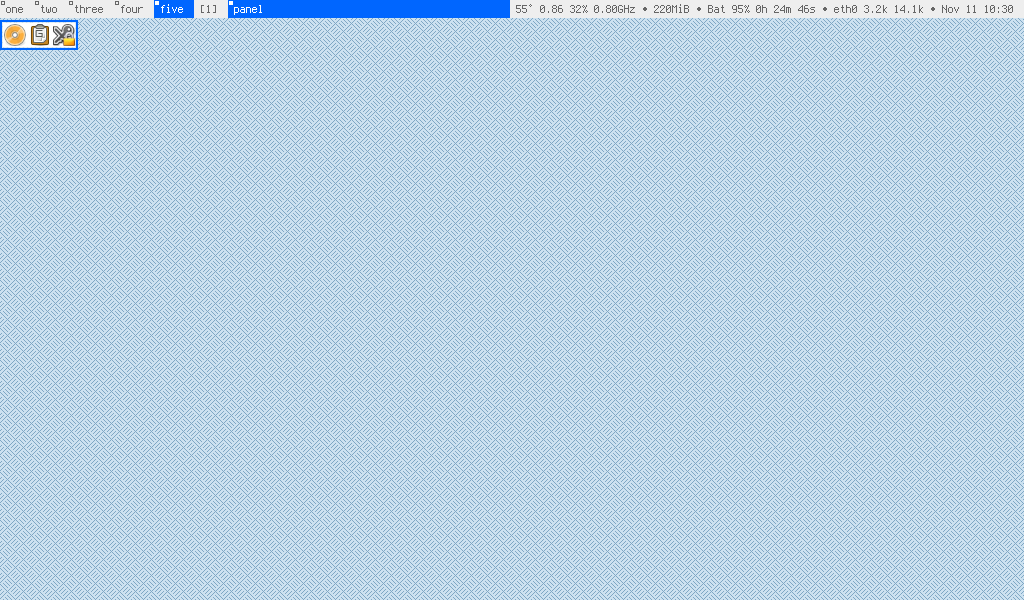
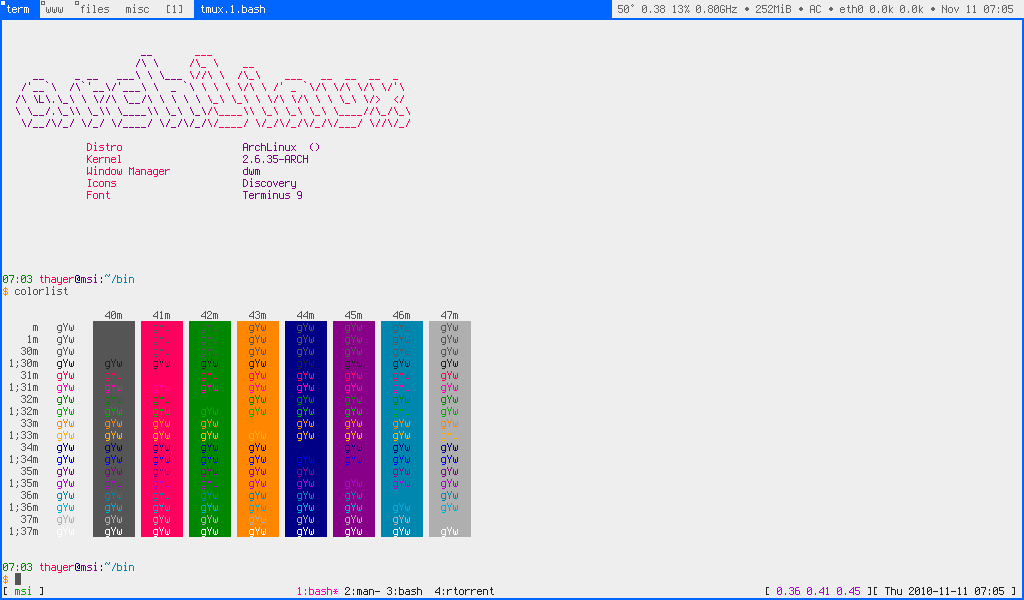
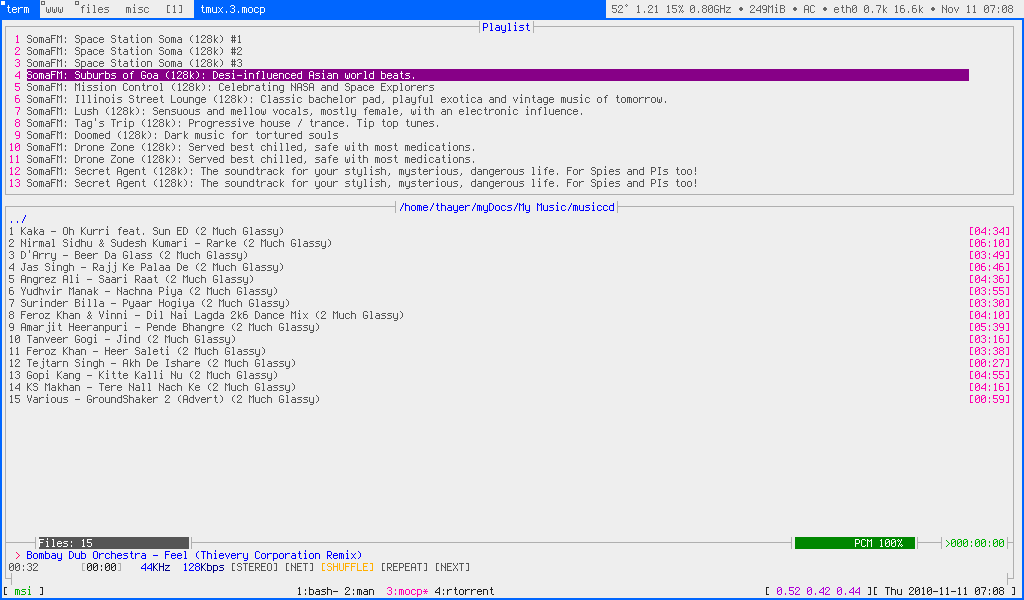
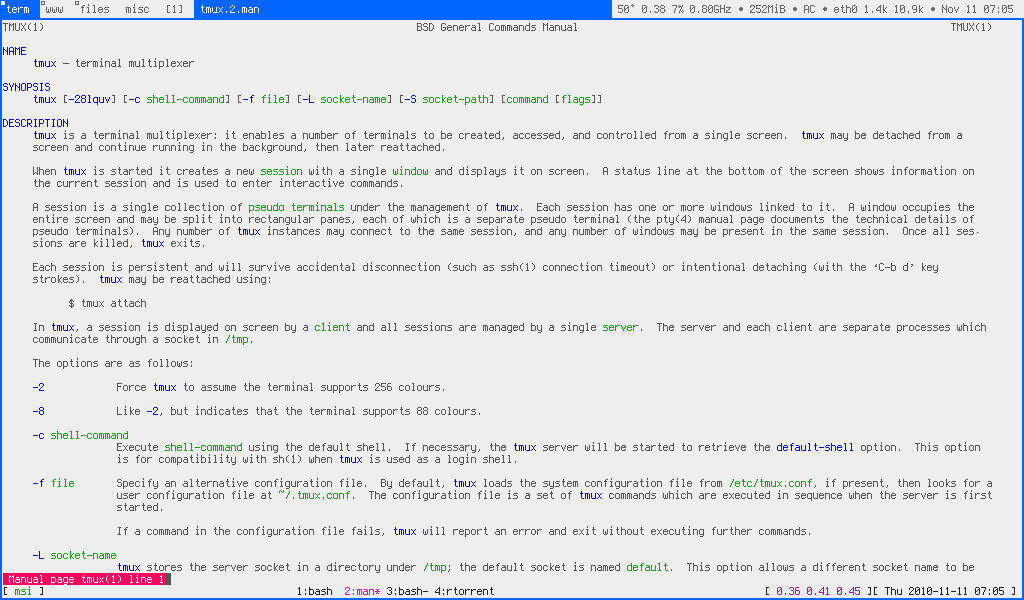

 1·4 months ago
1·4 months agoWhile it would certainly be nice to see this addressed, I don’t recall Signal ever claiming their desktop app provided encryption at rest. I would also think that anyone worried about that level of privacy would be using disappearing messages and/or regularly wiping their history.
That said, this is just one of the many reasons why whole disk encryption should be the default for all mainstream operating systems today, and why per-app permissions and storage are increasingly important too.

 2·5 months ago
2·5 months agoJust a suggestion…if you’ve enabled disk encryption during installation, consider enabling autologin for SDDM so you’re not having to enter two credentials at boot. You’ll rarely ever see your greeter again, so it won’t really matter which theme is used.
And if you did not enable disk encryption, consider doing so as the security and privacy benefits are significant for most users.

 2·5 months ago
2·5 months agoThat sounds like a time saver for sure. I imagine that some of those elements (grammar rules) are widely available everywhere, while others (practice dialogues, activity suggestions focused on the use of language) would require a fairly specific training model.

 1·5 months ago
1·5 months agoThanks for sharing! I’m probably too set in my ways to ever utilize AI for things like this. I never use virtual assistants like Alexa or Google either, as I like to vet and interpret the source of information myself. Having the citations would be handy, but ultimately I’d want to read them myself so the IA/VA just becomes an added step.

 17·5 months ago
17·5 months agoIf a layman may ask, what are folks even using AI/LLMs for mostly? Aside from playing around with some for 10-15 mins out of simple curiosity, I don’t have a practical use for platforms like ChatGPT. I’m just wondering what the average tech enthusiast uses these for, outside of academia.

 11·5 months ago
11·5 months agoLike X11, xwayland is not as secure as a pure Wayland environment but I think it’s important to note that hundreds of thousands of desktop Linux users are likely still running X11.
So, in my opinion, it is not ideal to run xwayland but still completely acceptable for most users who don’t have special security requirements.
Overall a good watch, but his continuous reaching under the table is a bit awkward lol.
Yep, you would just run a couple of commands in a terminal which would reset your layered apps and rebase to a ublue build of your choosing:

 3·5 months ago
3·5 months agoOh I’m well aware of X11’s shortcomings, and it’s a band-aid fix until Wayland and/or the DEs sort these capabilities out. If that day doesn’t come within the next year or so, I’ll consider other options then.

 1·5 months ago
1·5 months agoI don’t know the answer offhand, but one thing I would do is see whether Mpv is equally effected. By default, the number keys 1-8 will control those settings.

 4·5 months ago
4·5 months agoI run the flatpak versions of KeepassXC and Firefox. In order to enable auto-type, I disable Wayland for both apps via Flatseal (enabling fallback to X11). Works fine in KDE and GNOME, though GNOME now prompts to share the display once per session…something to do with how the portals work now.
Quite a lot of apps cease to provide real-time notifications/messages, if they work at all, when Google Play components are not installed under GOS. At the very least, Google Services Framework is required for many mainstream apps.
Are you referring to the animated stretchiness of the text as you pull up from the bottom? Because I believe that’s just a responsive element of Google’s Material Design. I don’t see anything happening to the kerning itself, but then I’m on mobile, it’s a gif, and I’m tired.



You can root GOS like any other Android-based OS. It’s just highly discouraged, completely unsupported and, in the opinion of the GOS devs, you will no longer be considered to be running GOS since you are compromising the core OS by doing so.