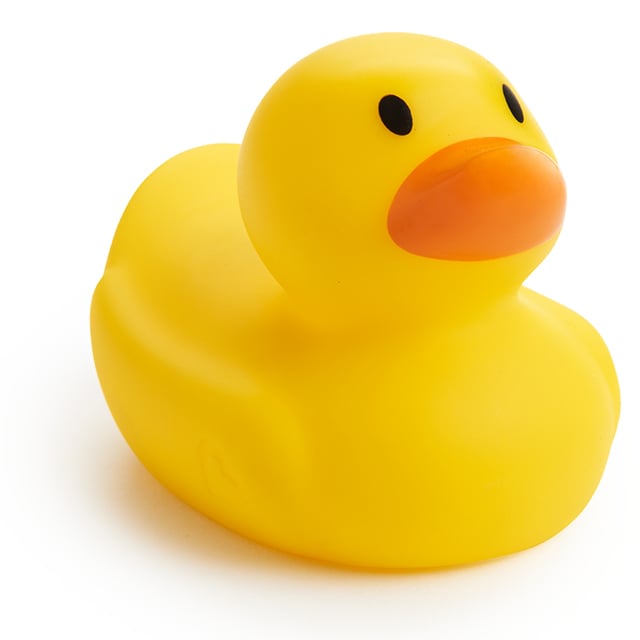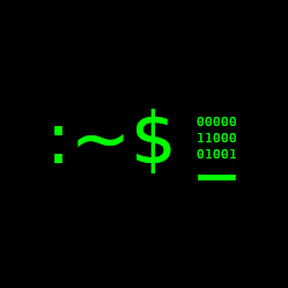I had an Aspire One D270 laptop with a 32-bit Intel Atom CPU and 1 gigabyte of RAM, so I installed Debian with Xfce on it, but even then it’s running way too slow.
Is there anything I can do to make the laptop faster and more responsive given its limited memory?
JWM is my suggestion. It’s a floating window manager (not tiling) that doesn’t require almost any knowledge or key bindings to use and it has all necessary stuff included out of the box afaik. You can also use xdgmenumaker to make the right click/Start menu better.
could always give antix linux a shot
If you use mechanical hard drive in it, it worth a try to replace it with an SSD. After that, Debian should run much better.
Hopefully it got standard SATA connector.
You can buy IDE m.2 converter. There are usb to floppy converters, usb drive shows up as floppy drive. You can attach modern peripherals to old computers, this kind of retro world with modern and old parts mixed is funny.
Would it worth, though? I mean, is there a significant difference on IDE between HDD or SSD? With an adapter, SATA speeds on the long run would be bottlenecked by IDE if I’m correct.
without any checking of course, I assumed that machine is “new enough” to have some form of SATA in it, but good point
You need something like DamnSmallLinux, not Debian. Debian users about 800 MB of RAM with XFce, on a clean boot. It requires a minimum of 2 GB with a modern browser (one tab, 4+ GB with more tabs). DamnSmallLinux uses about 128 MB RAM on a clean boot, and with the Netfront browser about half a gig. Definitely better for such a laptop than any modern distro.
Antix linux would also work great, and DSL is based on it.
Try puppy linux ?
It’s a bit on the complicated side but still a good distro.
Looking up the specs of a D270, looks like the memory is upgradable.
It also looks like the Intel Atom N2600 it has (from my reading) is actually a 64-bit processor
I’d probably say you shouldn’t have much trouble finding a bigger DDR3 memory stick for it for dirt cheap or free from an e-wasted notebook
Ultimately it depends if the performance loss you’re finding is memory limited or CPU limited right now, but I would think that giving it 2 or 4GB + giving it 64-bit would go a long way
Maybe try Openbox instead of XFCE. Can’t promise it’ll add much memory but with 1gb RAM I guess every bit counts?
Edit: just had a quick look around, and it looks like your machine can be upgraded to a whopping 2gb RAM… It’s still not great, but it is a 100% increase in memory.
I have a similar device Intel atom, 1gb RAM. I installed arch and use it as a headless computer (without DE/WM). If I need WM I use sway. Use a minimal browser like Qutebrowser. Although it would also run like shit but better than chrome/firefox.
SSD upgrade
And then ZRAM and swap like hell
I thought it’s either swap or ZRAM - could you use both at the same time?
Yes Fedora uses swap and zram by default. Just compresses the memory in RAM (more memory available) and on disk (less data written, less wear)
Wow, that’s supercool actually! I had no idea…
Won’t that kill the SSD on short notice? Or can they make do with it for years?
I mean, worth the tradeoff? Zram would just make the cpu work more. Swap… kill the ssd
But over time. SSDs can handle a lot, like a couple of years?
Won’t be a couple of years if you’re constantly swapping, no.
This will be the single biggest change you can make. Swapping an hdd for a cheap 256gb ssd will make a bigger difference than any DE changes.
Oh yeah, I completely forgot, that laptops real old, so go ahead and regrease the cpu.
I have two roughly 10 years old laptop that is completely usable, how do I go about regreasing the cpu (M14x r2 & A1502)?
Locate the service manuals or some kind of tear down. Confirm that the process will be within your capability. Order some thermal compound. Disassemble the laptop until you remove the heatsink from the cpu. Clean the old cpu and heatsink with isopropyl until it’s as clean as can possibly be. Apply new thermal compound. Reassemble laptop.
this might be the service manual for the alienware
A1502 could be a lot of laptops, use the emc number or serial to find out which one or just look for the MacBook Pro NN,n number in the about option under the Apple menu. It doesn’t matter which one you have, they’re all really easy to work on and well documented.
Check on youtube there is probably a video on how to open and do it your laptop model
If that’s one of those old 10" netbooks, I had good experiences running dwm and xmonad on mine back in the day (had an Acer and later an MSI Wind U120(?)). Typically ran all my apps maximized, one per desktop. Firefox did okay, but this was around 2010-2012. Mostly stuck with terminal apps and it was more than snappy enough.
Some screenshots for reference…
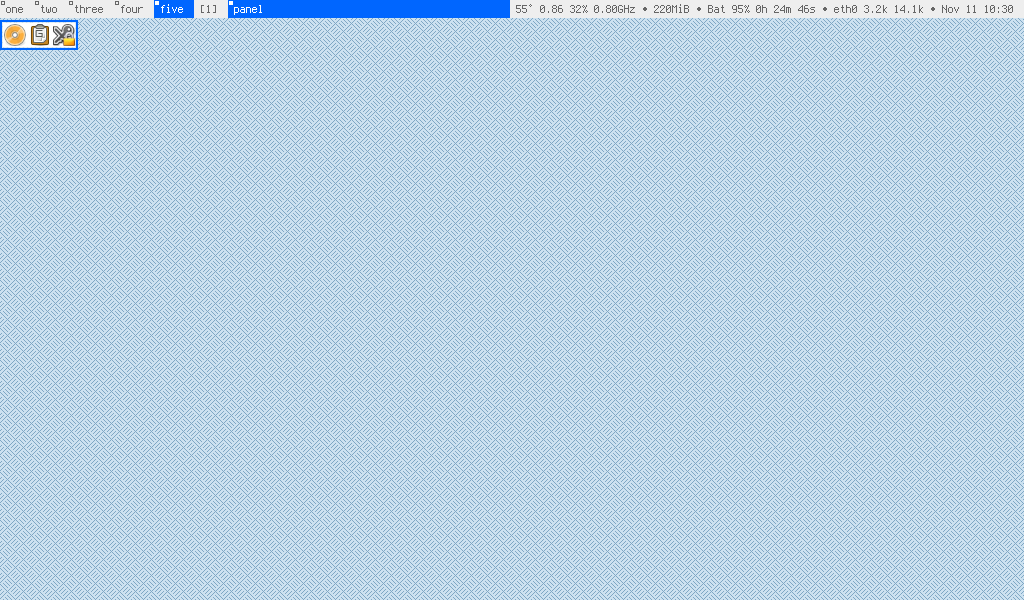
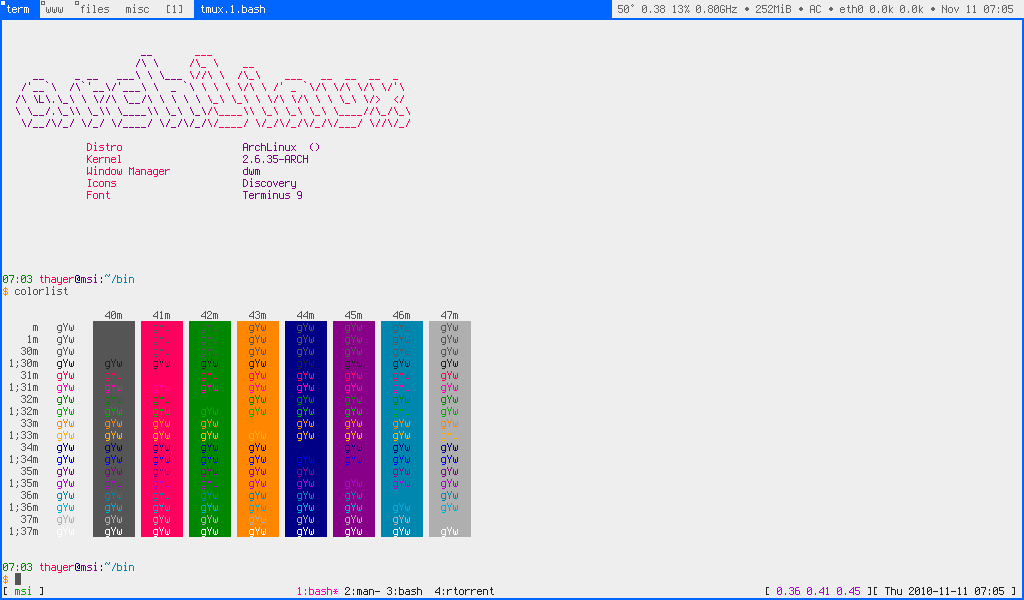
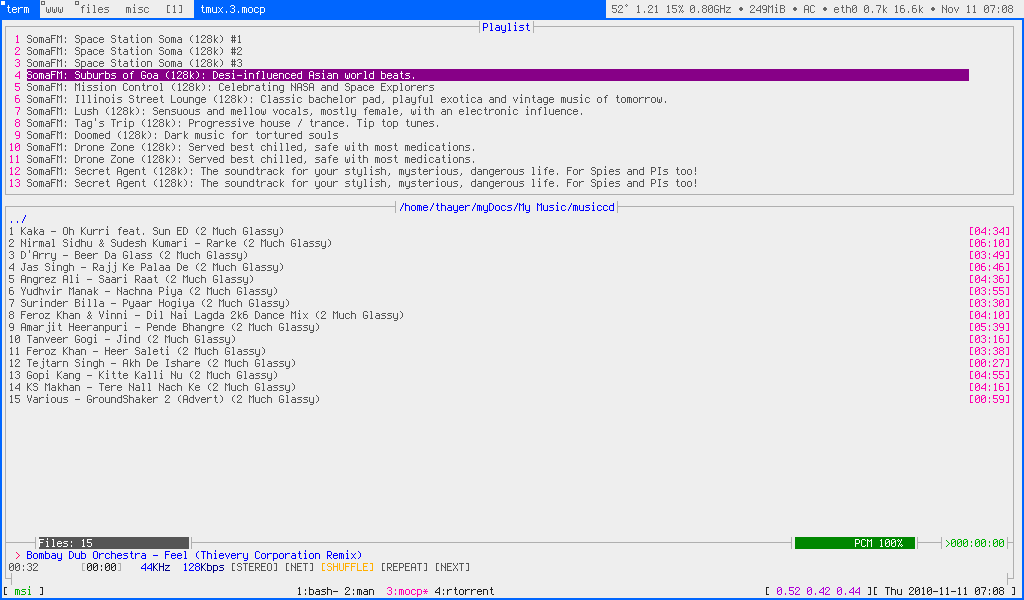
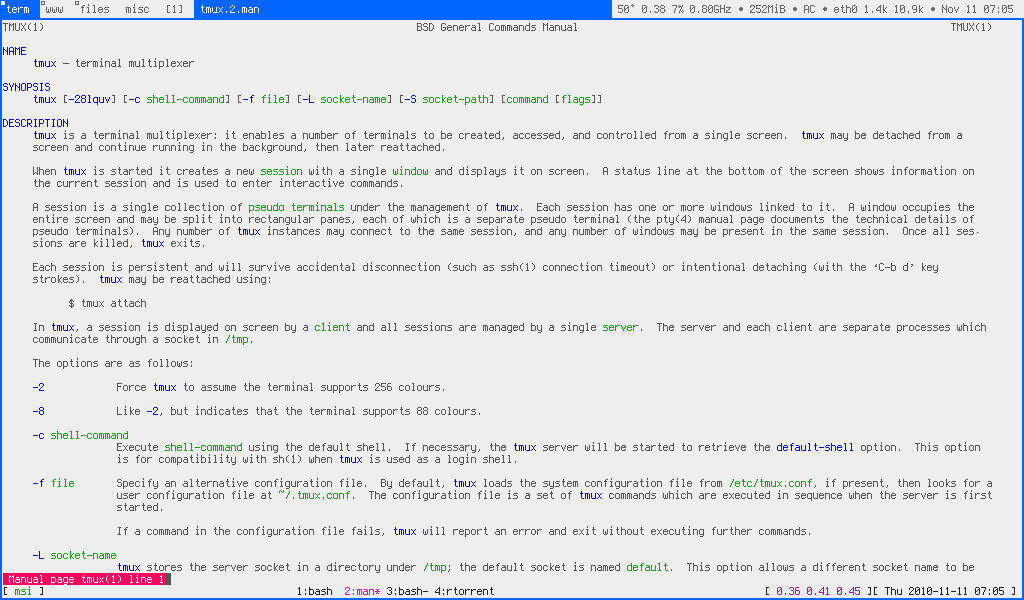
Ohhh, the MSI Wind. One of my favorite devices, so much value for money. Loved it
Me too! I can’t recall now why I parted with it, but I wish I hadn’t. Would love to see what it could do today.
Zram
replace HDD with SSD, number one thing to do if possible.
lxde or lxqt are quite a bit lighter then xfce.
you could try tiny core linux. it really depends what programs you want to run.
I have that exact machine in my electronics “graveyard”.
Peppermint OS was my GO-TO for speed and driver support out of the box. You can also stick in a 2GB SODIMM of ram. It will only recognize 1.5GB but still 50% more ram.
@maliciousonion personally I’d go with Debian + IceWM on that. Works pretty well.