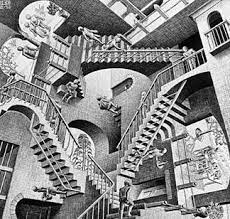cross-posted from: https://lemm.ee/post/35607747
Kids today and their fancy Office 365.
See the other cool community over at !retrocomputing@lemmy.sdf.org
WordPerfect’s “Reveal Codes” mode was the best feature a word processor ever had. You could see exactly what was causing your formatting problems, and surgically fix them. It’s like viewing the HTML of a web page.
Word has that. It is a paragraph mark button.
I use it all the time.
I don’t have a copy of Word handy, but I don’t think it is nearly as detailed. Wordperfect would show you all the formatting, but also marks for tables of contents and indexes, columns, images and other inserts, etc.
Correct. Word’s was page and whitespace only, Wordperfect was nearer to markup, like HTML/XML, you could see bold, italic, font size changes, etc.
Is there anything ms word can do that word perfect couldn’t do back then? Ms word is so clunky
Well yes, there are a lot more features in MS Word >!(that nobody actually needs and asked for)!<.
My school had WordPerfect on every computer in like, 2013. I had to install AbiWord Portable on a USB disk just so I could work on .doc files without the formatting being royally fucked up.
WP 5.1 on DOS for me. Kids these days and their fancy WYSIWYG.
Ironically, WP for Macintosh was probably the best WYSIWYG word processor in existence, especially since the great Word 5.1->6.0 regression.
I wrote documentation at Ford for a while and when we switched from WordPerfect to Word I got a waver for 2 years to continue using WordPerfect because it was so much more efficient because of the ability to see all formatting. When they forced me to Word I quit writing documents for the most part
I learned using AppleWorks and then ClarisWorks.

Wasn’t that at the same time works was out?
See the house that Corel built, and weep ['cause it throws taste right out of the window]

deleted by creator