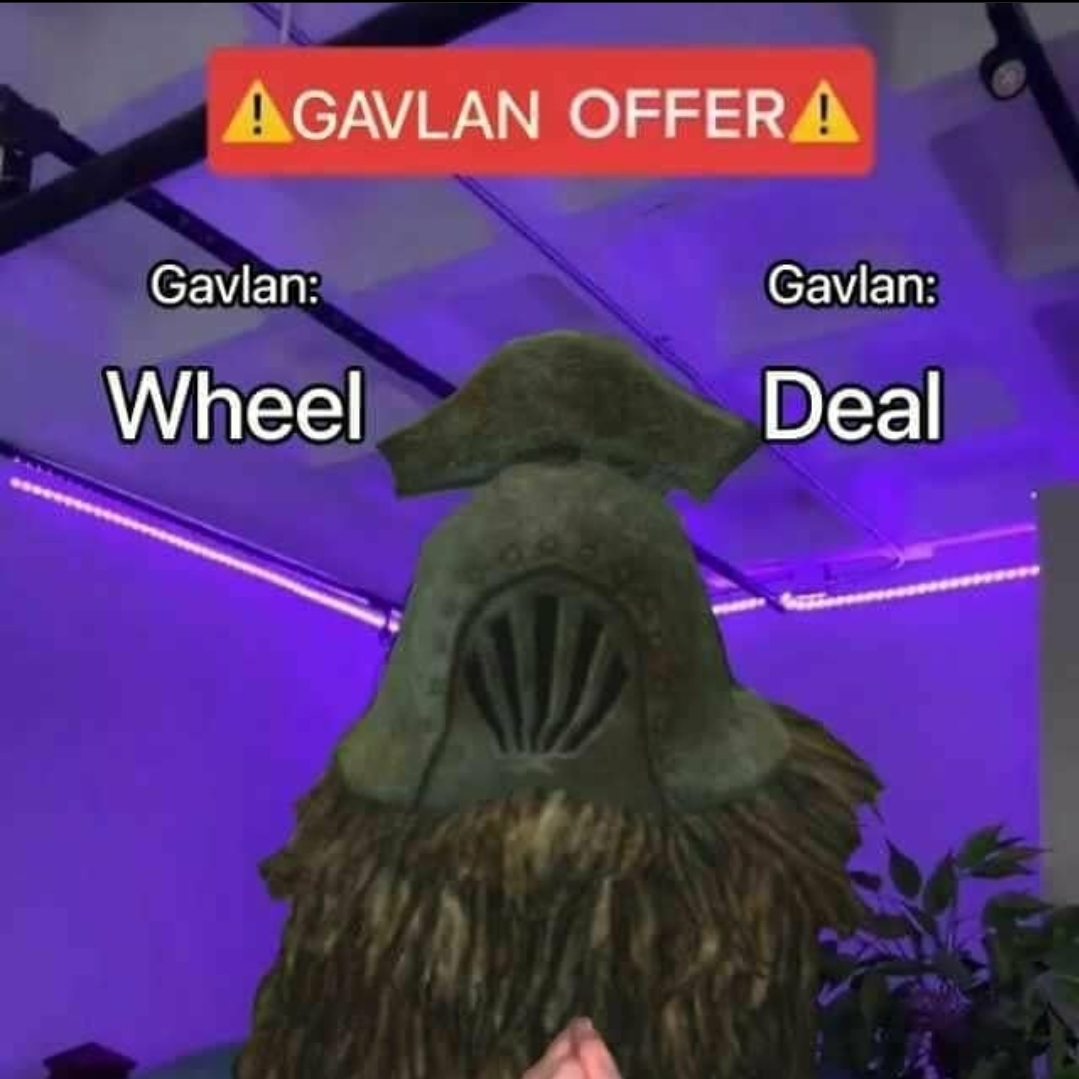Here’s the list of things I miss:
I miss targeted advertisements. It’s important that my OS tracks what my interests are, so that I can be served more relevant advertising.
Advertising that doesn’t know my interests doesn’t hold my interest, and having no ads means that I have no idea what I’m supposed to purchase next. It’s crazy.
I loved the constant pop-ups with offers for things I could purchase. If I don’t purchase something frequently enough I get sad so it’s nice to have an OS that cares about my well being.
i miss some software so im writing my own

tbh it’s just good incentive for me to learn c
Shared GPU memory (as described in that article) is just how Windows decided to solve the problem of oversubscription of VRAM. Linux solves it differently (looks like it just allocates what it needs in demand and uses GART to address it, but I would like to know more).
So I’m curious what you mean when you say you miss it. Are you having programs crash OOM when running on Linux? Because that shouldn’t be happening.
It’s not ideal to be relying on shared gpu mem anyway (at least in a dgpu scenario). Kinda like saying you have a preference on which crutches to use.
I moved to Linux over 25 years ago and I miss absolutely nothing.
The joy of not having to update your OS when Microsoft forces it, even whilst you’re working, or the way Apple still cannot do window tiling despite decades of examples on how to achieve this, or installing applications and finding files splattered all over the file system with no way to remove them except manually, or the endless user agreements, licence fees, expiring licensees, or the notion that you cannot run a new OS on an old machine that’s in perfect working order.
So, no, it was the best decision I’ve made.
I wish that I’d made the same good decision when it comes to my accounting software.
Can you please “installing applications and finding files splattered all over the file system”, please kind person?
How does Linux do it better?
Central package management.
When you install a package, it keeps track of all the files so when you uninstall it, it removes them all. There’s various ways to scan and remove untracked files, but on a Linux system you can basically be ask it “where does this file comes from?” and it’ll just tell you “oh, that’s from mpg123, and you have it installed because VLC and Firefox need it to decode some AVIs”. And if you really don’t want it for some reason, it can also go uninstall everything that needs it too.
It makes it pretty hard to corrupt a system or uninstall important stuff. In the reverse, it also knows what is needed, so if you install VLC, it will also install all the codecs with it, and those are also automatically available to other apps too usually.
I’m honestly surprised that nobody has said anything about MS Office, but it’s not like I expect anyone to miss the application itself, it’s just that if your work requires you to interface with it, there really is no alternative to running Windows or MacOS. Microsoft’s own Office Online versions of the apps do a worse job of maintaining DOC/PPT formatting consistency than the possible Russian spyware that is OnlyOffice, which also screws things up too often to be relied upon. LibreOffice is, let’s be honest, a total mess (with the exception of Calc, which also isn’t consistent with the current version of Excel, but can do some things that Excel no longer can do, so I appreciate it more as a complementary tool than as a replacement).
I’ve been using Linux primarily for 24 years and exclusively for like… 10-12. When I HAVE to use another OS (for work or something) I miss all my tools and feel powerless. It drives me nuts.
When I switched from Windows to Linux back in 2002, I never looked back. I missed absolutely nothing. Linux offered everything I needed and more, with unmatched freedom and flexibility. In late 2008, I bought a unibody MacBook, and while macOS wasn’t bad per se, it just didn’t feel like home. I missed Linux too much, so I wiped the MacBook and installed Debian. From that moment on, I’ve never switched again—Linux has always been home. I’m currently rocking Arch (btw) on my main desktop & Debian on my laptop…
I just miss my social life. Back when I was on Windows I had a lot of friends and was banging people constantly in my free time. As a Linux user, I’ve pretty much been ostracized by my local community and my mojo no longer works on the daily trimmings. I might give Mac a try, but I’m just not sure how many tide pods I could possibly eat.
Games :(
At least that is something that is getting better and better. Though I do hope that if Steam OS and Proton keep pushing things at the rate we are seeing. Maybe Linux will get used enough to justify more devs to make real Linux releases of games instead of just Windows releases. Apple finally getting their stuff able to run things at similar levels of gaming PCs is also kind of helping with breaking out of Windows only code.
to edit CONFIG.SYS and AUTOEXEC.BAT all night long
Got to tweak dos startup menu to maximise your conventional or ems memory.
That’s far too retro. No one else will get the joke.
I’m here. I’m old too.
Every game I want to play actually working first time everytime.
Oh, Linux started being like that some 3 or 4 years ago for me. Of course, it depends to some extent on the actual games you want to play. Destiny 2 is apparently never gonna run.
Really good image noise reduction software.
That’s pretty much the only thing I miss, and I don’t miss it enough to suffer through Windows
For microphones?
Image noise. For photography
Not a darn thing.
Honestly there too. I dual boot between windows and linux for some work stuff, and on windows I find myself thinking “how do people tolerate this shit?”. That’s often when deleting a large folder or uncompressing an archive :)
What’s so hilarious to me are the animations that go along with deleting (or moving) a large folder. The old animation was just a file flapping its way from one destination to another. When Windows 7 came out, there were zooming icons with lens flares! I was like “What’s next? A dancing frog?”
There’s a live graph of the abysmal filesystem performance now, that’s comedy gold :)
The lack of a good cad software (fusion 360), and no, freecad and openscad are not worthy equivalents.
it’s this. muh goadd. Its like going back to the days before blender was good and trying lightwave because your friend is convinced it was better than maya or 3ds max, and making thay whole experience four times worse. I guess every now and then you run in to a software so inconceivably counterintuitive that no tutorial can help you produce meaningful work. meanwhile I haven’t followed any tutorials apart from those for 2000’s era modellers meant for games and movies and I’ve been able to make what I need fairly easily in f360 or onshape.