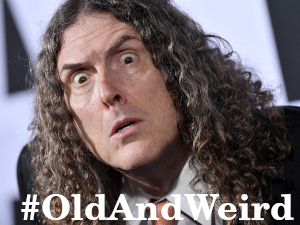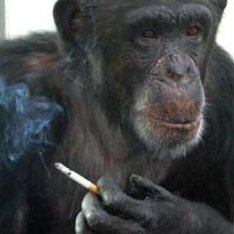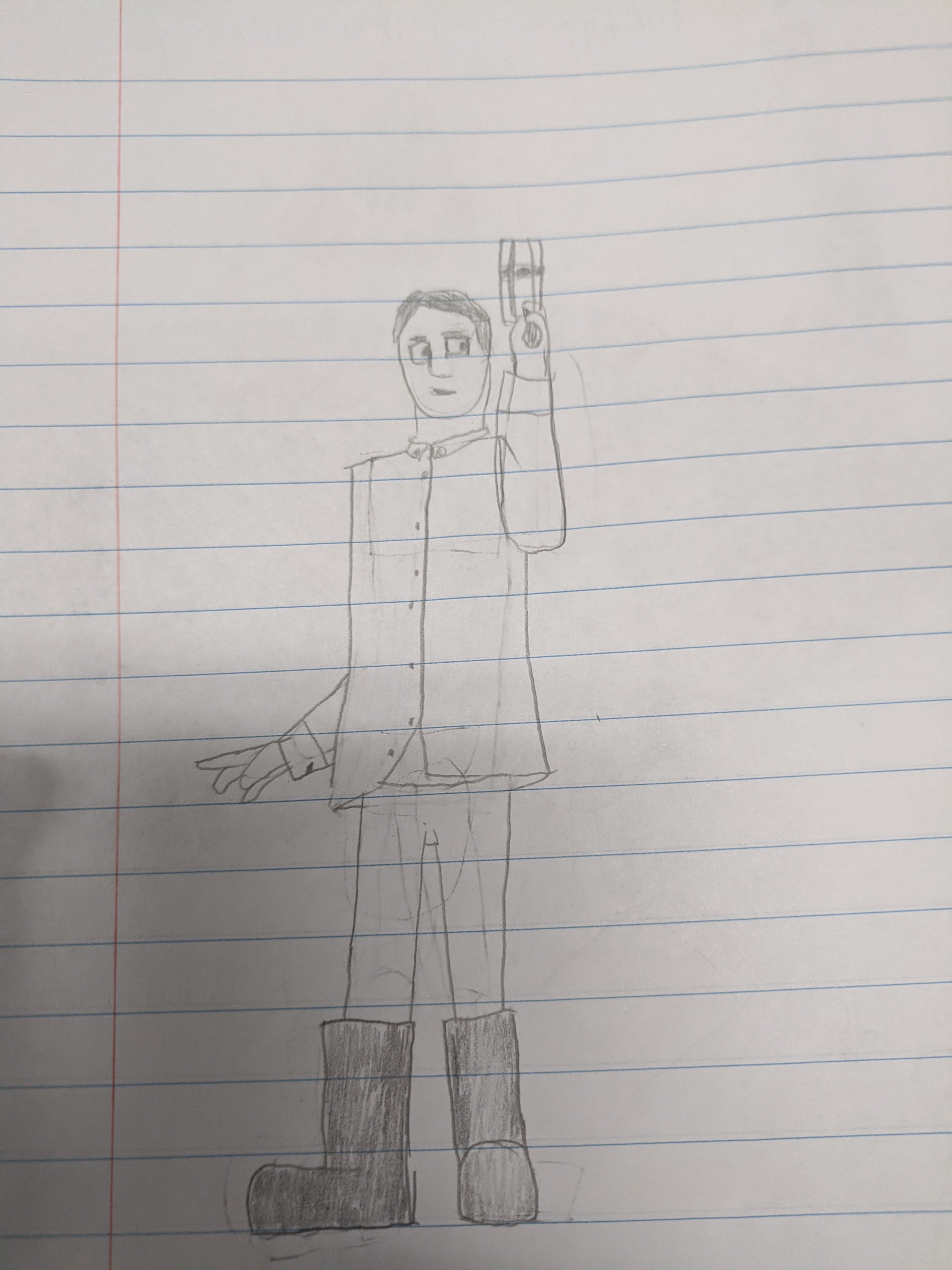I sure don’t feel safe just ignoring it, considering the frequency.
Change your password immediately to something you’ve never used before and isn’t similar to current passwords. If you’re getting random 2fa codes, someone is able to complete your first factor, so fix that ASAP.
deleted by creator
If it keeps happening, prefers middle of the night (to where you live) hours, and you often get a really big batch in a row, then yes, it’s probably an attempted hack.
In any case, I would making sure your password is strong and isn’t reused anywhere else, and set up multi factor authentication…
Edit: It was pointed out to me that this has an approve/deny on it. Looks an awful lot like an MFA Fatigue attack. The attacker plans to keep doing it until you slip up and approve it accidentally while fumbling to unlock your phone at midnight sometime.
You should change your password immediately, if you haven’t already.Weird. Sure looks like MS may be sending these without requiring your password. That’s…not great. Because of the fatigue attack aspect. See what you can configure. I would disable this function on my account, if I could.
Again, that’s if you’ve gotten dozens of these. If you got 3, it’s someone who mistyped their email as yours.
The message is multi-factor
If this isn’t a phishing email itself, your email address was probably harvested from a compromised site you used it to sign up with. There are sites where you can check to see if it’s compromised. This is why I started using email aliases when signing up for any site or service. It shows where it was compromised or you’ll find some companies will share it with partners or sell your info sometimes.
When you say email aliases, what do you mean? A lot of services strip plusses from emails now, right?
You can use something like SimpleLogin to create email aliases that can’t be traced back to your real email address.
Edit: other options are available, such as Firefox Relay which does exactly the same thing.
Thank you, this is really helpful!
Not sure. But Proton, Apple,
passmailSimpleLogin (got names mixed up) and some other providers have a way you can create email aliases on the fly that forward to your real address. I think Microsoft does too but it was limited last time I looked at it.Thank you, I’ll look into options.
Use Microsoft authenticator on your account, it won’t stop people from trying to access your account but you’ll stop getting these and it’s generally safer than any kind of email based 2fa
I got one of these emails. It isn’t even MFA, nothing to reply with the code to. It doesn’t even say which Microsoft account, it sent it to my GMail recovery account. It’s so utterly bad not being able to trace the attempt to its source. It’s sus that I’m not the only one to have recently experienced this out of nowhere. Maybe it’s an attempt to farm valid Microsoft emails from the way this service behaves?
If it happened on a MS account you have, you can check the activity part of the account, it should list all login attempts and give you an IP for each.
What email address did it come from, no links in it at all? I would assume phishing attempts that would be coming from a BS email that has a link to either go sign in or change your password which would send you to a site and then collect your entry, thereby gathering your actual sign in info.
That can be compiled into other data over time and eventually whoever purchases or collects it all with have a full set, or immediately have a full set when they try those credentials on other sites that may not have 2 factor set up.
It’s common for people to get these when their email address is similar to my dad’s and he forgets his password again.
Part of my concern is the email has part of an uncommon spelling of name + some numbers. And that it started all of a sudden, every day. The email is several years old and only now it’s begun happening every day.
I hope you’ve turned on 2FA.
When I started getting those I closed my account down, just to be sure. I don’t even remember why I had a MS account.
I don’t even remember why I had a MS account.
If you’re of a certain age, probably MSN Messenger
I am of a certain age and I did use MSN Messenger back then, but I find it unlikely - it’s calling me by a pseudonym that I coined rather recently. (There’s no way I give my actual name to businesses out there, unless I’m planning to buy stuff.)
It is actually safe to ignore them. It means either someone has an email address similar to yours, or a bot of some sort has you email address and only your email address.
Essentially, someone or something goes to the login screen, enters your login, and says “I don’t have the password, let me in!”.
Sending a code to your email like this is the first step in letting someone in without the password, or more specifically to having them reset it.Since the email is to check “did you ask for this?”, doing nothing tells them that you did not.
If you want some extra peace of mind: https://account.live.com/Activity should show you any recent login activity which you can use to confirm that no one has gotten in.
Also, use two factor, a password manager, and keep your recovery codes somewhere safe. The usual security person mantra. :)
This is all good information and seems well intentioned, but it’s worth pointing out in a post about account security that clicking links provided by others and giving it your login information is very unwise (even/especially links in emails like these). For the link you provided, it’d be better to recommend going through a primary microsoft page or login that can be confirmed by the user and getting to the activity history page from there
That is wonderful advice and I’m glad you pointed that out. :)
If I knew how to give directions to the page, I would, but unfortunately I don’t know the Microsoft site layout, only the URL that their help center directed to.
In mitigation of my indiscretion: it’s generally safer to trust a person you approach out of nowhere than to trust someone who approaches you out of nowhere.
Since they chose the venue and asked the question, the likelihood that an attacker is present in the replies is lower than the expectation that an unsolicited email is from an attacker.But it’s also entirely correct to be distrustful of anything anyone asks you to click on, triply so if it involves security or login pages.
Also, use two factor, a password manager, and keep your recovery codes somewhere safe. The usual security person mantr
Well, I found the recent activity and none of these were me. At least they all appear to say Unsuccessful sign-in.
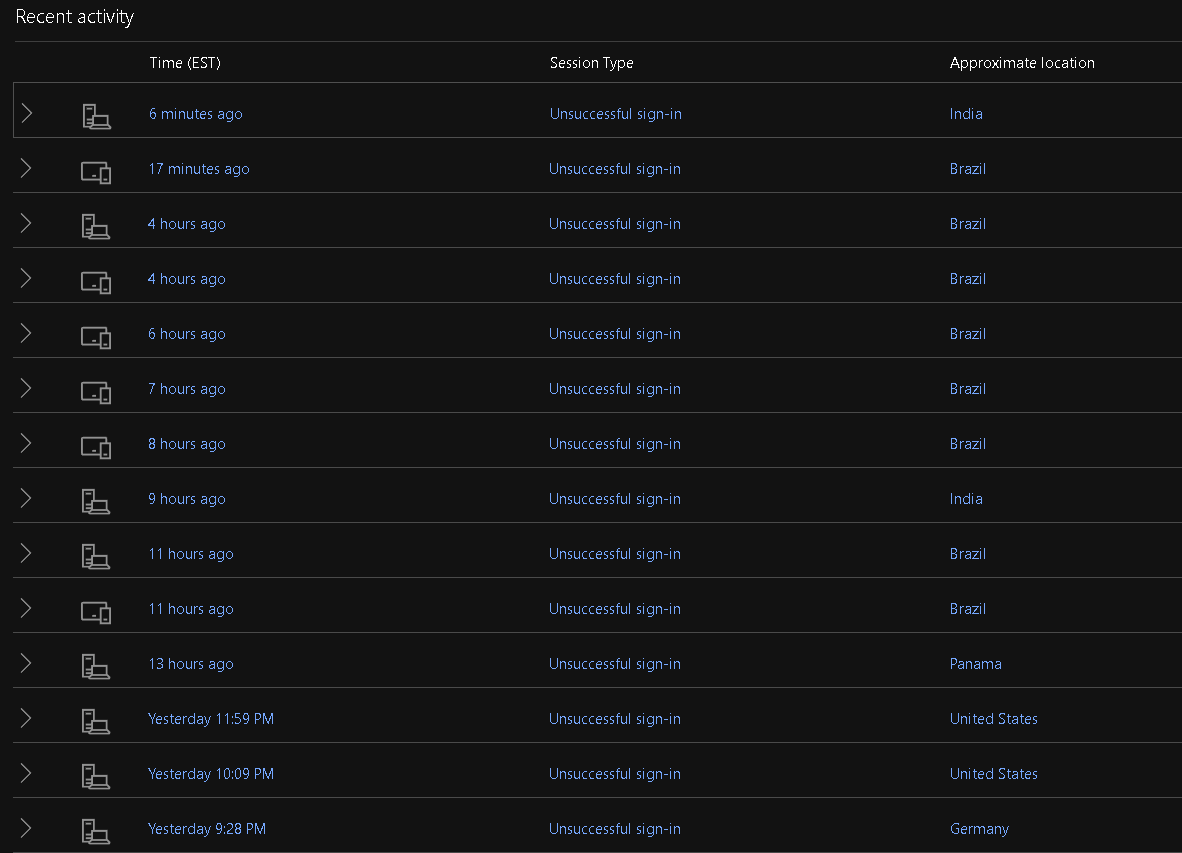
Yup, that would indicate that likely a bot is trying to guess it’s way in.
You are still safe.
The only weird thing here is that Microsoft lets such things bother you instead of guessing that you didn’t teleport to Brazil and instead putting a little extra burden on the Brazil end before sending you an email.
If you’re still feeling worried, the biggest thing you can do is enable two-factor auth (which you should do anyway), or even better: enable something like passkeys which are very secure and also easier than username/password.
Two-factor/password manager is the “remember to brush and floss” of the security industry, so… Please do those things. :)
Considering most of the attempts are from India and Brazil I suspect a service you signed up for has sold your email to unsavory data brokers and now a bunch of scam companies are doing that MFA attack on you
Change your password to a randomly generated password and them setup 2FA
Do not click on anything in the emails as they may be phishing attempts