I’m here to stay.
- 27 Posts
- 378 Comments

 21·11 days ago
21·11 days agoMost common Linux distributions focused on stability do not randomly break with updates. That’s usually not an issue. Basic things like Desktop and audio or lock screen are also never broken after an update. But it depends on the Linux operating system you are using (there are thousands of Linux operating systems and they can vastly differ) and what hardware and habits you have. Windows biggest strength is that it gets the most support from developers and being basically only one distribution to target.
But calling Windows “battle tested code” is a bit of stretch. Windows is full of problems and I had my own issues due to updates of Windows (when I was using it in dual boot). Also in Linux I can update and do not boot until I want to boot. I can decide not to update. Overall I have more trust in Linux updates (even using on Archlinux) than Windows updates. Microsoft constantly fucks up updates. And they even introduce and install stuff you don’t know or want to.
An old story of mine buying Civilization 6 at launch on Windows was unplayable. After days and contacting support, turned out it was a Skype installer that was installed with a Windows update without my knowledge. And it was just an installer to install Skype, not even running. Removing it made my game Civilization 6 playable. I never had such an issue on Linux.

 21·11 days ago
21·11 days agoThe problem is, that no operating system “just works”. It also highly depend on what the person wants to achieve, and if there are any pre experience with computers or even relying on existing software or specific hardware. My recommendation is not to tell people the illusion of “just works” and be honest upfront. People should learn how it works, what to expect and if tradeoffs, time and resources are worth it.
Same is true for the other way too. Does Windows “just works”? Especially if someone switches from Linux to Windows.
Rather, we should teach the reasons to switch and encourage that decision. In example why it matters to have control over your system, rather than the company has control over it (MacOS and Windows) or why spying on you is bad (Windows). And encourage giving up something you are used to (and maybe paid). Sometimes its okay to use a program that is not as good as Photoshop. Sometimes its okay to give up playing a videogame you like (and maybe associated with friends playing that game with you). But most people are not ready to do it, because that is associated with lowering quality of life.
I switched in 2008 from Windows XP to Ubuntu. I know these struggles. And they are not over yet. This is an ongoing task between my brother and me too, and he was using the Steam Deck, but decided to go with Windows 11 with the recent build. It was almost there, but there is always a butt. I say, don’t tell people that “Linux just works”. No operating system “just works”.

 1·12 days ago
1·12 days agoI don’t think this font was designed for the terminal. It’s a sans font with some inspiration from monospace styling, but with focus of brand recognition and usage in headlines or text. That’s what I’m getting here. Similar to what Ubuntu does with their font.
I don’t know if its true, but I think this is a curse every kind of designer and developer has for their domain of work.
Sharing a folder in virt-manager was a something. This is for Linux on Linux only. Didn’t use a virtual manager for a while now, but I have notes how to do it. I think there are two ways, one with virtiofs and the other way with virtio-9p if the guest doesn’t support virtiofs? I honestly forgot the details, so you might need to research a bit again. I’m relatively new to Virt-Manager and Qemu+Kvm, and don’t understand every detail. It was a challenge to figure out all of this. My notes:
Host
First create a directory on your host system (the real machine outside of virtual machine). This folder will be shared:
mkdir /home/tuncay/Public/vm_share/ chmod 777 /home/tuncay/Public/vm_share/In the Virt-Manager for your Linux guest, set following settings first.
either
virtiofs:
Virt-Manager: Add Hardware > Filesystem - Driver: virtiofs - Source: /home/tuncay/Public/vm_share - Target: shareor
virtio-9p:
Virt-Manager: Add Hardware > Filesystem - Driver: virtio-9p - Source: /home/tuncay/Public/vm_share - Target: /shareThen go and start the guest virtual machine. In the guest execute following commands, depending on which previous settings you have. Just create a folder in the virtual machine and mount it with virtiofs. Here this means “share” is the target (we set previously under
- Target: /share) and “home/tuncay/Public” is the folder you want to use IN THE guest. The “share” name will then be connected to Virt-Manager, which in previous settings resolves to- Source: /home/tuncay/Public/vm_shareon your real machine.virtiofs:
Either mount the drive every time you start the guest, or you can just mount it in /etc/fstab automatically, like in bottom example.
Guest: mkdir /home/tuncay/Public/ sudo mount -t virtiofs share /home/tuncay/Public ... or Guest /etc/fstab: share /home/tuncay/Public virtiofs defaults 0 0or use virtio-9p, but this one does not work with fstab and the command is slightly more complicated. You can write a script and save it in the guest. Either autorun the script or just when you need it by demand.
virtio-9p:
Guest: mkdir /home/tuncay/Public/ sudo mount -t 9p -otrans=virtio,rw,version=9p2000.L /share /home/tuncay/Public

 1·14 days ago
1·14 days agoBut WoW plugins have nothing to do with Vim. That’s my point. You can use Lua in WoW, while using Vimscript in Vim.

 12·14 days ago
12·14 days agoMy point is, then use Lua outside of Vim. What does this have anything to do with the language used in Vim? You can use Vimscript in Vim, and still use Lua outside of Vim. So what’s the problem? It’s not like Lua gets available to you outside of Vim, just because you switch to Neovim. What do I miss here?

 51·14 days ago
51·14 days agoVim: Clearly evil, lightning fast. Relies on vimscript for any interactivity and can barely be used outside of the editor.
I don’t know why you want use Vimscript for anything outside of the editor. But if that your issue, then there is Neovim. It uses Lua instead Vimscript, but what is the benefit of using Lua outside of Vim? That changes nothing.

 11·14 days ago
11·14 days agodeleted by creator

 0·15 days ago
0·15 days agoEd is like Skynet itself.

 241·15 days ago
241·15 days agoThe Terminator is not here to kill you, its here to protect you from Emacs (which can change its form to anything).
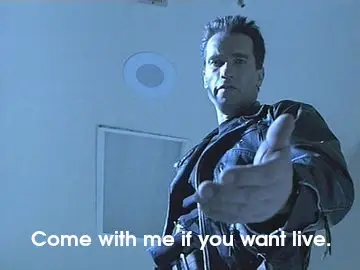
Then I’m doing something wrong.
I use yay almost exclusively and have a few AUR stuff. And I used a custom Kernel too (Zen). Nothing broke unfortunately. I’m on EndevourOS, so very close to bare metal Archlinux. But before that I was on Manjaro and had AUR stuff too and was using Pamac (not to be confused with pacman) instead yay. And it broke something all the time.
Almost as old as the last Debian update.

 0·15 days ago
0·15 days agoIt’s an AI tool analyzing a Git repo.

 01·16 days ago
01·16 days agoNot exactly what you asked, but related; roast your Github profile: https://github-roast.pages.dev/

 1·16 days ago
1·16 days agoPrice plays a role too, only 17,55 Euros for Squirrel here and Concord 40 Euros, plus 20 for Deluxe.
I was interested into Concord, not gonna lie. But even if I wanted to buy and play the game, accept their terms of usage and create a Sony account, its not playable on Linux. And to be honest, I’m thankful for not being able to waste my money and time.

 1·17 days ago
1·17 days agoI presume you will find it amusing that I’m from Germany.
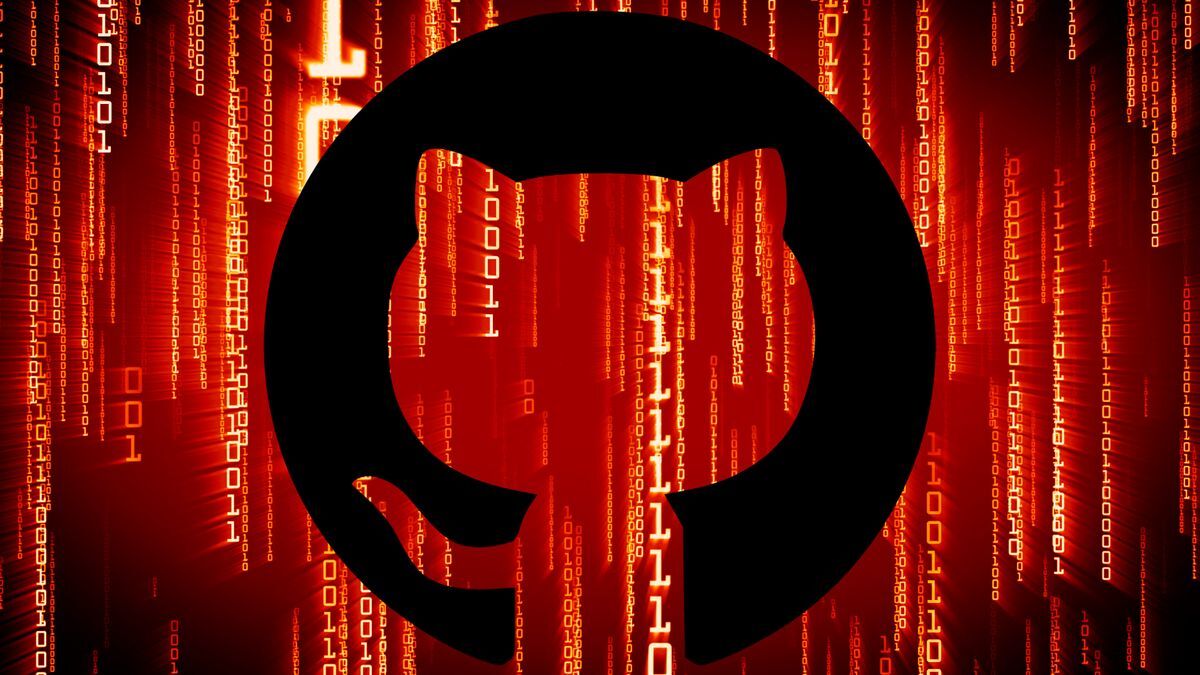



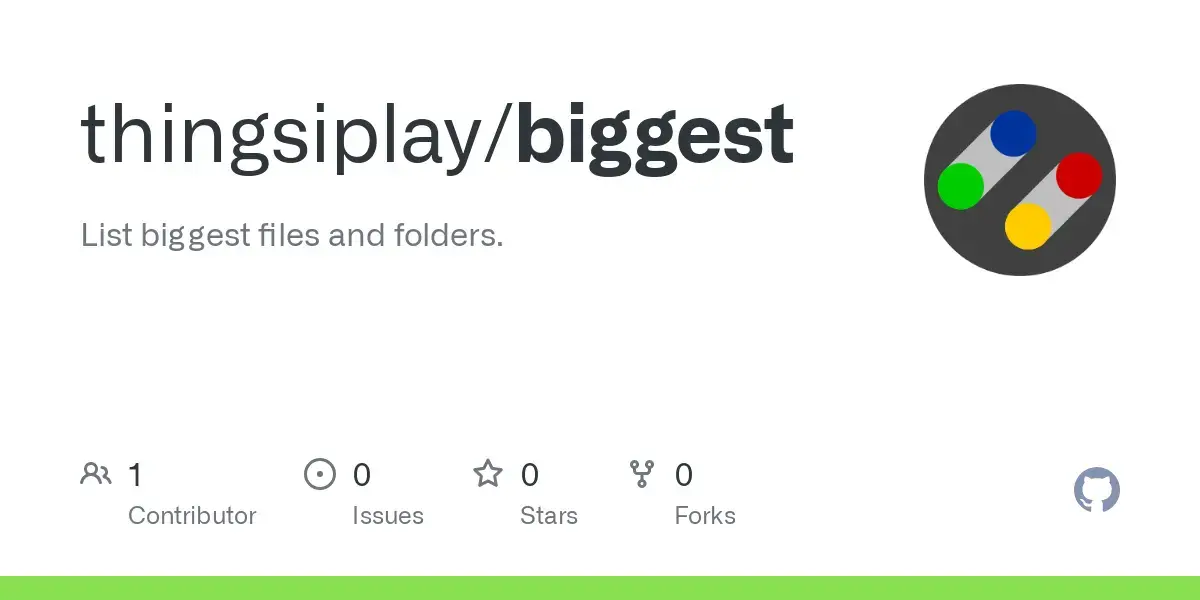




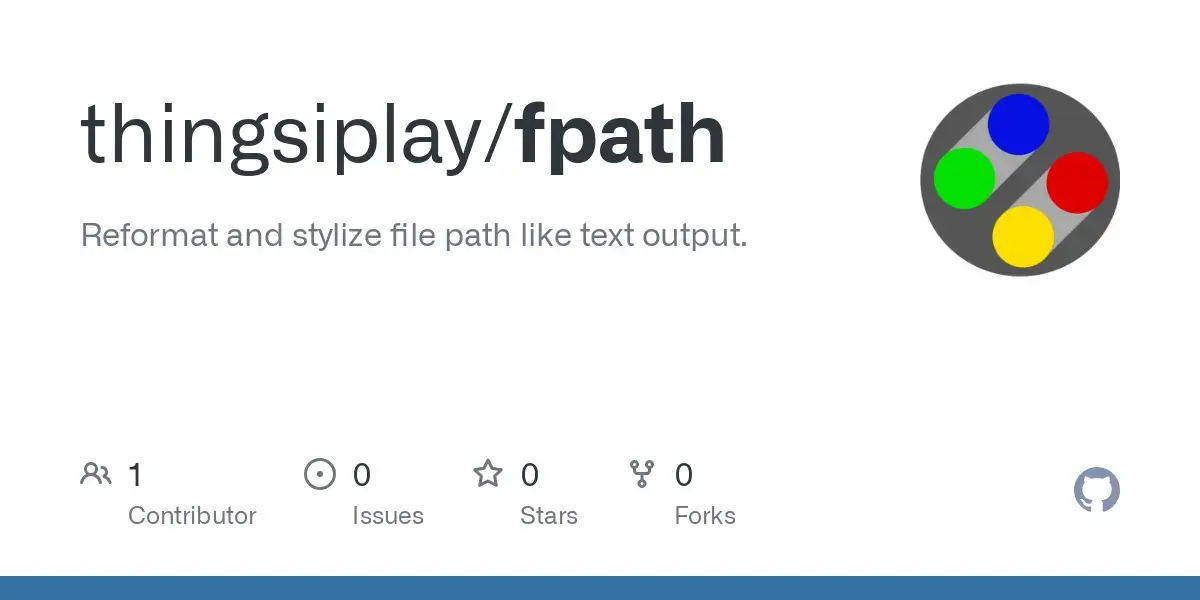

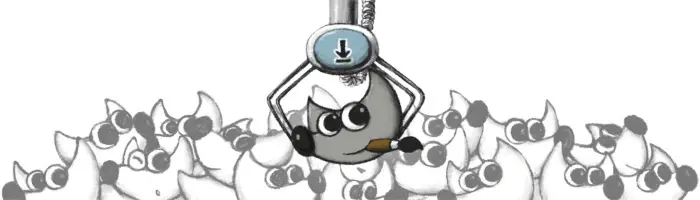
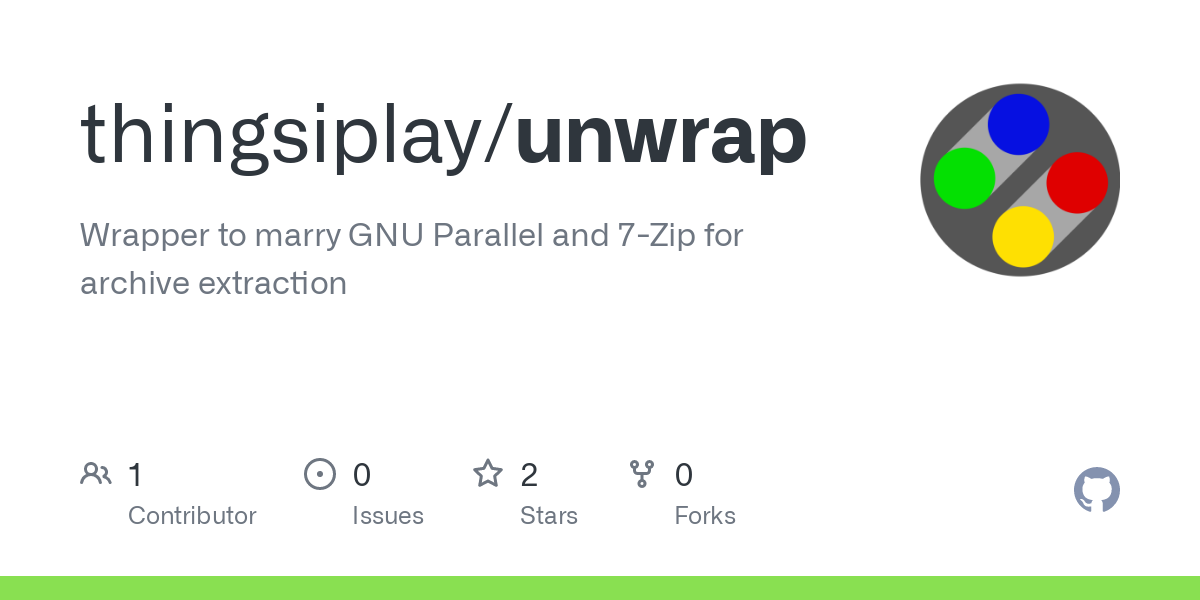

pcloud
I’m not much of a Cloud Drive user, but experimented with pcloud. It has a CLI tool and the ability to show up in the local filesystem, so you can browse through with your graphical filemanager: https://www.pcloud.com/download-free-online-cloud-file-storage.html
Free Tier
I only used the Free Tier without time limitation. Just logged in to the web client in browser to see if my files are still there, and I still have my files uploaded 2 years ago. I think Free Tier starts with 1 GB of free space and you can unlock more and more if you do some tasks like installing the CLI tool and such (I have 5 GB of space without time limtations). And the files are stored in European servers; not sure if I had a choice at account creation time or if this is tied to the location where I am.
If you want more space, you can either pay annually or a one time payment for lifetime access (500gb for 200 Euros, 2 TB for 400 Euros…).