A backronym is an acronym formed from an already existing word by expanding its letters into the words of a phrase.
AwesomeLowlander
- 1 Post
- 56 Comments
If only the author was as amazing as his characters

 5·3 months ago
5·3 months agoStandard practice in some cultures. Why all this shaming over something that is ultimately voluntary for the participants?

 5·3 months ago
5·3 months agoJust how frequently ARE you dropping glasses?
Prior to that, ‘The ones who walk away from Omelas’

 3·4 months ago
3·4 months agoSomebody failed their pedantry 101

 7·4 months ago
7·4 months agoYou’re missing the point of the comment you’re replying to, which is that the devs don’t understand decompilers RIGHT NOW, and it’s formatted in a tongue in cheek way similar to their current comment about VCS
Problem in this case is the specification is vague on what the ‘correct’ thing to display is.

 10·4 months ago
10·4 months agoSo that you can use your 4th hour on the medical bay attendant before getting treatment
Yeah, goblins or orcs would have been a better choice for this comic
They help you focus on what’s important

 1·4 months ago
1·4 months agoOr just plain pure nitrogen. Not the way they incompetently did it a while back where the prisoner suffocated due to his own exhaled CO2, but pure nitrogen while venting his exhalations.

 14·4 months ago
14·4 months agoWhy does the BBC have access to secret NATO plans? Somebody needs to fall out of a window for this.

 1·4 months ago
1·4 months agoThat’s because it’s obviously a 27

 1·4 months ago
1·4 months agoGetting to space. Fuck Musk, but SpaceX is doing great work.
Sigh… ok, I figured it out. I’ve been logging in with my email and password all this time. The mlmym UI apparently only accepts USERNAME and password, unlike the standard interface. It also apparently bugs out and does not inform you that it’s an unrecognised account if you use the actual email, it just fails silently.
Still having the same issue with the new account in a diff browser (Chrome)
Can you try clearing cookies and site data and then try login again?No dice.
Try creating a new profile in Firefox. If there is some profile corruption this may fix the issue.No dice.
Go to page about:support and then you should see the option to refresh firefox or enter troubleshooting mode.Didn’t want to lose my settings, didn’t try. Probably doesn’t matter anyway, since…
Try a different browser such as Edge or Chrome, just to see if problem persists.Chrome doesn’t work either.
Try creating a new account on lemmy.dbzer0.com and then login with that account. If that works that would tell us if it’s something to do with your lemmy profile settings.Awaiting verification.
Try installing a fresh copy of Firefox via a different method (e.g. snap package or flatpack, or deb). The file not found error suggests it could possibly be linked to a file permissions or storage issue, so this may help.Probably not, since Chrome is having the same issue.
Still happens. Console has the following errors (and nothing else) when I login via https://old.lemmy.dbzer0.com/login
Cookie “ShowNSFW” does not have a proper “SameSite” attribute value. Soon, cookies without the “SameSite” attribute or with an invalid value will be treated as “Lax”. This means that the cookie will no longer be sent in third-party contexts. If your application depends on this cookie being available in such contexts, please add the “SameSite=None“ attribute to it. To know more about the “SameSite“ attribute, read https://developer.mozilla.org/docs/Web/HTTP/Headers/Set-Cookie/SameSite loginNS_ERROR_FILE_NOT_FOUND: 10
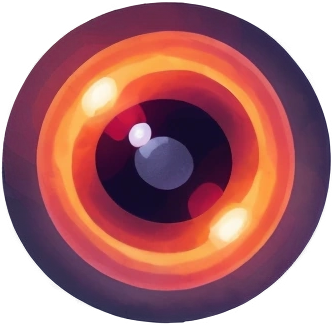
You should be feeling somewhat warmer in panel 4. If not, please step closer to the robot