A person with way too many hobbies, but I still continue to learn new things.
- 8 Posts
- 543 Comments
From my own experience it was more about being a solution in search of a problem. I see some comments about how the old init system was so horribly broken, and yet the reality was it worked perfectly fine for all but some very niche situations. The only advantage I have ever seen with systemd is that it’s very good at multitasking the startup/shutdown processes, but that certainly wasn’t the case when it first arrived. For example I had a raspberry pi that booted in 15 seconds, and when I loaded a new image with systemd it took close to two minutes to boot. And there were quite a lot of problems like that, which is why people were so aggravated when distro admins asked the community for their thoughts on switching to systemd and then changed the distros anyway. This also touches on the perception that the “community” accepted it and moved on – no, systemd was pushed on the community despite numerous problems and critical feedback.
But we’re here now, systemd has improved, and we can only hope that some day all the broken bits get fixed. Personally I’m still annoyed that it took me almost a week to get static IPs set up on all the NICs for a new firewall because despite the whole “predictable names” thing they still kept moving around depending on if I did a soft or hard reset. Configuring the cards under udev took less than a minute and worked consistently but someone decided it was time to break that I guess.

 11·10 days ago
11·10 days agoWhat’s your fear of editing config files? They’re just text files, and manual edits certainly allow a degree of customization that you’ll never find in a GUI interface. My own config is set up with domain name folders under /home/ to contain the many domains I run, that’s something I’ve never seen handled by a GUI and yet it makes so much more sense for keeping files organized.

 2·10 days ago
2·10 days agosudo apt install apache2Did you really need a GUI for that? The web folders are under /var/www/ and you can browse to it from another computer by typing the IP into the address bar. As long as you’re not using Chrome you might even be able to type the computer name into the address bar.

 16·14 days ago
16·14 days agoWhatever happened to Russia’s “next-generation” ICBM a couple years ago that was supposed to put the US’s technology to shame? Did it ever get off the ground, or was that another example of “Russia claims…”?

 5·1 month ago
5·1 month agoMy primary domain is something that people have blacklisted because four letters happen to partially match a word that could be spammy (how ridiculous is that?), however the mail servers (the ones they keep blocking) are attached to my computer business name which I registered in 2006, so there’s really no reason why they should block it for that reason.

 32·1 month ago
32·1 month agoUnfortunately that’s not true. I’ve been running mail servers under my domain since around 2000, almost as long as Microsoft has been running Hotmail, and I was certainly following good standards like SPF and DKIM well before they considered such a thing… and yet Microsoft is the bane of my mail server’s existence. Despite no compromises resulting in spam blasts, MS still regularly shuts me out with no reason given and no hits showing on their monitors. If I can find their email address to ask what the problem is, I get a generic “your domain has been cleared” sort of reply but never any reason why they blocked me in the first place.
Sure. You install your DE first, and then start installing software like browsers, email, etc. The net install disk is just a barebones system to get you up and running and then you install whatever you need from there. If you’re building a desktop them you might want a DE. If you’re building a server then you might want web or email services. The basic installation can be expended to include everything you want for that particular machine.
The advantage of using a pre-configured full setup is that you don’t need to know the name of all the packages you want to install, and typically you can still remove the ones you don’t like. Even with the DE you will probably find that the package also installs a number of common tools like task bar widgets or file managers. So in making a truly custom system you will have to hit google quite a bit to find the things you want to install, but then you learn what all those various packages actually do. Even the GUI login screen has multiple choices to select from which give you different ways of managing the logins. That’s one of the things most people really enjoy about linux – almost every type of software has multiple choices (like Firefox vs Chrome) so it’s easy to build up a desktop that suits your particular needs.
-
Have you looked at Mate Desktop? It’s based off of an earlier version of Gnome but I find it much more familiar to the way things used to be managed on Windows.
-
That’s going to come down to the specific hardware. A lot of vendors build their devices to only work under Windows but there are a lot of smart Linux techs who have been able to reverse-engineer working drives. Your best bet is to find a hardware compatibility list and see how much support your particular laptop has.
-
If you look at Debian, you can get the “net-install” image. This doesn’t even install a desktop environment, it simply boots you to a command line and you can install whatever you want to use. Many other distributions probably have a similar installed available, it’s just a matter of deciphering what the names mean.
-
If you install something as root, or if it’s installed by the system during the initial installation, then yes you’ll need root, but more likely you will use “sudo” which gives your user account the temporary access needed (if it was set up with that access). Again, going back to something like Debian’s net-install, everything except the core OS would be installed by you anyway.
-
“Rooting” sounds like a term you brought from an Android phone. In desktop terms, think of the root user as being like the admin on Windows. You only use it when needed, like when you’re performing a system update, otherwise you do everything under your regular user account.
-
When you install a DE like Gnome, it also adds a login to your graphical interface. If you install a second DE, then on the login screen you are presented a choice as to which one you want to use this time. If you want to switch, you just log out and select another one from the login screen. You can have as many as you want, just remember that this loads a ton of extra stuff on your system. It’s ok to play with, but then I would suggest uninstalling the ones you don’t like.
-
Wayland is the core of the DE. The previous system was Xorg, but both are still in common use. Docker is a container system, so like if you wanted to install a web server then Docker would contain all of the modules for that software independently of anything else you have installed. This means that a system update is less likely to break something (although that’s already pretty unlikely), but it does require more storage space.
-

 21·2 months ago
21·2 months agoI mean, Musk is so stupid that he probably doesn’t even realize he’s helping the Ukrainians.

 4·2 months ago
4·2 months agoJust an FYI, I had that happen to my driving glasses a couple years back. My optometrist said that’s because you cannot leave glasses in a hot car as the heat destroys the coating… OK thanks for telling me AFTER the fact, where do you THINK I am keeping a pair of glasses that you designed specifically for my driving vision? And by the way, I’ve been wearing glasses for over 35 years and always had the anti-glare coating for night driving, what did you change that is suddenly making them self-destruct when they are stored where I need them???
Yeah they had no answers for me. But OP, if you left your glasses in your car, that’s probably what happened to the coating.

 3·2 months ago
3·2 months agoI just store all my passwords in robots.txt on my web server, makes it easy for me to access them anywhere I go…
/s

 0·3 months ago
0·3 months agoChina might want to have a word…
Any $5 laser mouse with a scroll wheel from ebay/amazon is fine for me. Plug it in and it just works. I prefer certain shapes for comfort but I’ve never had a mouse NOT work in linux.
Actually I AM that guy with a small font size and super-packed density. The more information on the screen, the faster I can take it in at a glance and find what I need. Sorry your brain doesn’t work that way, but less clicking and scrolling absolutely does affect my productivity and my idea of usability. For example, I find it highly annoying when a website changes to a larger spacing on a drop-down list and suddenly something I used to be able to immediately click on now requires me to scroll down several times to find the option I want. I’m not sure how that’s supposed to increase usability.
Heh I just ran into the invisible icons issue recently, for whatever reason I am no longer able to accept Teams meeting. Yeah that’s definitely a shitty thing. But more whitespace? In other words, less visible information on the screen which requires more scrolling or clicking to other screens? Sorry, that just sounds annoying and less productive.
What do you find “old-fashioned” about Thunderbird? Do you not consider an interface “new” if they don’t change it and hide all the common features every five minutes like Microsoft does? It’s an email client, you read your emails in it. How would you do it better?

 1·4 months ago
1·4 months agoI wish this helped me, but my back always starts hurting when I go for walks… although it’s more my middle-back rather than lower. I try to get in a 30-minute walk at least twice a week, plus of course things like going to the grocery store and mowing the lawn add a lot of time. Never seems to be enough to help though.

 5·4 months ago
5·4 months agoThe ZX81 wasn’t too terrible, and I was also using Apple ][ systems at school at the same time. I think the worst part was the small size, but at least it still had a slight amount of feedback, and you could actually navigate it at a decent speed. Personally I would rate the idea of typing on a phone screen as the absolute worst thing I’ve ever tried to use.
It’s also lighter weight and thus cheaper to ship… But they promised that you totally couldn’t tell the difference in taste to food products! (Everybody could tell the difference)
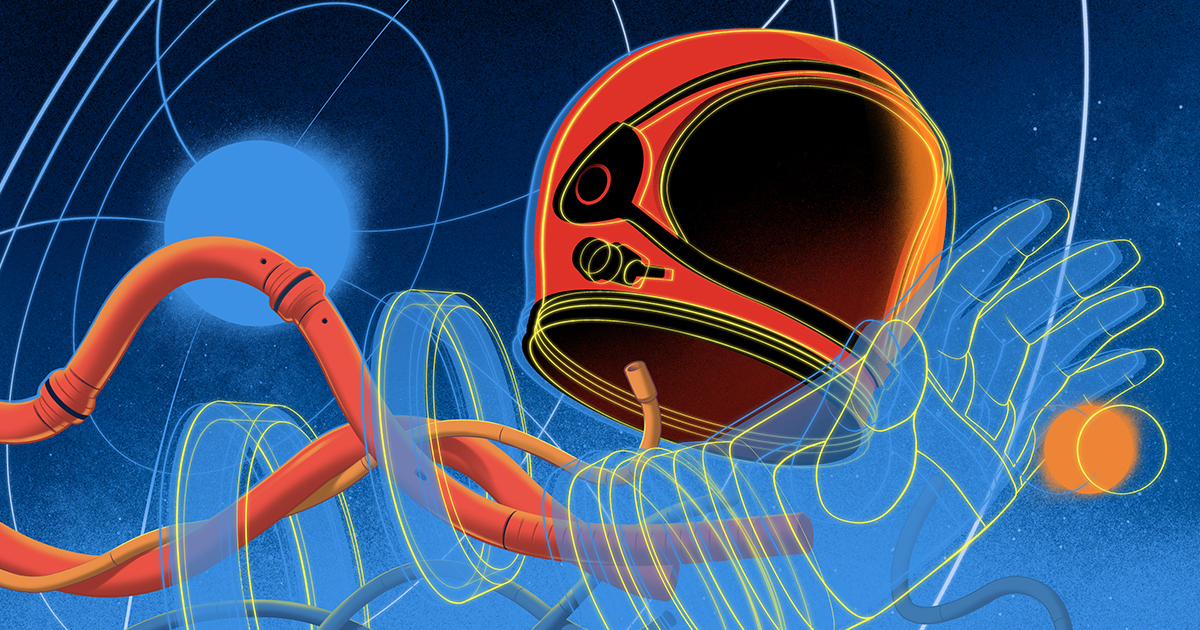



I’ll have to check it out, thanks for the link! [Edit] oh it’s a book, not an online article.
Yeah this article is really long, and a lot of it is over my head (especially the math), but they have brought up several interesting points and provided a much easier-to-understand model of the holographic universe. I mentioned this theory in another post here a few months ago and was basically shut down with claims that this wasn’t even possible and the theory had been long-discounted, and yet here we are with modern work still plugging away at the concept. It makes me appreciate just how much hell all scientists go through when they posit theories that contradict other people’s personal beliefs.