Always has been.
Onihikage
- 0 Posts
- 74 Comments
I agree, investing in a company is fine. It’s when you have the ability to trade your investment without any consequence whatsoever that the madness begins. Investment is supposed to be risky for both the company and the investor! But we’ve managed to externalize that risk into a market in which no single actor can be held responsible when a company is looted and destroyed by greed. Publicly-traded shares are now an entirely tax-free substitute for money - but only for the rich who have turned this system into a game to enrich themselves.

 3·9 months ago
3·9 months agoMy favorite response to that currently is "Okay, send me your email password and show me all your credit cards. Oh, why not? You’ve done nothing wrong, so you have nothing to hide, right?
Audile is on F-droid, though it uses AudD for the actual music recognition backend. I’m not sure it’s possible to have a FOSS backend for this kind of service.

 4·10 months ago
4·10 months agoThis is an entire category of proteins known as Crystallins. Crystallins of one kind or another seem to be used when pretty much any living species needs to grow a lens. They aren’t exclusive to lenses, either; many crystallins are found elsewhere in an organism’s metabolic pathways, such as the nervous system.
I found this paper from 1996 titled “Lens Crystallins of Invertebrates” which I’d say is exactly what you’re looking for. There wasn’t much for arthropods, but it mentions Drosocrystallin for the Drosophila fruit fly’s corneal lens, and antigen 3G6 as “present in the ommatidial crystallin cone and central nervous system of numerous arthropods”.

 1·11 months ago
1·11 months agoDuring boot, you’re presented with 4 snapshots you can choose between so if an update did happen to break something, it’s easy as just choosing an older snapshot after a reboot.
Those are actually just two snapshots, there’s a bug in GRUB that displays them twice. Purely visual, and you can fix it with a ujust script, run in the terminal with
ujust configure-grub. There are lots of little scripted tweaks and installations available; you can get most of the list by runningujustby itself. Incredible work by the maintainers.

 1·11 months ago
1·11 months agoThe dreaded onosecond happens to the best of us.
PCGameBenchmark seems to be exactly what you’re looking for.

 2·11 months ago
2·11 months agoYou could try FreeFileSync. I use it for pretty much your exact use case, though my music library is much smaller and changes less often, so I haven’t tinkered with its automation. Manual sync works like a dream.

 0·1 year ago
0·1 year agoTweet not found, not even when I change the URL to go directly to Twitter. Was it deleted?

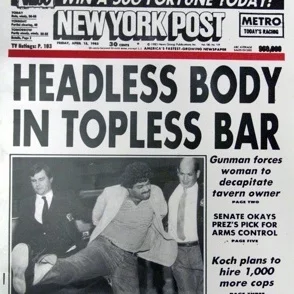 3·1 year ago
3·1 year agoThat kid’s going places!

 21·1 year ago
21·1 year agohttps://mediabiasfactcheck.com/orinoco-tribune-bias-and-credibility/
Overall, we rate Orinoco Tribune as extreme left biased and questionable due to its consistent promotion of anti-imperialist, socialist, and Chavista viewpoints. We rate them low factually due to their strong ideological stance, selective sourcing, the promotion of propaganda, and conspiracy theories related to the West.
The Orinoco Tribune has a clear left-leaning bias. It consistently supports anti-imperialist and Chavista perspectives (those who supported Hugo Chavez). The publication critiques U.S. policies and mainstream media narratives about countries opposing U.S. influence. Articles frequently defend the Venezuelan government and criticize opposition movements and foreign intervention.
Articles and headlines often contain emotionally charged language opposed to the so-called far-right of Venezuela, like this Far Right Plots to Sabotage Venezuela’s Electrical System in Attempt to Disrupt the Electoral Process. The story is translated from another source and lacks hyperlinked sourcing to support its claims.
Maybe don’t consider a pro-Maduro propaganda rag as a legitimate source for a conflict he’s directly involved in.
Maduro is a man who ordered his country to block Signal, ordered it to block social media, and arrests, imprisons, and bans his political opposition. He has also expressed strong support for Russia’s invasion of Ukraine, meanwhile the citizens of his country have been starving for years under what is literally known as The Maduro Diet, and the middle class has vanished. He has long forfeit his right to the benefit of the doubt. He is a despot who has now repeatedly falsified election results after mismanaging the country for years, and calls his opposition fascists while being fascist. That the people overwhelmingly want him gone is not some hegemonic plot by the evil West, it’s the natural consequence of his actions.
I wouldn’t trust any phone with GrapheneOS preloaded unless it was directly sold by GrapheneOS themselves. Especially not from a site that phrases things in an almost uncanny way.

 2·1 year ago
2·1 year agoI mainly recommend Universal Blue distros to newbies, like Bazzite or Aurora. The immutable nature more or less means users don’t have to worry about performing maintenance of system apps like they might on some distros, mostly don’t have to worry about dependencies, and are less likely to irreversibly break the system themselves or in an update.
That said, these distros are Fedora-based, and I think that’s fine. No idea who out there is recommending Arch of all things.

 2·1 year ago
2·1 year agoIt’s a little more tinkering than Windows, but definitely less than it’s ever been, and getting better all the time. I’ve found it to be basically exchanging one set of weird OS quirks for another. And hey, if you have any issues, the folks in the Universal Blue Discord are super friendly and helpful!

 3·1 year ago
3·1 year agoThe biggest thing missing for me is good VR support at the OS level. Even with all the optimizations in Bazzite making regular games perform about equivalent to Windows, latency in VR is awful, and motion smoothing just plain isn’t supported in Linux yet, on any hardware. Those two pain points make the experience much worse than on Windows, I’d be motion sick in minutes if I tried to actually play something. Thankfully, normal gaming works just fine, and I don’t play VR as often as flat games, so I can just boot into Windows when I want to do that.
The second thing is the poor state of music players. I’m used to the very extensive feature set in MusicBee, and not a single native player hits all the boxes that MusicBee does. It can be run in Bottles, but not very well, and as a newbie, it took me a lot of extra tinkering to get things working even sort of right - file permissions, dotnet stuff, font libraries, etc. I still haven’t quite gotten file permissions working right, and font rendering is pretty bad (and custom font selection is broken entirely), but maybe I’ll figure some of that out eventually so I can stop booting into Windows whenever I want to make changes to my library.

 6·1 year ago
6·1 year agoBazzite, from Universal Blue, based on Fedora Atomic Desktops. Immutable-style distro which means critical OS files and folders are read-only and all system apps (the ones preinstalled) are updated together as a full image rather than piecemeal. Anything not preinstalled can be installed in a distrobox or as a flatpak/appimage/aur, or as a last resort, layered with rpm-ostree. Extremely user-friendly, everything a gamer needs is either installed and preconfigured out of the box or available as a flatpak. Bazzite’s the first time I had a good enough experience on Linux that I made it my daily driver; now Windows is the secondary OS I only go to when I really need that one thing that only works there.

 2·1 year ago
2·1 year agoSidebery (FOSS, MIT license) has several features that could be used to help you merge thousands of tabs into one window without choking out your memory usage, and generally makes it really easy to organize a massive amount of tabs. It would take several steps. First, you’d right-click the panel (the top-level organizational unit in Sidebery, above the tabs) on each window and select
Save to bookmarks(example folder structure: selectingBookmarks Toolbar/merge/for a panel namedpanel1would save the tabs underBookmarks Toolbar/merge/panel1; click a folder twice in the selection dialog to expand it). Then you’d close that window and repeat with each window, being careful with the panel names so as not to overwrite any other window’s tabs. Once you’re down to one window, create an empty panel, right-click it, and selectRestore from bookmarks. From this dialog, selecting the top-level folder that all the other bookmarked panels reside in (Bookmarks Toolbar/merge/in this example) will import every tab from every window that was bookmarked, grouped by the window name.When Sidebery imports a panel from bookmarks, the tabs are imported in an unloaded state, so they have basically no effect on memory until you actually click into them and load them. I can restore about 50 tabs per second from bookmarks without my system even slowing down, taking me from 0 to 500 tabs in about 10 seconds. It’s not exactly a one-click option, but I wager it will be significantly faster and less prone to completely breaking than your current workflow, and a little easier to back up (even if window/session states get wonky, bookmarks sync pretty much instantly).
Once your tabs are all in the same window, you can load tabs you want loaded by selecting a bunch (ctrl-click, shift-click, etc., just like in file explorer) and refreshing them, presumably avoiding YouTube tabs (should probably download those with YT-DLP anyway if you want to keep them). Sidebery will actually limit how many tabs it reloads at once, so it’ll never choke out your system by trying to instantly load a thousand of them (unlike if you select “open all in tabs” in Firefox’s native bookmarks context menu… eurgh). Even if it isn’t faster (though I suspect it is) the browser is at least usable while that’s going on. I’m not sure how well this method preserves containers, mainly because I don’t use them, so if you do, keep an eye on that if you test it out. All I know for sure is Sidebery supports reopening a tab in a new/different container because that’s in the default context menu.
There’s more time savings than just window merging and tab loading, there’s the tree-style viewing, being able to collapse whole trees of tabs you aren’t actively paying attention to, seeing the full titles of 30-40 tabs at a time, no more sideways scrolling, a built in search bar to filter shown tabs by title, fully customizable keyboard shortcuts and context menus… it’s actually incredible how much this addon can do, and not only does it have a lot of settings and customization that should let you tailor its behavior to exactly how you want it, you can even sync its actual settings through Firefox! (just make sure to set your device name) Only thing it can’t do is remove the tab strip to give you more vertical real estate, but Mozilla might be working on that.
I know what it’s like to be attached to a cumbersome workflow. I hope this can help streamline things for you a bit and make life with ~2,000 tabs just a little less troublesome.

 3·1 year ago
3·1 year agoOdysee takes a lot of curation to even be usable. You can block whole channels easily and they won’t show up for you anywhere, but once you’ve blocked all the RWB you’re left with mostly tech, gaming, and reactions. And this is despite Odysee/LBRY having been around for years.


Download all the music you like, whether buying it on Bandcamp or Amazon or pirating it for literally any reason. If it’s too much media to keep locally on your phone then host it on a computer in your house with one of any number of hosting solutions (Jellyfin, Plex, Subsonic, etc.) and VPN your phone’s internet connection to your home network so you can stream them from anywhere without having to set up and secure another method of remotely streaming it. If you were on Android I’d recommend Symfonium, but I don’t know anything about the iOS app ecosystem.