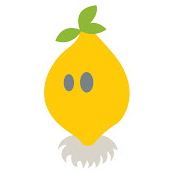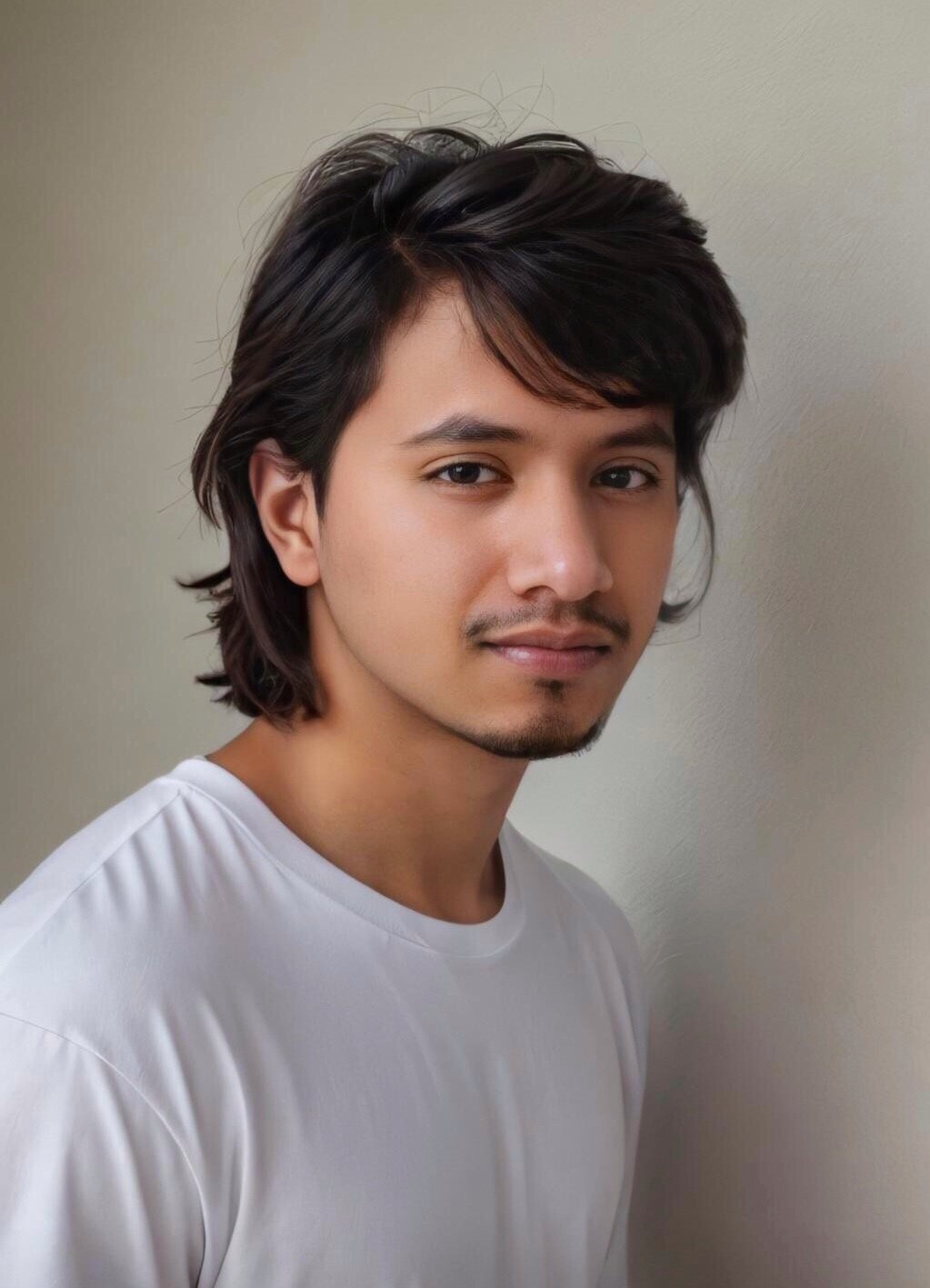After I install Linux Mint (which is the distro I have settled on), I replace:
- Thunderbird with Betterbird
- Firefox with Librewolf (I also install Brave for web services that need a chromium browser).
- Celluloid / Rythmbox with VLC player
- Default Libreoffice with latest Libreoffice from source.
- ClipIt/Parcellite with xfce4-clipman
I find this to be my optimal setup and these software give me the extra quality of life that make my workflows easier.
What software do you replace and install on your distro of choice?
Edit: I forgot to say I replace sudo with doas. That’s something my friend told me to do although I personally don’t find any immediate working advantage with it.
Arch master race: you don’t have to replace defaults if nom defaults are isntalled in the first place and you choose everything our own anyways.
I don’t replace anything. I just install what I need from the beginning.
And yes, I run Arch btw. :D
lol ditto. but the first thing I do on new installs is
chsh /bin/zsh, replace caps lock with control and enable vi keys. otherwise I’m dysfunctionalYeah, there is nothing more annoying in general when starting to type text into a co-workers desktop than having random letters show up rather than having the cursor move around.
Fish for shell everywhere
On Ubuntu, replacing Firefox/Thunderbird snap version with actual deb version.
I don’t. I install a distro with sane defaults and get to work.
- Firefox -> Edge
- Libreoffice -> Gsuite PWAs
- kernel -> Azure Linux kernel (added trust of Microsoft)
- nano -> vim
- vi -> Emacs
- GNOME -> Deepin
- Bash -> Powershell >=7.0
I think you forgot to add /s
nano -> vim
This one is extremely consistent with the others because once you have made the switch, it becomes harder to escape.
Defaults hehe
I use arch btw
First thing I install is git, followed by emacs.
Then I download my init.el and my PC setup is complete.
cat > bat
ls > exa
(h)top > btop
whatever terminal > alacritty
whatever browser > librewolf + brave
cli editor > micro
app launcher > albert
vlc > mpv
Why hate for librewolf?
read carefully, he’s replacing whatever browser with librewolf or brave
ups, stupid me, but why then love for brave?
Firefox based browsers don’t as far as I know support protocols direct to usb connections, so if you’re using a web app based application (for example, some keyboard software) to flash your layouts you need a chromium based browser, and people generally choose brave over chrome (though I think it would be 100% fine to use chromium with hardening but that’s difficult with some of the upstream changes making chrome extension store less helpful — built in mitigations upstream as found in brave may be helpful in this regard, and faster).
I’m wondering moreso why everyone is running both LibreWolf and Brave.
Firefox >>>>>>> Chrome so LibreWolf > Brave, no?
Idk what people need Brave for, the only Chromium-only site I came across this entire year was the GrapheneOS web installer. LibreWolf is completely free of ads and tracking though so it’s better than Brave. Firefox’s news feed has been suspiciously similar to stuff I’ve browsed and it has ads also so I don’t trust FF either.
Hm now I think of it, I’ve ran into a website telling me to use Chrome or Edge before, but changing the UA string fixed everything.
Seems like websites are discriminate against browsers sooner then that they actually don’t work on one.
cd > zoxide
didn’t know about that one, thank you
I still haven’t found a web service that really needs a chrome browser or that you cant’ just trick with changing the user agent
Kinda in the Pop!_OS - NixOS club but Zen Browser here.
sysvinitwithopenrc-initelogindwithseatd
Yes. I run Gentoo.
Bash with fish and GCC with Clang.
I choose what I want when I install. I use Arch btw
I replace the <default, slow, annoying to use> image viewer with qimgv, which is ergonomic and very fast.