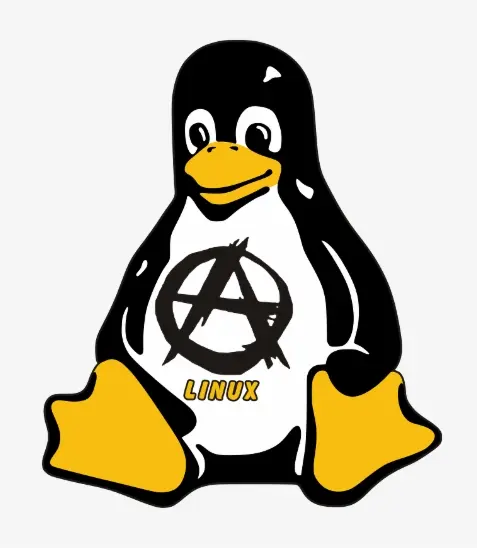I prefer Librewolf as it is easier and simpler to use
Remember, all these forks are possible because Firefox is open source
Arkenfox is not a fork FYI
How is it not a fork?
Arkenfox is simply a set of configuration you can (and should) apply yourself onto a clean Firefox installation.
A fork means taking the source code and modifying it directly, not providing an alternative configuration file.
It is a script that automatically changes the internal flags of Firefox (accessed manually through “about:config”) but isn’t a recompile. A fork that uses most of the Arkenfox config is Librewolf.
That sounds like the definition of a fork
Arkenfox quite literally is not a fork. It is just changing settings. That is like saying I am making a Firefox fork by changing it to dark theme and changing the default search engine to Bing.
Arkenfox isn’t a fork, even with a script it is manual for much of it. A fork requires redistributing the code, which for Firefox requires the Dev to change the name and replace icons of the application (to comply with Firefox’s license), which requires modifying the source code and compiling.
Taking the latest release and then running a script to patch it with some modifications is the definition of a fork.
By your logic, Tor Browser isn’t a fork of Firefox.
Its not modifying the code, it’s changing existing settings that are already available to be changed to optimal settings for privacy…
It is not a fork you are completely wrong.
Every fork creates fragmentation. Then you get forks of forks. Then you get forks of forks of forks. Eventually, you get a knife, and a spoon, and a spork, maybe even a fpoon. And every fork splits your developer pool in half! And once you’re down to one developer each, the developer splits in half! And then you have no project.
that’s not how things work. open source projects don’t start with a set amount of developers and start splitting. even if they do, they don’t split in equal parts. if you have 500 developers working on a project, and 10 of them create 8 different forks, that doesn’t really change much.
some developers may move around, and more developers can join the pool all the time, on any fork. i don’t understand how any of this is a problem.
Nice FUD.
By your own logic, Chrome should have fewer developers than Konqueror, since its engine is essentially a fork of a fork of a fork.
Whats the benefits of security and privacy using Firefox with Arkenfox rather than WaterFox, LibreWolf, Mullvad ?
There’s no benefit to ANY of these. You can do what all of them do yourself with stock Firefox and set it up however you like, and you’ll be the first to get updates and security patches.
Arkenfox is a tool to assist setting up stock Firefox.
Firefox Focus anybody?
It has proprietary blobs and telemetry
Damn. I been using this for a while. Switch to Mull browser instead? Better options?
Mull is way better
There’s also IceCat, but it’s less on the privacy side, and more on encouraging the use of LibreJS.
I feel like there are far too many IceAnimal forks that just vanish the month after they put out a release.
It might not be entirely true, but it just feels like that.
maintaining a full blown FOSS project and community, especially a browser, is a lot of work. most people likely give up pretty fast
Its better to just go through the settings yourself then rely on arkenfox. This just adds a middleman into the process of keeping your settings updated.
Have you seen the user.js, you have to change a lot of settings and you cannot keep up to date with them, secondly Arkenfox prefers you to go over their user.js by your self and their updater script has the -c flag to show you the difference between current user.js and new user.js
Overall it would be very difficult to manage something like this on our own as most things are not visible on the settings page of Firefox
than*
In addition, if you use user.js then you essentially cannot change those settings at runtime (via about:config or otherwise), because your user.js will override the settings on next startup. Maybe that’s desired for some, but good to keep in mind nonetheless.
There’s the provided user-overrides.js that’s meant to do this
I don’t think that could work. Not unless we are talking about different things, or unless you run their updater script everytime before starting Firefox.
If you use user-overrides.js, it adds your custom preferences at the bottom of the user.js, as the prefs are read from top to bottom, if a new duplicate exist in your user-overrides.js but with a different value the new value would be used as it is at the bottom.
Yes, but that is not what I’m talking about. What I mean is that when Firefox is running and you go to change some setting in say, Settings page, then the new value for that preference is stored into prefs.js (at latest on Firefox shutdown, it might remain only in-memory for some time I’m not sure). Anyway, the new value persists only for that browser session, because on next startup whatever value was set by user.js will override it.
Have you independently confirmed this?
What is preventing
user.jsfrom doing exactly what you’re describing right now on your system?Sure. For simplified example have only the following in your
user.jsfile:user_pref("browser.tabs.warnOnClose",true);- Start Firefox
- Observe that the pref is indeed true
- Go to Setting > General, observe that
Confirm before closing multiple tabsis checked - Uncheck the option
- In about:config observe that
browser.tabs.warnOnCloseis now false - Restart Firefox
- Observe that the pref is again set to
true
The reason is also very simple. Firefox will never write anything to
user.js- thus any changes you do at runtime will only be stored toprefs.js. However,user.jsalways overridesprefs.jsat startup.
That is not how Arkenfox works. You apply the patch using the script, and then re-run this patch everytime Arkenfox receives an update. In between running, you can change settings in about:config and settings, but it will be overwritten if a different value is included in the user.js. A more permanent solution is using the user-overrides.js file required by the script before patching to create a persistent config.
Something like: user_prefs(“privacy.resistFingerprinting.letterboxing” , “false”);
I have independently tested you can change settings before. I will test again tomorrow if I remember to.
What I’m trying to point out here, is that prefs declared in user.js (whether they are put there using scripting or otherwise) cannot be persistently modified at runtime from within Firefox. That may or may not be a huge problem, but something to be aware of.