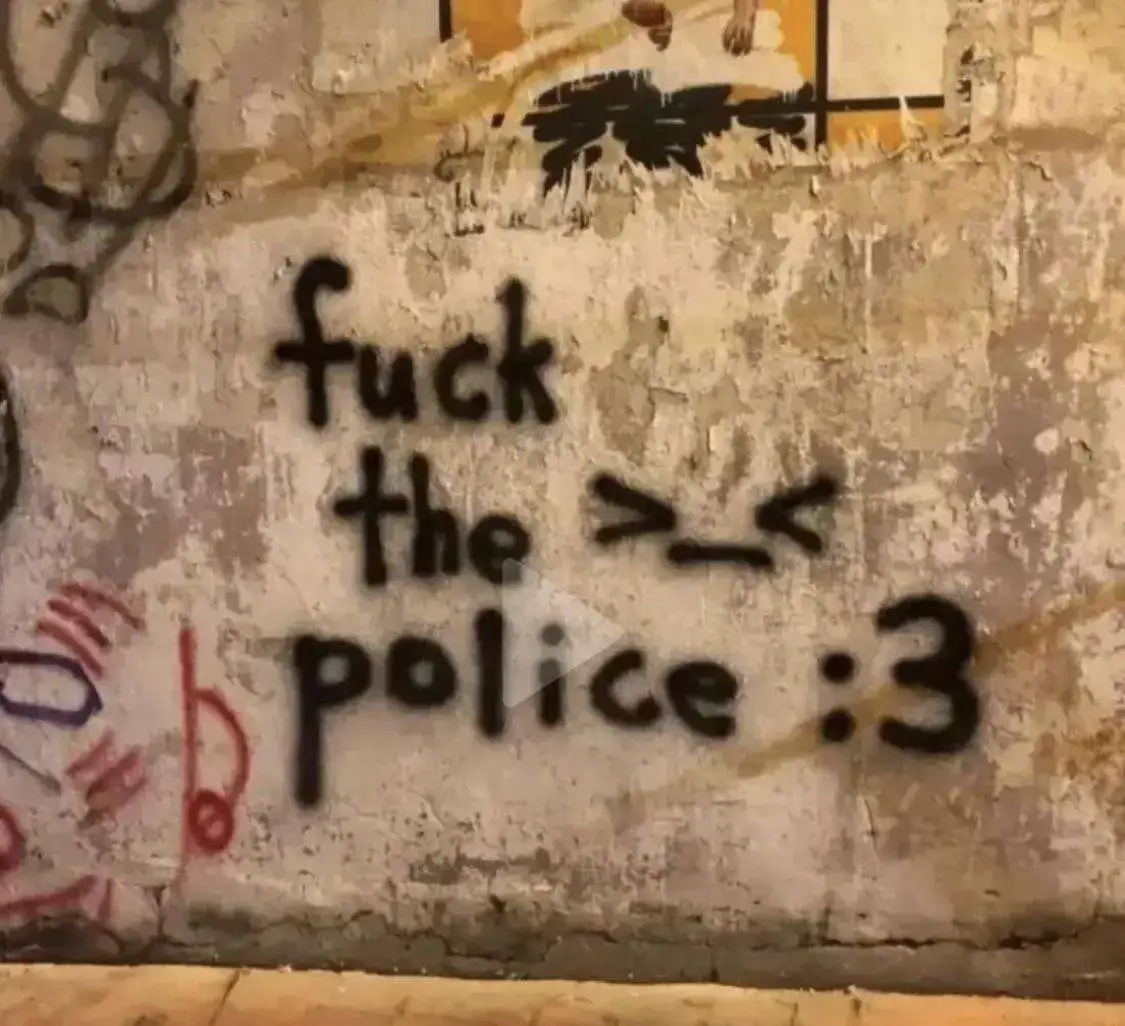I’m running OpenSUSE leap 15.5, When I was on the linux mint, I was using warpinator but using it on openSUSE is troublesome and I wish there was a linux version of blip but unfortunately there is not.
KDE Connect is amazing. Also works without KDE.
This just stops working on either my Linux laptop or my phone randomly. I’ll need to kill the process and restart it Does anyone know how I can fix this? Battery optimisations are turned off on the phone.
If you turned off battery optimisations globally, it might still kill it. You specifically have to go into app options and allow it to be always on, as well as allowing all it’s notifications
Sorry, I meant optimisations for KDE Connect in particular. It has a persistent notification enabled as well.
KDE Connect to my iPad just stopped working for me a few months ago. Do you know of any possible reasons?
could be something fucked with your network settings or ports. if you have 2.4 and 5ghz modes try connecting your ipad to the mode different from the one used by your pc, works for me and I still have no idea why
KDEC has been horribly buggy on IOS in my experience. Never connecting or showing devices only occasionally.
Doesn’t seem to work… Whenever I send a file from my ipad,
- KDE Connect simply stops connecting correctly.
- GSConnect keeps connection, but the file always fail to send.
Kde connect is great.
KDE connect is a large suite of some good, some half-baked, and some just plain scary remote tools.
I’m liking LocalSend for the occasional “I want some files/pictures/text to go from here to there”.
You can toggle disable any function in it, so they will not work.
Either Localsend, if you’re only interested in that one function, or KDE Connect for the ultimate experience.
I love Localsend because it’s gloriously simple: Does exactly what you want, and nothing more. I haven’t used KDE Contact; what else does it add in?
" KdeConnect": Notifications, messages, clioboard sharing, link sharing, remote control of your pointing.device, keyboard, command inputs on computer… When it works it’s great, but it is hit-and-miss between distros and updates catching up.
Absolutely love the ability to share links from my android and have them open automagically on my linux HTPC. Also made a command shortcut for my laptop so I can unlock it from my android. Really versatile
Syncthing
Never could get it to work with phones, and that from Arch, Mint, Asahi, Macos all sharing flawlessly between thembut no phone would reliably stay sync’ed.
What phone are you using? I’ve used it my many Android devices from different manufacturers. Always worked flawlessly.
I have a 2-year old android 11 oppo A53, my colleague some small samsung on A10. Installs fine, sync a first time somewhat, then just don’t sync a thing.
Oppo has very aggressive battery management.
While I was using one, had to manually turn off battery management for syncthing, and check after major updates…
But worked flawlessly once that issue was solved.
Interesting. I currently use it on a Samsung Galaxy S22 and a Galaxy Tab S6 Lite. In the past, I’ve used OnePlus, Redmi, and Realme devices. Always worked.
Maybe post it in their forum? They’re usually very helpful.
That could be a permissions issue that doesn’t allow the app to run on background, Maybelline?
Something like this happened on my sister’s laptop. She got a new laptop with Windows 11. She followed some website to set up Syncthing, but it wasn’t syncing. Turns out, there’s some kind of “trusted network” deal that needs to be figured out. (Don’t remember the exact term anymore.) Anyway, helped her fix it, and installed Debian Stable on it the next time I was visiting.
Yeah, to reiterate what @SexualPolytope@lemmy.sdf.org said,
syncthingworks flawlessly on any Android devices I have used.Maybe there’s something you missed on your phone’s setup?
Single file? KDE Connect. A folder? Syncthing
can recommend KDEConnect it’s working surprisingly robust.
Does it support “sending a file larger than 2 gigs, without mysteriously deleting it at the end, but if you manage to sneak a hardlink to the file while it’s transferring then it’s okay”?
lol that sounds annoying.
I use syncthing all over the place for this sort of thing. I have some sync directories that are multi way synced across multiple devices, others that are one-way drop targets to a specific device, others that are for operations like backing up photos. It’s quite excellent with a good sync algorithm that rarely results in conflicts.
KDE Connect has been mentioned before. You can supplement this and other tools by using a VPN so that both endpoints can see each other even if the underlying network does not allow this. My preferred solutions are Tailscale (managed, cloud-based) or Headscale (for self-hosting).
KDE Connect is da Bomb
If you want just a replacement for Warpinator, LocalSend is definitely the way to go. I used Warpinator before, and LocalSend is just an overall better version of the same thing imo. Finds other devices instantly, can also send text in addition to files and folders, and is available across platforms.
Personally, I prefer LocalSend to KDEConnect.
Check out LocalSend. App that let you send things over local WiFi. No server required.
KDE Connect
also syncthing, if you’d like to synchronize a directory to act like a shared folder and be identical on both devices
Alternatively, Material Files (available in F-Droid) can easily create a local FTP server or connect to a NAS. It’s also a pretty good file manager app.
See localsend on github