

This sounds like the Wayland compositor is crashing. Some troubleshooting steps that might help to narrow down why:
- Make sure all system packages are up to date (
sudo dnf upgrade) - Next time this happens, run
sudo dmesgandsudo journalctl -abas soon as possible and post the last 30 lines or so of the output of each here. It might help explain the cause. - If all attempts at solving the issue fail, from the gear menu on the login screen, select “GNOME on X11”. This session may lose some functionality, but is less likely to crash in the same way.
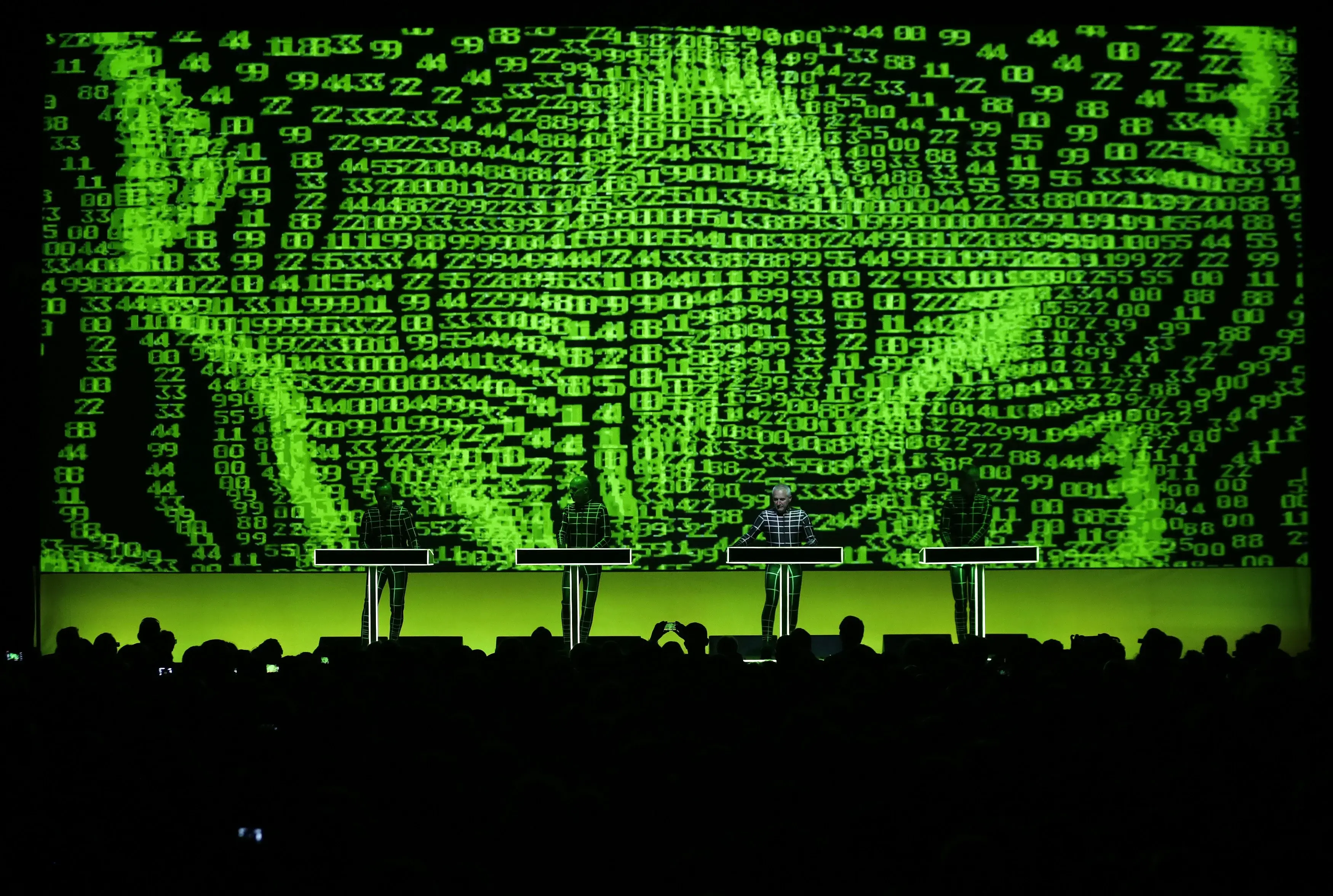






Just as long as it isn’t a .rar.