

I second this


I second this
Ah, good old PlarformIO
Also depending on the architecture on the computer, this might be the only possible solution. I have a samsung m2020 series printer connected to a Pi to share it on the local network. Samsung Unified Driver does not work on armhf as it is only compiled for x86/x64, but splix can be compiled on armhf and it actually supports my printer
Others are saying to switch to the specific driver for your printer. If you do not want to go proprietary you could try and see if your printer is supported by the splix driver


What did you do to keep the card cool?
Poorly. Had 3d printer a fan duct and ducted a fan to the back of the case, to push-pull air. Those cards are made to work in server racks, with really high pressure and high speed fans, not really for a desktop. I have seen people on reddit mounting a modified 3070ti cooler on the tesla, but I had not had a chanve to try that.
And was it loud?
Yes, depending on the fans used. But high speed fans are generally loud. Also lots of vibrations, but that qas mostly fault of my incredibly sketchy setup


I used to do this with a nvidia tesla m40 and a radeon hd6850. Used the tesla for rendering amd encoding, the radeon for display output. I just followed the arch wiki pages related to nvidia optimus laptops and PRIME offloading. It worked but was a bit junk, in some other tests I did, when the radeon was used to render the DE, I had a much more fluid experience, offloading the rendering seems to lead to some micro stutters every now and then that make it a not so fluid experience. But ymmv I guess. Also I haven’t had any luck with two separate nvidia cards, but that was probably due to driver version mismatch between the two cards


What’s up with the in-app tracking? Is it just related to likes/dislikes?
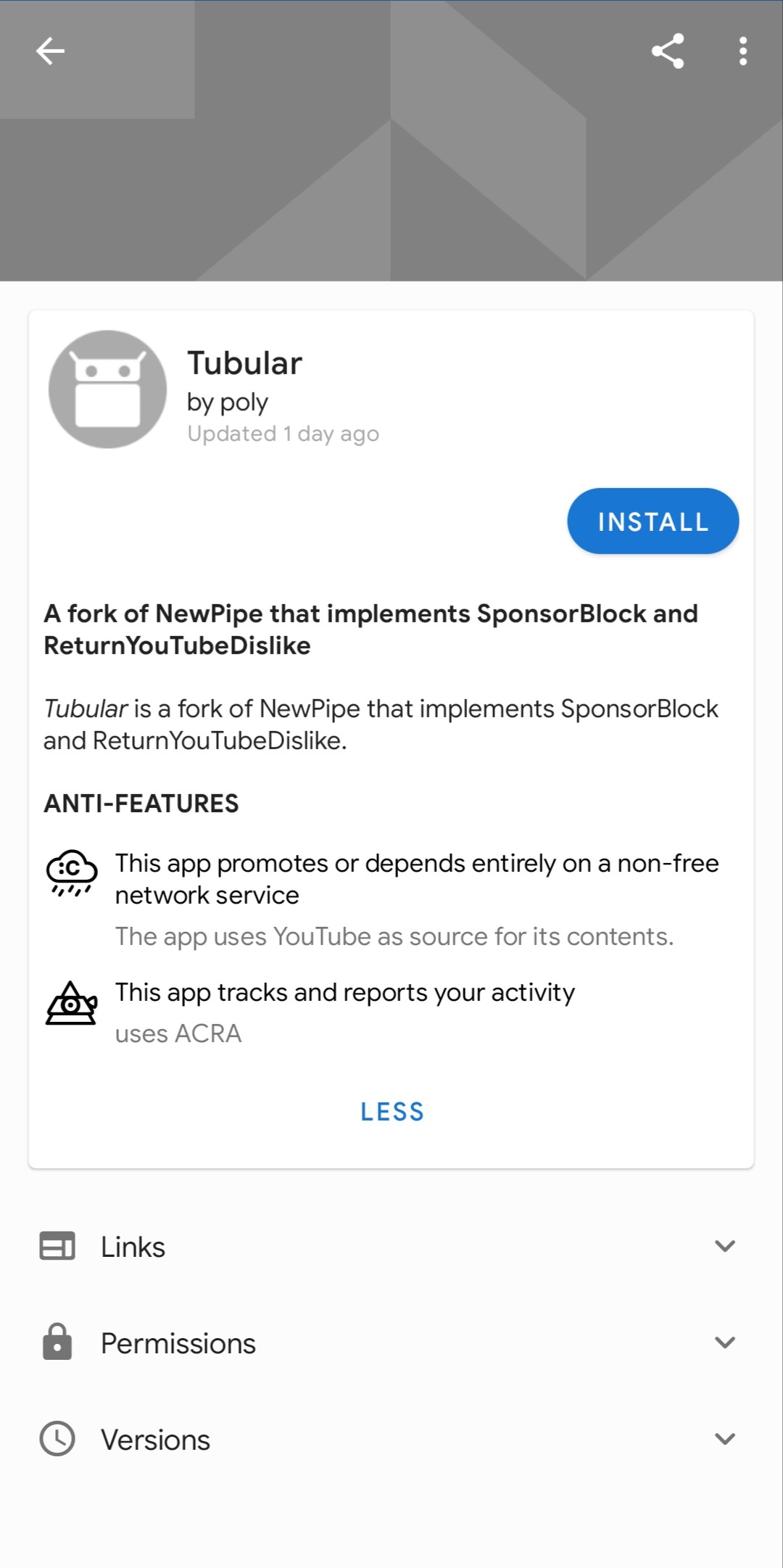

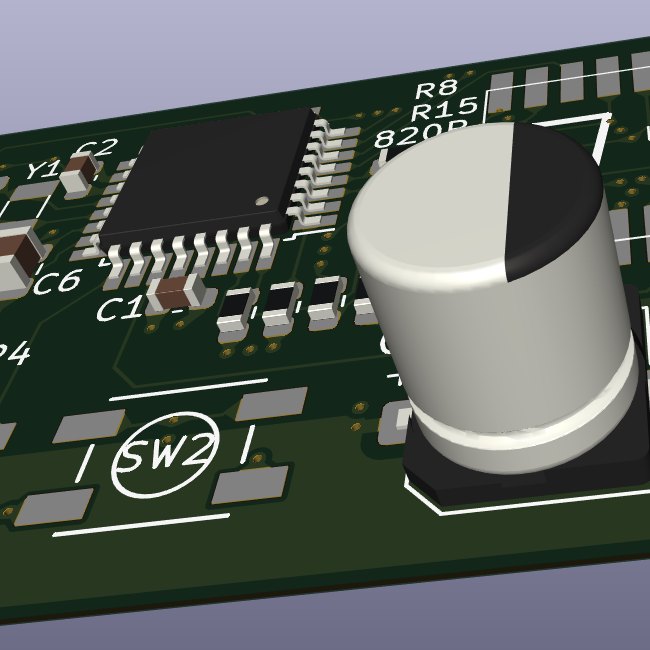
I also just saw how they places their vbat and gnd on your main chip, I don’t think I would put any there either unless it asks for it.
What are you exactly saying here? You wouldn’t put vias behind those pads?
Just saw your comment on the PCB size. In that case I would definitely go with a four layer board to avoid issues (heat and signal integrity).
Yep, I’ve also done some tests with ground planes on both layers, and it comes out sparse to say the least. Problem is, I have never made a 4-layer board, do you have any resources on those I can learn from? Are there any particular things to pay attention to? How do I “organize” layers? Which ones do I use for traces and which ones for power planes?
If you have pics of the schematic, I can take a deeper look at it. Cool project, first time I see that chip.
Here’s a quick screenshot, in the original post I linked the git repo which includes all kicad files. It’s rough atm, I haven’t made it look good yet


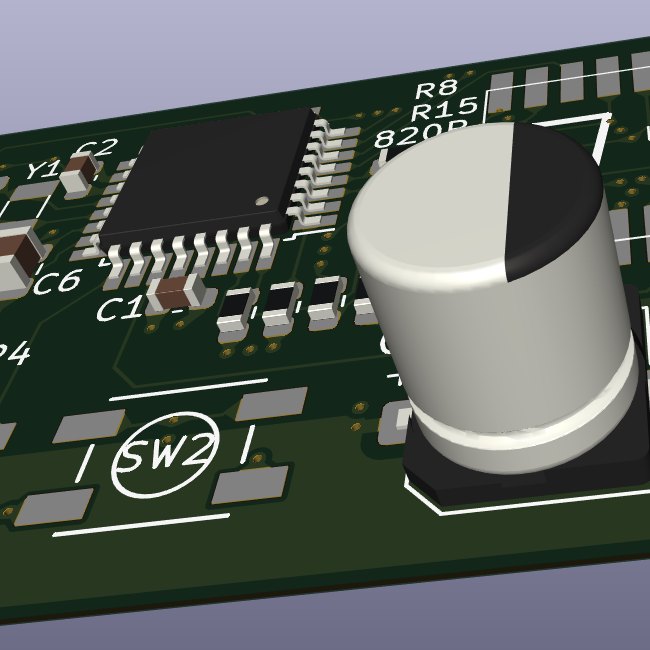
0.8mm (size) / 0.4mm (hole) vias
Trace width depends on the net class, I calculated them using kicad’s built-in calculator
I also need that the PCB stays as small as possibile, so having components on both sides is a necessity for me


S4
I really despise the use of the mouse, in some way it just feels somewhat wrong, especially the need to constantly move one hand between the mouse and the keyboard. Also I’m way faster at typing that I am pointing and clicking around looking for the right button to press. Terminal commands offer a simple and expressive way to interact with the computer.
How do you find yourself with wayland on it? Is it easy to switch between workspaces, or send windows to other workspaces? How about the onscreen-keyboard? I’m currently wondering whether to move from i3 to hyprland on my thinlpad yoga 370. I set uo a lot of gestures with touchegg on i3, I’m afraid of missing them if moving to wayland.
I bought a used Thinkpad Yoga 370, with a 7th gen i5, 8gb ram (single slot sodimm, which is a real pity) which I later upgraded to 16gb. Also the pen slots right into the frame of the laptop for storage and recharging, so you don’t need to carry it around separately, though it may be a bit small for some people. I personally find myself comfortable with it.
I went right to arch (btw), as I was on both on my old laptop and my desktop, the archwiki has a page dedicated to this laptop, listing which features work and which don’t. If you mess around with the fingerprint sensor and python-validity package you can get it to work, but I don’t use it anyway. The rest works out of the box, though I have never tried the modem (my version lacks antennas and the module) and the express card reader.
I use xournal++ to take notes in uni. I tend to make a huge journal for each course (easily 150+ pages at the end of the semester), so make sure to disable autosaves as sometimes they hang up the whole program while trying to save.
At first I was using gnome on wayland, which has pretty good palm rejection, autorotation and sensor/webcam remapping and works great out of the box in general. Later moved to i3 on xorg as somehow a tiling window manager made more sense to me on a touchscreen device (android is kind of a tiling window manager if you think about it). Currently on i3, using touchegg to use custom gestures for the WM and specific programs. I am currently wondering whether to move to hyprland as I noticed slightly worse palm rejection on i3/xorg when compared to gnome/wayland (still very usable though), but I still want a tiling window manager and customizable touch gestures, which Hyprland should have a plugin for.
I general I find this laptop great, the x1 yoga should be good too, but I have never tried it on linux.


That was the Motorola Moto Z series for ya, had pins on the back for modules to be attached. Some modules were a battery pack, jbl speaker, a projector, and even a little printer to have the phone work like a polaroid


A raspberry pi running pihole does not need a monitor. Pihole itself only requires a lan connection (wifi should also work, check pihole docs for that) and only uses the monitor to show your ip address at the start. You can use any monitor with the pi, you don’t need a dedicated one
I run it on oracle cloud always free tier, it’s the only service I run there. I just let it oing my subdomains every 2 minutes and send me notifications on telegram. But I don’t think that’s a solution for you, since you don’t want to use a vps


Thanks! Turns out I had xdg-desktop-portal-hyprland left installed from a previous test (now running on i3)
While I don’t remember his name, I remember there was a Darknet Diaries episode about the researcher who first investigated the problem. The episode was very thorough, I liked it a lot. I also don’t remember the name of the episode, so I guess this comment is kinda useless