

Lol I know the pain. It takes a few days to get to acceptable typing speed, but you can get pretty fast (some report 56 wpm which is pretty good for a virtual keyboard).
Just make sure you know what you want between Thumbkey or Messagease layouts. I started with Messagease layout and it was all good until I spotted some really nice Thumbkey programmer layouts and switched.
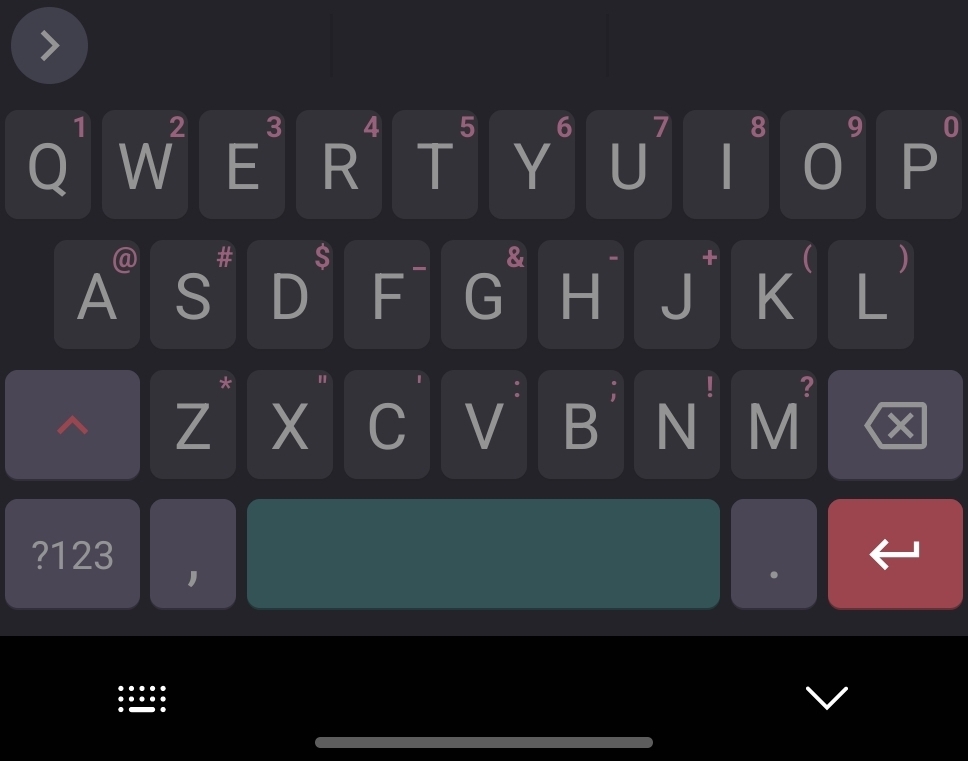
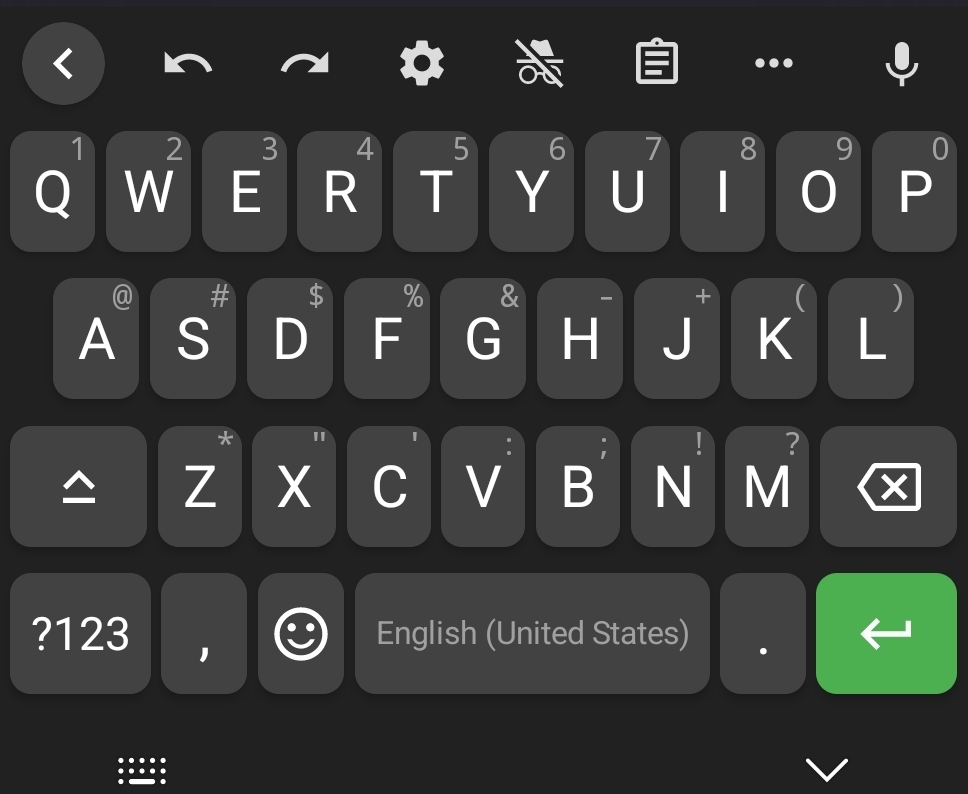
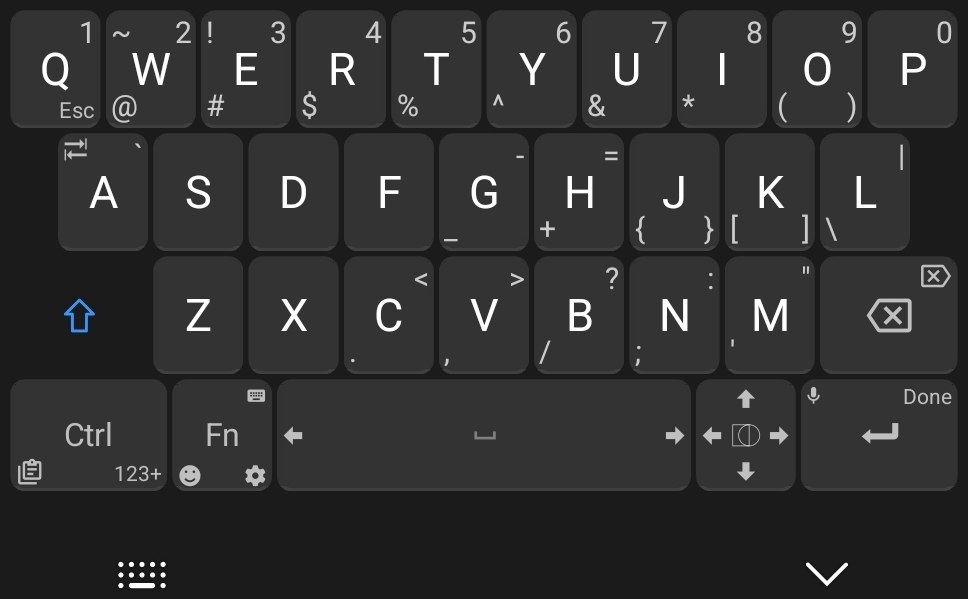
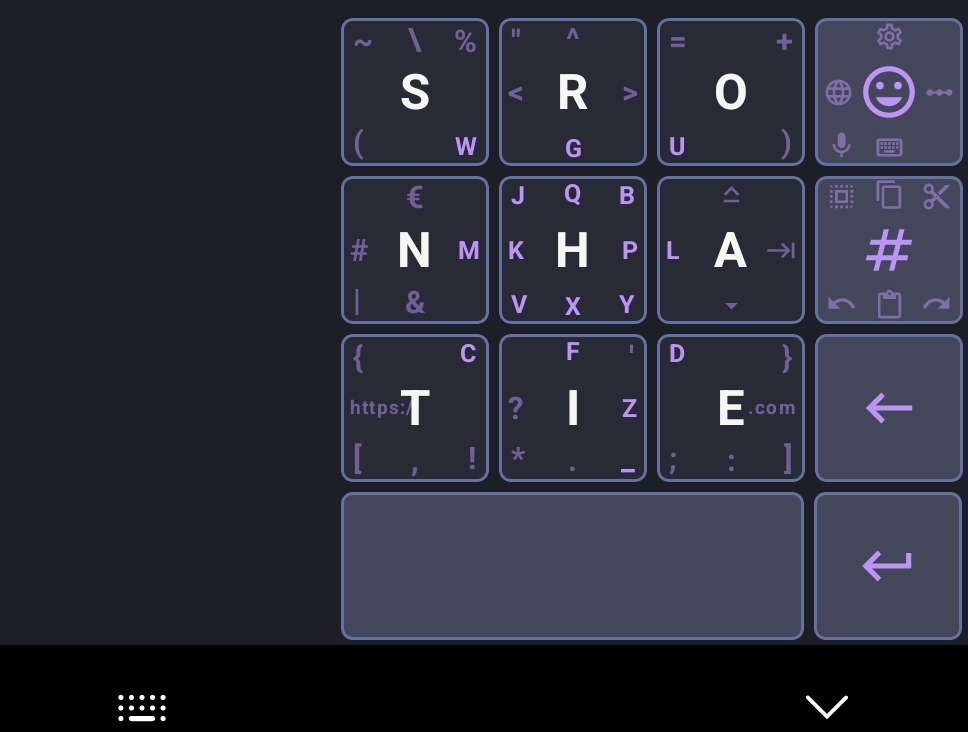
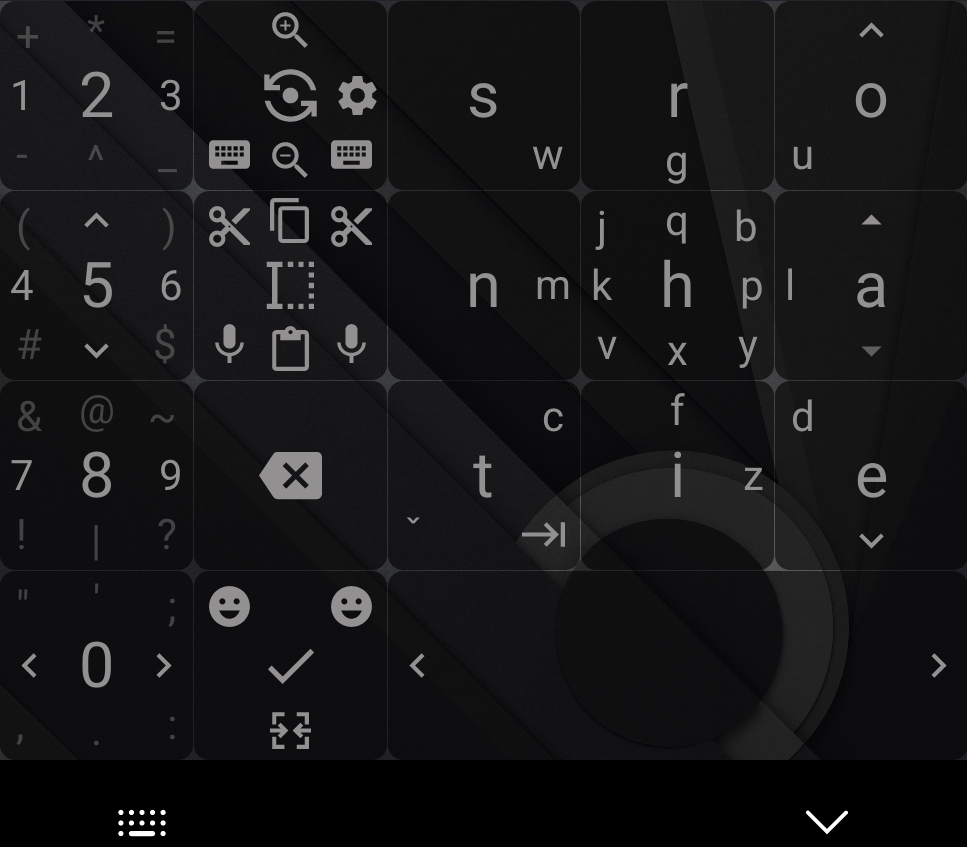
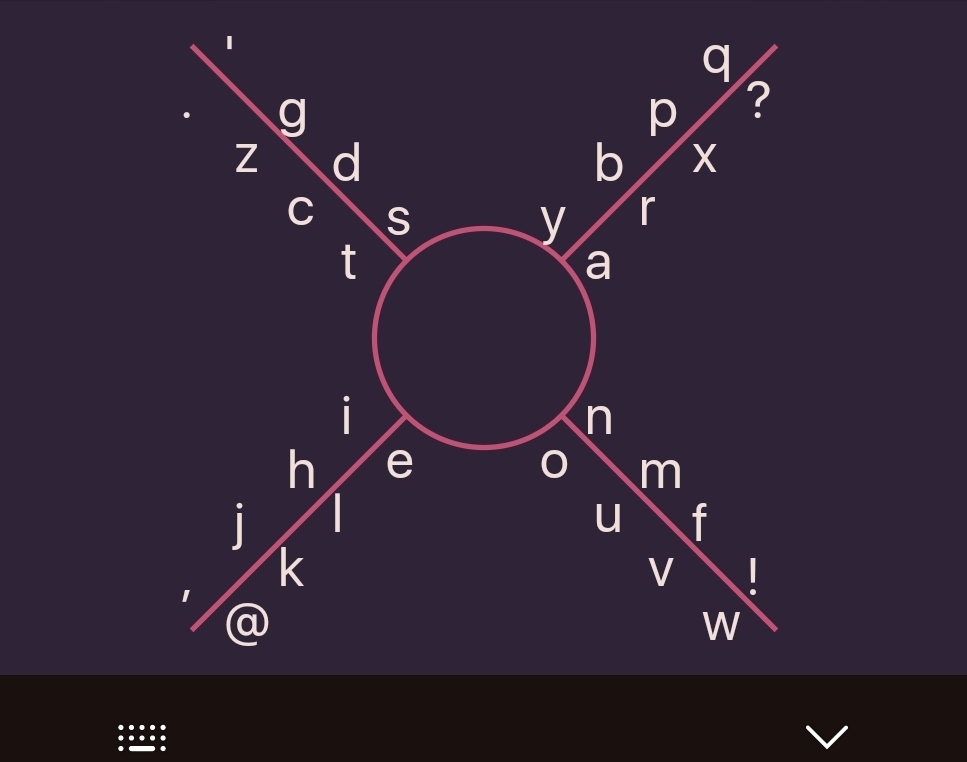






One that’s two years old at that. Its not the best solution, but it’s the only one we have if you absolutely need glide typing.
It hitches up sometimes and I find myself getting the wrong words more than other glide typing solutions from closed source keyboards, but it’s not horrible.
Sorry I wasn’t more clear on this in my original post.