Hello all,
At around the mid Nov this year I had enough with Windows especially the latest 23H2 pack that forced a lot of what I call malware back on my system when I had put several blockers from being re-installed.
A bit of a background. I have been using Windows since 3.1 with MSDOS 6.2 since forever and I have seen everything from Microsoft. At the same time I’m a senior Microsoft engineer and have been for more than a decade.
Back in 2018 I decided to maximise my hosting game server and installed Ubuntu. I didn’t have the greatest of times but I always enjoy the tinkering process of solving something, so I stuck with it.
Fast-forward to Nov this year, by chance I stumble upon a YouTube video show-casing Garuda Dragonized edition and how it performed in gaming. I was very skeptical as I tried gaming on Linux back in my college days and it was unworkable and unplayable.
Having had enough with Windows, I took the plunge. Now something about me, when I take the plunge on something, I’m going in both hands and legs. There isn’t a compromise.
Created the boot drive, backed up my data to my NAS and purged the system from Windows. Within 30 mins of installing the OS and updating (slow internet, the OS installed everything from drivers to tools that I needed for gaming. I was surprised to be honest and I actually spend the rest of the afternoon making sure that everything was working by running benchmarks and low and behold, everything was. The CPU (5800X3D) was boosting at default values, the GPU (6800XT) was stable with the built in OC profile and was actually pushing better maximums than I had in Windows.
After my satisfaction that everything was good, it was time to test out and real gaming. I installed Satisfactory as that was the game that I was playing just before the purged. I didn’t have hopes as it is still really access, but to my surprise, worked first try (to add, I did follow the Proton instructions on how to setup Steam prior).
I tried several other games such as Borderlands 3, Hunt Showdown, Assetto Corsa and Planetside 2 and all worked. The only issue I have is that Forged Alliance Forever is currently bugged on Arch and I’m unable to launch custom games but weirdly enough, I can play the game no probs without FAF.
I know this is a Linux forum but to anyone that is browsing, thinking of taking the plunge. Do it! But make sure that you prep before doing so as without prep, you are not going to be smooth sailing.
I have been using Windows since 3.1 with MSDOS 6.2 since forever and I have seen everything from Microsoft. At the same time I’m a senior Microsoft engineer and have been for more than a decade
Same here! Grew up using DOS and Win 3.1, and been a Windows sysadmin for a long time. But over the past few years I’ve been growing increasingly dissatisfied at the direction Microsoft’s been going in, particularly the way they’ve been shoving their half-baked cloud services (and telemetry) onto us, and enterprises, being married to MS, have no choice but forced to comply. At least, that’s the case where I live, companies just lap up every new thing Microsoft does and treat it like the next best thing since sliced bread.
I was being turned from an engineer into a middleman, a lackey at the mercy of MS, and I didn’t like it one bit. I hated the thought of having my entire career being dictated by one corporation. So I quit my job and finally managed to land a Linux role this year and I’m so much happier. To be honest, it feels a bit weird throwing away my veteran MS hat and all the knowledge that I gained over the years and going back to being a total noob (at enterprise Linux that is), but I’m also learning a lot of cool stuff, but more importantly, I love being in control of our systems again, and no longer being at the mercy at a monopolistic mega corporation.
That’s an amazing jump and congratulations on doing it.
Thank you!
On a random note, as a fellow relic of a bygone era… remember back when Windows used to be customizable, when you could modify just about any file, change themes without a hack, without things like Trusted Installer/Defender getting in your way, or even completely replace your explorer.exe with a different shell like BlackBox? I miss those days.
Voilà:
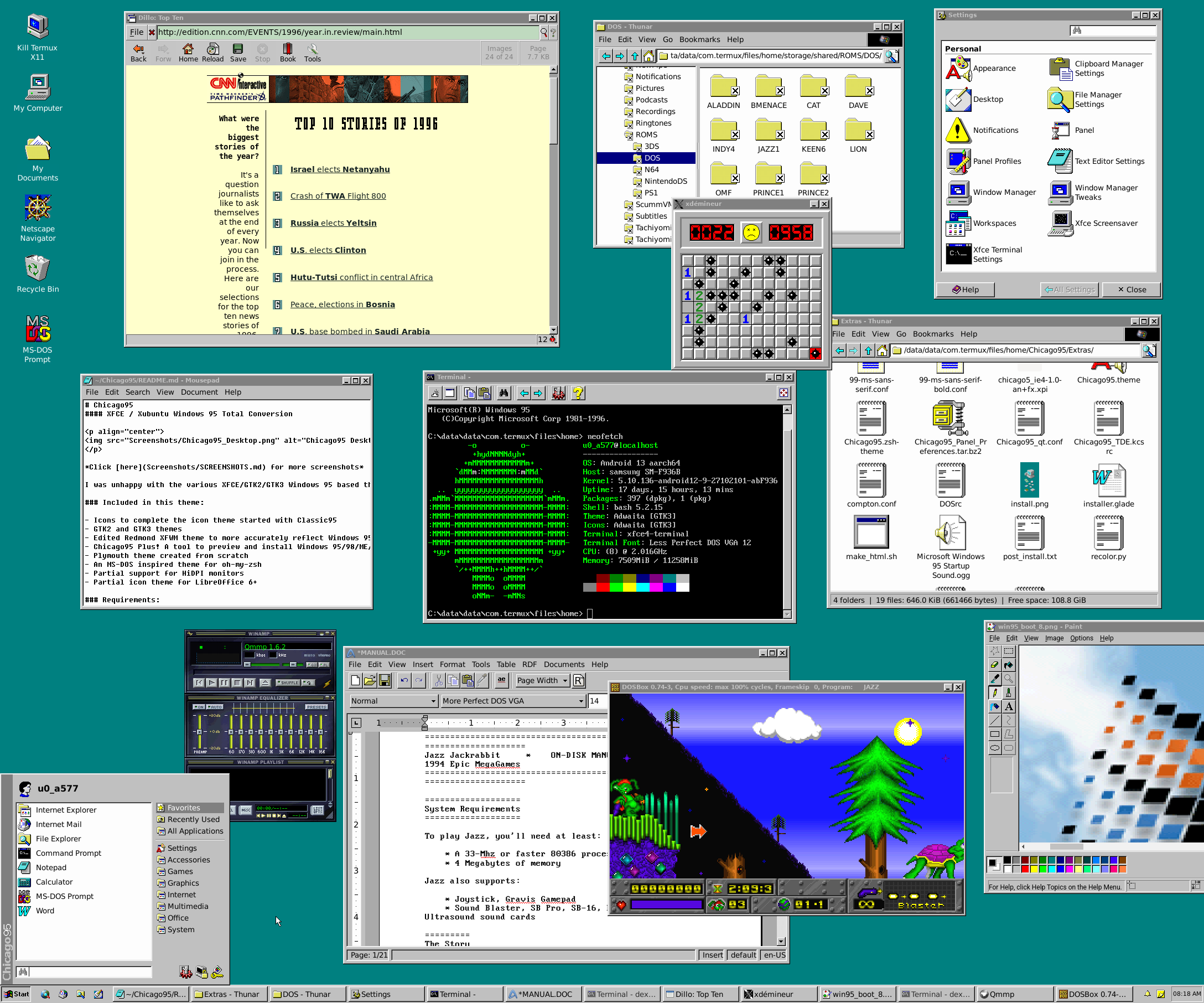
This is Linux (Debian) running locally on my Android phone (Galaxy Fold 4), with a Win95 theme. I think it’s pretty awesome that Linux still lets you do stuff like this, whilst still maintain a good security posture. And letting me relive the memories of the good ol’ days. :)
This is amazing. Love it :) such a cozy vibe
Provided you don’t want to play one of the few games that refuse to enable Linux support on their anticheat I’ve found my PC can run games designed to run on windows far more smoothly now than they ever did on windows
I also switched to Arch about a month ago, and I’ve been so surprised at how easy gaming on Linux has become. Even some games that use AntiCheat like Apex Legends run absolutely great.
I had to switch to X11 though, but that’s the fault of NVIDIA because the drivers are still causing problems on Wayland.
I have the same experience. It’s amazing how easy we to switch for gaming that is. I don’t really use my personal pc for productivity but I do some video and pic editing so I’ll cross that bridge then.
Welcome to the dark side XD
Also, don’t forget to take a look at time shift or w/e it’s called. It’s a tool that creates btrfs system snapshots. It creates them when most updates are installed, and you can make em manually too. Really good if you start setting custom kernel stuff or w/e. Allows easy rollbacks from grub menu.
Fedora or, the ProtonGE guys spin Naburo (spelling?) Is also a good choice.
Nobara, but yea it’s a good choice for gaming.
But if you don’t have any complex software requirements besides gaming and the usual desktop apps, then Bazzite is a much, much better option. It gets updates much more earlier than Nobara (which is still stuck on Fedora 38), and is much more stable (immutable OS) and more gaming optimised. You can even boot directly into “gaming mode” for a Steam Deck-like experience, with all the same (+more) optimizations that you’d get from the Deck.
@Ultimatenab@beehaw.org
+1 from my side for universal-blue.org, where Bazzite is part of.
@Ultimatenab@beehaw.org I often see Garuda and other distros like those appealing to newcomers, because they come themed ootb and look fancy af. Don’t forget that you can get every tweak of that by just installing a theme, which is a matter of seconds.
Garuda is based on Arch, which is known to be not as highly noob friendly as some others.
For “normal” users like us especially, who just want to game and do other normie stuff, the immutable Fedora variants are excellent. uBlue fixes some of their minor issues, and they run wonderfully.
They work just how Linux should do it as desktop OS imo, and how other non-Linux-OSs should supposed to be too.
Also, there will soon come a time where you begin Distro-hopping and reinstall your OS every weekend. On immutable Fedora, you can change your DE (the GUI/ desktop environment, which often defines the distro) with one command cleanly and switch from KDE to Gnome for example, which feels like a clean reinstall, but keeps your data and config.
I do enjoy a challenge and having to use cli is what got me into my profession. I did my research and found Arch to be one of the better distros out there, but I didn’t want to start at the deep end as I don’t have time like to fully delve into it like I used to.
I’m already thinking of Nobara…
You can always use Fedora Atomic with an Arch Distrobox.
Silverblue and the Arch container update themself, and you can always enjoy your Arch CLI if you want :) I wouldn’t say Arch is unreliable, but it won’t intervene if you do something stupid.
SB on the other hand is almost unbrickable and extremely low maintenance, which I like a lot.But if you did your research and enjoy Arch/ it’s derivatives, then have fun! Arch is great and if it suits your taste, then that’s wonderful! 😊
Thank you for the suggestions. I’ll def be looking at new flavour of distros as my knowledge of Linux expands. Garuda was just the first one that made me jump.
Than you for the suggestions and I’ll look into them.
awesome!
fyi: i used garuda for a few months and while i loved it, i did have some stability problems and couldn’t solve it and also found some garuda team on their forums to be fairly rude in some cases so i switched to endeavourOS. it’s very very similar to garuda, also arch based, except i’ve had no stability issues and found their website faq and articles and forum much more helpful and kind to noobs than most distros and i liked that a lot.
this isn’t to say don’t use garuda or anything but that if you do have issues then endeavourOS is an easy sidestep with also great gaming performance and similarly solid theming.
also if you need to use EA app i recommend installing through heroic games launcher; the lutris script seems fucked for now.
also also look up setting up a single gpu passthrough windows vm and how to hide hypervisor for any games that flat out don’t work on proton like fortnite or in my weird case sniper elite v2, and i think also pubg is borked still. some anticheat games are working but sadly some are still being stubborn. this solves that without dual booting or windows getting it’s own partition.
I only have a stability issue with a single game and it is one I gave an example on my op, Satisfactory but that is since the latest update so I’ll eat and see before I say it’s something to do with the OS.
How did you get planetside working? I thought the anticheat was not compatible with Linux
It is a noob answer, but I set the compatibility to the latest Proton 8.0.4 and after an update and verification I was able to launch to the launcher, sign in and play. I don’t think I changed anything else. Maybe something that is installed with the distro that enables it to work?
I haven’t tested it myself but apparently it’s supported now. https://areweanticheatyet.com/game/planetside-2
Anti-cheat support in general has been a thing in Linux since the past couple of years, thanks to the efforts of Valve and the Steam Deck’s popularity. But not every game works though, depending on the anti-cheat system used and it’s implementation, some effort from the dev might be needed to make it compatible. https://areweanticheatyet.com/ tracks the current status of these games, and https://www.protondb.com/ is also a good reference in general to check Linux game compatibility.
Assetto Corsa works? I haven’t managed to get it running at all yet (unlike ACC which works beautifully), did you do any tweak?
I only launched the vanilla version but I haven’t installed connect manager and the near 200gb of as ones yet.
I tried something very similar, but if I set my Nvidia Prime profile to on-demand (use the Nvidia GPU for games, use the Intel GPU for everything else), whenever I start a game where Proton uses DXVK, after a few minutes of playing the whole system freezes. Can’t even get to the console anymore and even shortly pressing the power button does nothing. I have to reset the whole laptop.
If I set it to use the Nvidia GPU always it works, but then battery life is nothing.
I spent ~10h so far trying to debug that issue, but it seems to be a bug that was reported in 2017 that floods the syslog with assembler stack traces so hard that the whole system has no resources left to do anything else than logging. All the bug log entries I found said there is no workaround.
So it can go either way, especially if your device uses Nvidia.
I don’t know about the bug in particular but for the next time when/if your system hangs and seems completely unresponsive:
I recommend looking into the
Magic SysRq Key, it shares the same button as print screen on the keyboard.Depending on the keybinds enabled you can kill all processes and reboot the PC, among other things. https://en.wikipedia.org/wiki/Magic_SysRq_key
Thanks, that’s a really cool hint!
I’ll try whether that works in the locked-up state
Being in a AMD ecosystem, serms to be a lot smoother transition than nVidia from what I’ve seen.
Yeah, heared that a lot.
But I didn’t specifically buy my laptop for Linux, 5 years ago. And the purpose that would really urge me over to Linux is that this laptop has a 7th gen Intel CPU which just about doesn’t qualify for Win11.
So buying a new device to use Linux kinda defeats the point.
But yes, I’ll buy AMD next time.
Sounds like some 14 year old wrote this blog. Go back to school kid
Why Arch? Why don’t you try PopOS? I never had an issue using that distro.
I’m not personally familiar with PopOS, but in reading up real quick it looks like it’s selling point is baked in proprietary drivers.
If you want a “just works with my hardware” distro, that sounds like a solid choice. But, since you’re technically inclined I might suggest avoiding it. Proprietary drivers come with their own problems and I think there’s value in having to consciously choosing to use them, which will make you more able to handle/remove them if needed. There is some personal bias in this I admit. I don’t care for proprietary anything if I have a choice.
That’s the first distro that caught my eye for gaming. I’ll def be looking for other distros in the future, so thank you for the suggestion.
The only complaint I have, and it’s not really a problem with the OS itself, is that the Realtek driver is unstable at best, and will crash every five minutes.
AUR has way more solutions than PopOS not to mention ChaoticAUR’s GE
Why not Arch? The Steam Deck is Arch. Seems like a good choice.



