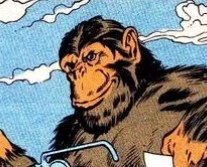I’ll start:
- Tmux
- vim
- ghidra
- okteta (hex editor)
- speedcrunch (calculator with bit manipulation)
- python3 with IPython for nice reply and embed(), pwntools
- ZSH (Shell)
- Ripgrep (alternative for grep)
- Bat (alternative for cat)
- Exa (alternative for ls)
- Fd (alternative for find)
- Fzf (fuzzy finder)
- Micro (editor)
- VS Code (editor)
- Jq (sed for JSON data)
- Mercurial (version control system)
- TortoiseHG (graphical interface for Mercurial)
- Terminator (terminal emulator)
- KeepassXC (password manager)
- CopyQ (clipboard manager)
- Vivaldi (browser)
- SchildiChat (matrix client)
- RSS Guard (feed reader)
- FileZilla (FTP / FTPS / SFTP client)
- Double Commander (file manager)
- Hugo (generator for static websites)
- DBeaver (database tool)
- And maybe a few others that I can’t think of right now.
I’d drop keepassxc and pick up GNU password store or gopass. Pgp+git and a nice cli to wrap them onto an encrypted password store that’s pretty easy to move around these days.
GNU password store
The tool, unless something has changed in the meantime, has one major drawback for me. The filename of the encrypted files is displayed in plain text. However, I don’t want people to be able to see, for example, which Internet sites I have an account with. Sure you can name the files otherwise. But how should I remember for example that the file dafderewrfsfds.gpg contains the access data for Mastodon?
In addition, I miss with pass some functions. As far as I know, you can’t save file attachments. Or define when a password expires. And so on. Pass is therefore too KISS for me.
Pgp+git and a nice cli to wrap them onto an encrypted password store that’s pretty easy to move around these days.
A matter of opinion, I would say. I prefer my Keepass file which I can access via my Nextcloud instance or which is stored on a USB stick on my keychain.
By the way, the file is secured with a Yubikey in addition to a Diceware password. So saving it in the so-called cloud is no problem. Just as a note, in case someone reading my post wants to make smart remarks about the cloud.
micro text editor is very good. powerful and simple.
For me, this is the main reason why I use micro. And because I don’t like the handling of vim. Funnily enough, I’ve been playing around with Helix for a while now and I really like the editor, even though it’s a modal editor, just like vim. Maybe because of the selection → action model. The question is, do I like Helix better than micro? I still have to answer that question for myself at some point.
Holy shit I need this.
This is amazing. Thank you!
I see a lot of the good ones are already mentioned. But I can’t use a linux system for more than an hour without ‘thefuck’ installed
- alacritty
- neovim
- tmux
- vifm - terminal file manager with vi keybindings.
- zathura - pdf reader with vi keybindings.
- inxi - prints information about your hardware.
- tldr - cheat sheet for common commands
- qalculate - the most powerful calculator I’ve seen. There are qt, gtk and cli versions of it.
- moreutils - collection of tools. My favourite is vidir, it opens directory structure in your terminal text editor, so that you can rename multiple files easily.
- exa
- ripgrep
- tree
- difftastic
- fzf
- git
- neovim
- zsh
- starship
- direnv
- bat
Adding to that:
- neovim for workstations
- curl
- wget
- zsh
Edit: So essentially for me, I forgot to include it: vim, my beloved, always and for ever
Def curl and wget!
Zsh is great but I ended up falling back to bash for simplicity.
Im not really into the bash simplicity, but it’s proven and stable.
I just have a git repo with configs on my git Server, I make changes regularly and roll them out with a quick bash script.
Desktop:
- distrobox
- brave
- flatpak
- neovim
- nix
- fish
- tmux
- htop
- docker
- zsh
- tmux
- ssh
- git
- rsync
- curl
- dnsutils
- jq
- nodejs (managed via fnm)
deleted by creator
I usually have both because htop is more useful and btop looks good.
base-devel