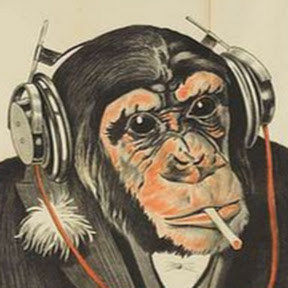I have had a Logitech G903 for almost 3 years now, and it worked great under Linux. It had smooth scroll properly working with solaar and I could remap/deactivate buttons with piper.
Now that the G903 seems like it’s going to die (random slowdowns), I’m in the market for a new mouse.
I got a Razer Balistik v3 pro, only to find out that Razer support on Linux is terrible.
So I got the G502 X Plus, hoping it would work like the G903 did, but has a bunch of issues.
For exampe: It’s not recognized by piper, so I cannot remap/disable buttons. While I can change the dpi with solaar, it only stays until I press the thumb-dpi-button, then it switches to a higher dpi and stays there. (had to enable in-memory profile on a windows vm with ghub, to make solaar work) … and many more.
Are there any good wireless mice out there, that have good Linux support?
Zowie (BenQ) gaming mice all have hardware toggles for report rate and dpi on the bottom of the mice, if that suits you.
Have been using a Zowie FK2 for a couple years now and it’s really nice. No drivers needed due to being USB class complient. Hardware toggle for DPI. Good build quality. If it would break tomorrow, I’d buy it again if available.
Every mouse should be fine. It’s just the ones with software might not be configurable.
Could be configurable if you pass through the device to a Windows VM. Far from an ideal experience but its doable.
Yeah it’s possible but the solution seems less ideal. Luckily I don’t thing changing settings on a mouse is a common thing.
afaik that should work,
running the software in wine/lutris could be an simpler solution
I’ve never had much success with wine when it comes to hardware access or anything driver related, but I could be wrong in OP’s case.
I have an older g502 and while the software is windows specific (maybe there is a mac version too?), the actual settings are saved on the firmware. So connecting it once to windows and configuring it should suffice. Just an idea since you already spent the money…
Buy any that don’t require software to configure. Zowie and VAXes are good options. I like Ninjutso too.
It’s not exactly a gaming mouse, but I recently got a Glorious Model O and it works just fine on Linux, wired or wireless. OpenRGB works with it too. The mouse itself is lightweight, comfortable, and accurate, which is all I need. I thought I would miss having a bunch of thumb buttons (this one has two) but I don’t.
actually, this one looks pretty cool. I too don’t use more than two thumb buttons, which is enough.
How’s the scroll wheel?
I have the same mouse and the scroll wheel is the best I’ve used on a mouse. The wheel is nice and jaggy, and the movement has no slop whatsoever.
Ploopy.
Open source QMK firmware, 3D printed with STL files available. Loads of buttons. It’s by far the best mouse I’ve ever used.
Well I just found my next purchase.
Darn how cool it is and I almost ordered it. Too bad it isn’t wireless using 1850 cells.