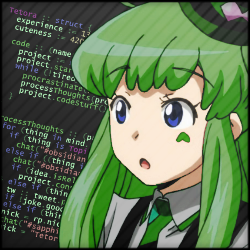Come to neovim and spend countless hours tweaking your configs when you should be working 🙃
- Install VSCode
- Install all extensions
- Copy extensions folder
- Install Codium
- Move extensions to Codium extensions folder
- Remove VSCode
Does codium handle updates for the extensions?
or just use the vscode marketplace in codium…
you can also just use openvsix, which actually contains everything you’ll ever need
This works until you have debug .NET.
You can also download the *.vsix file of the desired extension from either Github or Microsoft’s extension marketplace and install it manually by clicking on “Install from VSIX” in the Extensions menu.
This obviously doesn’t solve the update problem and it is also questionable if this is in terms with the “Microsoft Terms of Use” of the extension.
Is there even a difference, asside from the telemetry?
Vim, nano, micro, emacs… ffs. Your text editor should not be a shell, a file manager, a compiler, a build system or a dependency manager. Do one thing and do it well, a editor that tries to be everything ultimately becomes an inflexible mess. An integrated system often becomes an interdependent system, where you are stuck with a single build system, version control, compiler, or file manager. When these are separate tools, they are interchangeable, one person can use vim, the other nano, a third gedit. One project can use make, a second ninja or meson.
If a project uses VScode, it basically forces everyone else to use it or forces you to maintain two separate build systems. Another option is to only use external tools, but then VScode just becomes an extremely bloated text editor. On my computer, both vim and emacs, start before I can lift my finger from the enter key. The same can’t be said about VScode.
Emacs
Any Jetbrains users here?
Yes, it seems to have everything I need for Go and Python